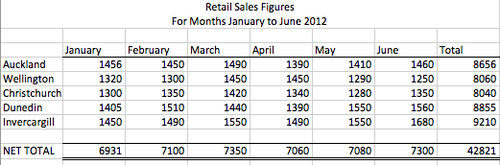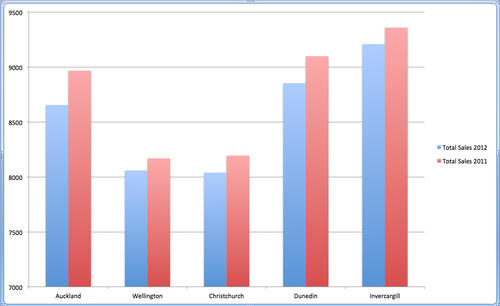Integrating office applications/Linking and embedding/Assessment
From WikiEducator
| Integrating office applications | |
|---|---|
| Linking and embedding | Introduction | Basic concepts | Integrating spreadsheets | Integrating charts | Key points | Assessment |
The scenarioCottage Industries Ltd has sales data they wish to send out to retail outlets in a letter created in Microsoft Word. The letter has been created as a Word document and the sales data has been entered and graphed in an Excel spreadsheet. Instructions
|