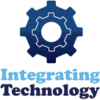Developing Workshops
IT4ALL To Do List
- Build Main Portal
- Set up a Calendar (Maybe Google Calendar)
- Ask Bob regarding to Copyright topics (logos, brands, etc)
- Set up a newsletter
- Sloodle
- Combine BOL Workshops with IT4ALL Portal
Moodle for Teachers (M4T)
The aim of Moodle 4 Teachers (M4T) is to help you learn how to create and manage Moodle courses. The workshop will take place on the IT4ALL Moodle so there will be no need to move to other learning environments. M4T include asynchronous (via the Moodle) (via WiZiQ) components and provide participants with theoretical and practical skills. The workshop demands at least 2 hours of course work a week. The Moodle workshops are password protected, so please send an email to teachers@integrating-technology.orgm to get the enrollment key.
Beginners (M4T-B)
In the workshop you will be randomly assigned to work in a team of 10 people to collaboratively design, develop and facilitate a "Moodle Guidebook Course". Each person in the team will select 1 Moodle activity to learn, then develop a learning module with examples and resources to teach their team members how to create and use the activity. You will also be encouraged to reflect on the process of developing your course and to share your learning experiences with your peers.
- Week 1: Introduction to Open Source Software, LMS: What is Moodle? (Basic course navigation, Admin settings)
- Week 2: Course design. Pedagogical Principles of Moodle. Adding Resources (Labels, Webpages, Files)
- Week 3: Course development. Creating one Module. Adding activities (Assignments, Forum, Wiki, Journal, Glossary, Hot Poatoes Quiz, Workshop etc).
- Week 4: Learn & Share: Learn other Modules & visit other team sandboxes. Add evalution activity (Survey, Assignment, etc).
Intermediate (M4T)
You will collaborate in teams to design or redesign a course on your chosen topic. You will add content and resources, explore web 2.0 technologies, integrate synchronous and asynchronous learning activities into your course and develop assessments for online learning. You will also be encouraged to reflect on the process of developing your course and to share your learning experiences with your peers.
- Week 1: Connect, Communicate & Collaborate
- Week 2: Moodle Course Design
- Week 3: Moodle Course Development
- Week 4: Moodle Course Facilitation & Assessment
Advanced (M4T-A)
The advanced workshop is more about how to use Moodle to teach effectively F2F, blended and/or 100% online courses. It will be more about the use of the power of the constructivist Moodle pedagogy in online learning and teaching.
- Week 1: Millennial Generation and Education in Digital Age. Why Moodle?
- Week 2: Participatory Nature of Moodle: Tools to engage Students in Active Learning
- Week 3: The Power of Learning Community: Tools to Encourage Learners in Collaboration
- Week 3: Constructivist Nature of Moodle: Self-Learning and Assessment Tools.
- Week 4: Time to Reflect and Share: Presentations of Courses Designed in Teams.
Certificates
Co-Facilitation
Suggestion: It would be great to create a Google Doc / Wiki where all facilitators share what is happening in the course. I think this would be beneficial to all people on the team, especially to those who are new to the task.
Comments (Reflections)
Feedback
Community is the answer