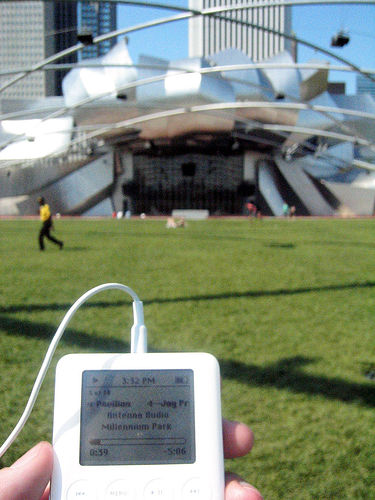Information and communication technology for Tour Guides/Activities/Podcast tours
From WikiEducator
Objectives
Following is an activity that should take you about 2 hours in total. You will learn how to:
- download an audio file '
- play audio on a computer or portable player
- search for and download images with appropriate copyrights
- create and publish a slide show based on an audio file
- post the links on a blog
Activity
- Go to the following site The Indie Travel Podcast and download the audio file that you find the most interesting
- Now find images that are related to the locations and subject matter in the audio
- Create a slide presentation out of the images and upload the finished work to Slideshare or your preferred web service for publishing images
- NB, make sure you source images that have clear copyright statements that permit you to use the images, or get permission from the copyright holder. A good place to source images with permissions to reuse is flickr's Creative Commons library (be sure to credit original authors)
- post a link to the podcast you used and a link to your published slideshow presentation on the Adventure Tour Guiding blog
- Then email your lecturer that you have done this
Be sure to watch the videos under Supporting Resources - they will help you and explain more about what you are doing and why
Supporting resources
- Finding images licensed with Creative Commons - a youtube video demonstration
- Embedding media on a blog - a youtube video demonstrating how to embed media into a blog (optional extra to the activity)