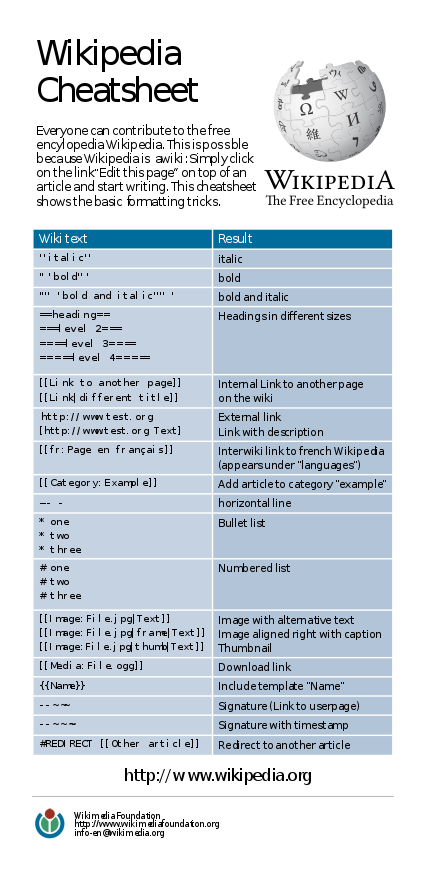Workshop Handout
Welcome to the IUT MediaWiki Workshop. All of the activities in this workshop will take place online at wikieducator.org/IUT_2009_MediaWiki_Workshop. Therefore, you will need a computer with an internet browser and internet connection to participate. However, if you are unable to stay (or attend) for any reason the workshop activities will be accessible during and after the IUT conference.
If for some reason you navigate away from the workshop content and can not get back, a shortcut has been set-up during the IUT conference to make it easier to access the workshop content. All you need to do is navigate to wikieducator.org/IUT and you will be ready to continue.
The workshop content can be viewed by anyone with an internet connection. To fully participate in the workshop you will need to create an account on WikiEducator so that you can edit wiki pages. The procedure is similar to creating an account on other internet services and should only take five minutes. There are detailed instructions in activity 2 in the activities section. WikiEducator currently has 80,796 registered users increase this number by 1!
Your facilitator will be Robert Kruhlak, who is a member of the WikiEducator community council and the Department of Physics at the University of Auckland in Auckland, New Zealand. His user name on WikiEducator is Kruhly and he can be contacted via is talk page (User_talk:Kruhly) during or after the IUT conference.
Tips and Tricks
- Typing in a username and password on the Login page will not work unless you have an account on WikiEducator.
- Usernames and passwords are case sensitive (JoeSmith and Joesmith are unique usernames).
- When creating an account you need to click on the create account link after visiting the Login page.
- If you have an account with Wikipedia, WikiNews, or any other MediaWiki installation, you will still need to create an account on WikiEducator to edit pages.
- After taking a break you will most likely be logged out of WikiEducator. Make sure you write down your username and password so you can login again. Even better confirm your account by e-mail so you can be sent a temporary password if you happen to forget your current one.
Wikipedia Cheatsheet (Cheatsheet-en.pdf )