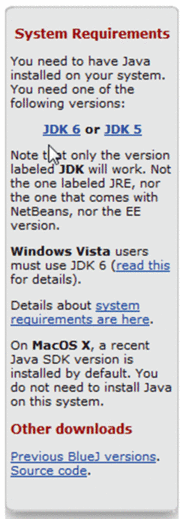GetJavaApps
Contents
Getting the JDK - Java Development Kit version 6
Notice that, according to the information on the BlueJ downloads page, MacOS X users will not need to install the JDK.The JDK can be installed from the java.sun.com website click the link near the top of the page:

Select the Operating System you are using from the drop-down list, continue, agree and download the file. Read the installation instructions for your operating system and install the software.
Getting the BlueJ IDE
Go to the BlueJ website and click the download link. From here you can select the version you need for your operating system.
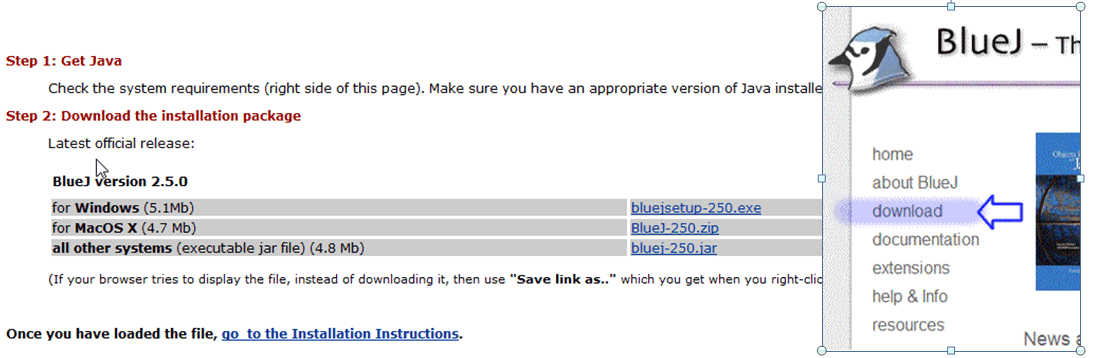
Double click (or drag to the applications folder) the downloaded file to install BlueJ (see the installation Instructions for further detailed information. After it is installed you have an option to read the readme file and/or launch BlueJ itself.
Starting with BlueJ
Normally, BlueJ will ask you to confirm which version of Java it is planning to use, you may want to browse for a newer version if you have just installed the latest JDK. Normally you can just accept the default.
For the course as it is you will need to install the appletsimple template file in your BlueJ installation directory/folder. This page tells you how to do that (see the left sidebar).