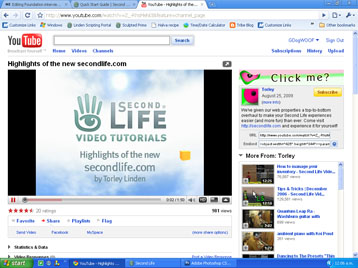Skills acquisition
Content
This lesson is for students who have just arrived in SL and have to be introduced to all the basic skills.
Objectives
- To introduce students into SL in a safe environment where they can learn and explore new skills
- To teach students the basic skills of movement and communication that they will need
- To provide students with the opportunity to practise new skills with teacher and peer support
Resources
Handout:
File:Skills ChecklistStudent Name.pdf
Web pages:
- Using Second Life - a guide for learners - Orientation package (Wiki Educator)
http://wikieducator.org/Using_Second_Life
- Quick Start Guide - a pdf to print out (Second Life)
http://secondlife.com/support/quickstart/
Videos:
- Second Life Video Tutorials(Second Life Wiki) – titles on every topic imaginable
http://wiki.secondlife.com/wiki/Video_Tutorials
- Torley's Channel(YouTube) – Torley creativity! Video tutorials, piano play, Second Life!
http://www.youtube.com/user/Torley
SLurls:
The following SLurls are to useful inworld Orientation material:
http://slurl.com/secondlife/Kowhai/148/139/32 - SLENZ How To Get Going noticeboards
http://slurl.com/secondlife/Innovative%20Learning/44/112/26 - Helping area for new users - Innovative Learning
http://slurl.com/secondlife/jokaydia/153/160/22 - Island of Jokaydia Newbie Garden
http://slurl.com/secondlife/ISTE%20Island%204/92/126/626 - Garden of Conversations (communication skills)
http://slurl.com/secondlife/Here/68/49/25 - Torley Linden's island with all video tutorials inworld
Activities
Recap
- These are all introductory activities
- The activities do not need to be done in any specific order, but it is useful to introduce the skills in the order on the checklist
- Students need to have created their avatars from home before the first Orientation session, as Linden have a limit of two avatars created from the same ISP address on any day
Main activity
- Give each student the Skills Checklist
- As students arrive in Second Life with their newly created avatars, the lecturer must add each avatar as a friend (click Edit - Friends - Add - type the student's avatar name - Find - Select - Add as Friend)
- Once the avatar accepts friendship, teleport them to the Kowhai landing area - http://slurl.com/secondlife/Kowhai/148/139/32 (click Edit - Friends - select the avatar name - Teleport)
- Have students Friend each other and show them how to use Text and Voice Chat
- Use the noticeboards How to Get Going at the landing area
- Skills can be introduced as students try to read the boards - movement skills and camera controls are essential to enable students to move around and read the boards
- Walk the students to the Foundation build and show them the shop
- Allow students time to select clothing and hair, teach them about the Inventory, how to locate and put on their new clothing and hair, and show then the pose stands
- This is a good time to discuss Appearance (right-click on themselves and select Appearance)and how to change not only their clothing but everything about their basic appearance, face shape, height, body structure and even foot size
- Remind students to tick off the skills as they learn and are able to use them
- Once the students are dressed, fly and/or teleport students to Koru - http://slurl.com/secondlife/Koru/118/125/26 - here the students can utilise some of the activities provided to learn and practise skills, eg, using a dance ball
- This is also a good opportunity to talk about gestures, poses, and animations
- Challenge the students to return to the landing point on Kowhai before the end of the class session
- Discuss skills and take questions from students
Reflection/evaluation
- The Skills Checklist should enable lecturers to gauge how much students have learned
- Discuss activities and reflections from students at the end of class time