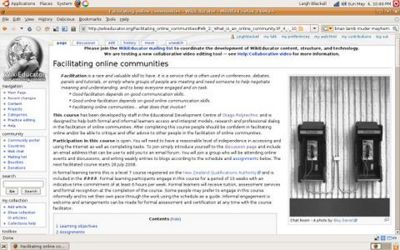Facilitating Online 2008
| Work in progress, expect frequent changes. Help and feedback is welcome. See discussion page. |
The next facilitated course will start on July 19th 2010. If you wish to be sent details about when the course will start or any other information about the course, please contact Sarah Stewart.
If you wish to enrol into this course as a formal student and receive accreditation, please contact our administrator Email
During the course you will be expected to keep a reflective blog, so if you do not already have one, you may wish to set one up so you are ready to go when the course starts. There are a number of free blogging platforms available - this course recommends Blogger because it is very easy to use if you have never blogged before.

- Facilitation is a rare and valuable skill to have. It is a service that is often used in conferences, debates, panels and tutorials, or simply where groups of people are meeting and need someone to help negotiate meaning and understanding, and to keep everyone engaged and on task.
- * Good facilitation depends on good communication skills.
- * Good online facilitation depends on good online communication skills.
- * Facilitating online communities... what does that involve?
Contents
- 1 Learning objectives
- 2 Schedule
- 2.1 Orientation
- 2.2 What is an online community?
- 2.3 Facilitating, moderating, or teaching
- 2.4 Looking for online community: Discussion forums
- 2.5 Looking for online community: Blog networks
- 2.6 Looking for online community: Wiki collaborators
- 2.7 Looking for online community: Virtual Worlds
- 2.8 Looking for online community: Social networking platforms
- 2.9 Facilitate an event for an online community
- 2.10 Reflect on different kinds of online communities
- 2.11 Evaluate the facilitation of an online event
- 2.12 Round up assignments, course review
- 3 Assignments
- 4 Acknowledgements
- 5 Related courses
Learning objectives
- Define an online community
- Define facilitation
- Develop facilitation skills
- Apply facilitation skills within an online learning community
- Evaluate the facilitation of an online learning community
Schedule
Orientation
- A week spent orientating yourself into the course, the commitment required, the assignments and what else is involved. For those new to this way of learning online, this week will seem daunting. Get through it and the rest of the course will flow for you nicely.
To do
- Set up a blog for your weekly work in this course. If you already have a blog, you are welcome to use that so long as you can clearly indicate what posts are for this course. If you are new to blogging, refer to Blogger help resources.
- Post to your blog a little bit about you and why you are joining in with the course.
- Introduce yourself to the course by adding your blog's web address to the participant blog list
- Prepare your computer and attend the first of our regular meetings
Extra resources
- resources for getting started with blogging
- Video: RSS in Plain English
- Get your computer ready for Elluminate web conferencing
- What is RSS ?
What is an online community?

- Most people use the phrase "online community" very loosely. You will hear educationalists use it to refer to communities of practice, classes, groups, professional bodies, teams, networks, you name it - they have all been referred to as communities at some stage, and when they prodimantly operate through the Internet they are called online communities. But what is an online community really - especially if we want to relate the words to their true and common meaning? Is it a group of people who communicate online, and through that connection they share a sense of belonging and responsibility for one another? Is an online community like this necessary for work teams, classes, professional bodies and all those other things that have been called communities? In this course we will be looking for online communities in very different places. It is important that we try and develop an understanding of what exactly we are looking for, and techniques for looking. What is an online community?
To do
1. Look at these links:
- An anthropological introduction to YouTube - Michael Wesch video presented at the Library of Congress, June 23rd 2008.
- Groups and Networks video of Stephen Downes 2006. You will need a broadband connection speed to view this video, and I suggest you open the link, press play and then press pause for 10 minutes or so as to let the video load ahead some. Same technique for dial up, but wait much longer on pause.
- This, That and the Other, by Mark Pesce
- Building Online Communities - The Internet exists to improve communication. Communities can grow anywhere communication occurs.
2. Referring to at least 2 of the items above, write a post to your blog that summarises what they say about online community. Conclude with your own list of features that YOU would look for when deciding whether or not there is a sense of community in something you are looking at online.
3. Give feedback as a comment on the blog post of at least one other person from this course.
4. Attend a meeting to collaboratively develop a list of features to look for when identifying an online community, and to begin a discussion on how such communities would benefit from facilitation services.
Extra resources
- 1% Rule - Wikipedia, June 2008
- Clay Shirky's A group is its own worst enemy
- Susan Herring's Gender and power in online communication
- The Art of Building Virtual Communities by Sheryl Nussbaum-Beach 2007
- ResearchSpace at The University of Auckland: Interaction between existing social networks and information and communication technology (ICT) tools: As a conclusion, it is suggested any ICT intervention in a developing country requires at least three elements to be effective: a tolerable physical infrastructure, a strong degree of social texture and an activator of information.
- Glossary of online interaction CC By NC SA Nancy White 2008
- Communities of Practice: Learning as a Social System by Etienne Wenger 1998
- Web Worker Daily: Building Online Community Brick by Virtual Brick - Since I first got online in 1987, I’ve been using the Internet (or at that time, Bulletin Board Systems) for not only communications but for community building - for my own projects and for clients.
- A recording of the meeting from the last FOC course.
Facilitating, moderating, or teaching
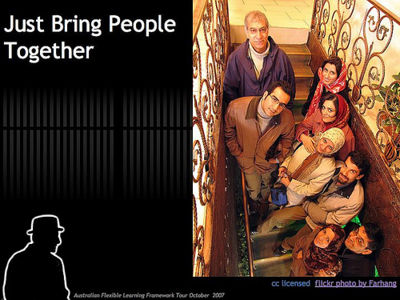
- Many people either don't understand the differences, or too easily confuse the different roles of a facilitator, moderator and teacher. Some teachers believe that teaching is an act of facilitation. Some facilitators see their main role as moderating discussion and keeping order. Over these two weeks we will consider the differences in these three roles and attempt to describe situations where they might be mutually exclusive from one another.
To do
1. Try to determine what the different roles and behaviors are for these three roles:
- Facilitator
- Moderator
- Teacher
You might like to look for their definitions on something like Wikipedia.
2. As a post to your blog, answer each of the following questions:
- When might the role of a teacher undermine the role of facilitator?
- When might the role of a moderator undermine the role of a facilitator?
- When might the role of a facilitator undermine the role of a teacher or moderator?
Try and identify some of the skills required to carry out the different roles and post these on your blog.
3. Attend a meeting to discuss these roles and work collaboratively to develop a list of skills and techniques for facilitation.
Extra resources
- To Facilitate or to Teach - CC By Leigh Blackall with discussion in the comments.
- Wikibooks: Managing Groups and Teams/How Do You Build High-performing Virtual Teams?
- GROU.PS is a platform for social groups to get together. Use it for any purpose. Choose your template and pick all the modules that you want (wiki, blogs, photos, links etc). And get your group web site without waiting. No branding, it’s free!
- Effective Online Facilitation - Australian Flexible Learning Framework guide
- Five stage model for e-moderating- Gilly Salmon.
- Curatorial Teaching CC By George Siemens 2007 with audio recorded presentation and discussion
- recording of the meeting held in the last course
Looking for online community: Discussion forums

- Discussion forums are probably the most used platforms for online communication and community development. Car lovers use them, software developers use them, subcultures use them. A discussion forum is primarily a text based mode of communication where someone will post a start to a thread and people will respond to that thread. Often, many threads can be going at the same time, with discussion lasting from a few hours to years in some cases! Google Groups and Yahoo Groups host many discussion forums, with the added feature of sending email to participants. Other forums might not have the email feature, relying on users returning to the forum to post.
To do
1. Locate an example of an online forum and post to your blog a link to the forum with an assessment of the forum based on the list of identifying features we collaboratively developed.
2. Interview a member of the forum you are looking at and obtain comments and ideas on how the forum might benefit from facilitation services - such as a coordinated event to help focus people around a particular issue, or the writing of a summary to close a thread in the forum.
3. Join this course's email forum and post an email with a link to your blog post containing your write up and interview.
4. Some of you will be asked to present your findings in a meeting TBA
Extra resources
- Relating to the book Managing Online Forums:
- How To Behave On An Internet Forum - Video on how to behave in forums
- Online Facilitation YahooGroup - Linked by Nancy White 2008
- What are the Differences Between Message Boards and Weblogs? - article by leelefever on August 24, 2004
- Communication dynamics: Discussion boards, weblogs and the development of communities of inquiry in online learning environments- paper by James Farmer posted on Incorporated Subversion on October 5th 2004
- Communication Dynamics: Discussion Boards, Weblogs, Wikis Recording made of James Farmer´s presentation on January 24th 2005 for the Tesol Electronic Village Online Weblogging Session moderated by Barbara Dieu, Aaron Campbell and Graham Stanley.
- the meeting recording from the last course where we discussed this and the next topic.
Looking for online community: Blog networks

- A blogging network is what we are building in this course. We each have a blog, we each should be monitoring each other's progress through a RSS newsreader, and we should be commenting and cross referencing each other's posts from time to time. Hopefully by now, we ARE doing all this and are starting to see how a blogging network can function, but ours is a small and time dependent network. Real blogging networks develop over longer periods of time and include strong and weak connections between a much more diverse range of topics.
To do
1. Look at the Wikipedia entry for Blogosphere and pay particular attention to the See Also section. Read up on one of the listed blogospheres in that section and write a post to your blog that explains in your own words what a Blogging Network is and can be - cite examples.
2. Make contact with a member of a blogging network you have identified and interview them for comments and ideas on how a blogging network could benefit from facilitation services. Does this blogging network have a facilitator or should it need one? Consider your role in helping to develop the blogging network in this course.
3. Some of you will be contacted to present in this topic's meeting (TBA)
Extra resources
- Blogging - Not ‘IF’ but When and Where. UPEI presentation | Dave’s Educational Blog - Blogging, like ‘academic writing’ is a vague label that really doesn’t do justice to the complexities of the subject it is meant to cover. Blogging is appropriate any time that people need to be kept ‘up to date’ with a topic, a person, images,
- Radio New Zealand audio recording: Focus on Politics for 16 May 2008 - Life's a blog. Kate Williamson looks at how the Internet is being used to campaign in election year. File Size:6MB
- Classrooms as Third Places CC By Konrad Glogowski with audio recorded presentation and discussion around Konrad's research in developing a community or writers through blogging.
- Blogosphere - Wikipedia, July 2008
- Introduction to Blogging - part of the excellent Wordpress Codex
- Into the Blogosphere - a series of papers and articles on blogging
- Educational Blogging Stephen Downes 2004 paper on blogging
Looking for online community: Wiki collaborators
| Work in progress, expect frequent changes. Help and feedback is welcome. See discussion page. |
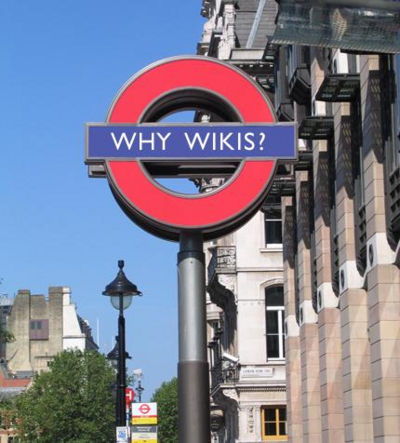
- This week we will begin organising our course mini conference where you will each facilitate an online session. We will use a wiki to coordinate our events, so we can each experience collaboration through a wiki. Online communities through wikis are harder to identify as they usually focus around the creation of content. Wikis usually have a discussion tab with each page, and you can sometimes see community like communication there.
To do
1. Write to your blog the initial ideas you have for your assignment 2 - facilitating your event in the course mini conference. Describe who or what you plan to bring to the group and through what channel of communication.
2. Add your proposed event to the course mini conference web page, and use that wiki page's discussion tab to negotiate and discuss and develop the mini conference. Ie. start a discussion forum thread for your proposed event and discribe your idea in more detail, including any questions or concerns you have that the group may be able to help with. Respond to other people's threads and get the wiki happening.
3. Join in a webconference to discuss the up coming course mini conference and everyone's thoughts and ideas for it. Meeting 1 will be at UTC 9pm 29 September 2008 (what time is that for you?), and meeting 2 will be at UTC 8am 30 September 2008 (what time is that for you?). Both meetings will be in the the 24/7 meeting room.
Extra resources
- Video by CommonCraft on Blip.tv: Wikis in Plain English
- Help with using a MediaWiki
- Harold Rheingold's video interview with Mark Elliot about the use of a wiki for Melbourne's city plan, and about the concept of stigmergy. Many thanks to Cathy Deckers for the find.
- Information Literacy And Web 2.0: The Wild, Wild Wiki Wiki / Wiki Writing: Collaborative Learning in the College Classroom
- Rough Type: Nicholas Carr's Blog: Nature's Flawed Study of Wikipedia's Quality - Kapor's remarks inspired me to take a look at that much-cited Nature article. I found that it was something less than I had expected.
- Abject Learning: Is murder, madness and mayhem the future of higher education? - I decided to include wikipedia as a central part of a course I was teaching in the belief that it was only by actively contributing to the encyclopedia that they would learn about its weaknesses, and also its strengths.
- What to Do With Wikipedia By William Badke. Often banned by professors, panned by traditional reference book publishers, and embraced by just about everyone else, Wikipedia marches on like a great beast, growing larger and more commanding every day. With no paid editors and written by almost anyone, it shouldn’t have succeeded, but it has. In fact, it’s now emerged as the No. 1 go-to information source in the world. It’s used not only by the great unwashed but also by many educated people as well. ONLINE reported on the Pew Internet & American Life Project’s findings that 36% of the American population regularly consult Wikipedia (July/August 2007, p. 6).
Looking for online community: Virtual Worlds

- A virtual world is a computer-based simulated environment intended for its users to inhabit and interact via avatars. These avatars are usually depicted as textual, two-dimensional, or three-dimensional graphical representations, although other forms are possible[1] (auditory[2] and touch sensations for example). Some, but not all, virtual worlds allow for multiple users. Wikipedia July 2008.
- This week we will be focusing on the use of Second Life as a platform for interaction through an online simulated environment. It is recommended that you access are modern computer and you will need to install the Second Life client to do this week's activities. If you live close to an Internet cafe, they will be able to set you up for an optimal experience
To do
1. Download and install the Second Life client and post to your blog your Second Life user name.
2. Add your Second Life user name to the list of user names for people doing this course.
3. Once you have installed Second Life on your computer click this link taht will start Second Life and log you in directly to Jokaydia. We'll use the 24/7 Meeting room as a backup meeting space. In this meeting you will be shown how to use Second Life and then be taken on a tour of interesting venues and projects in Second Life.
Meeting times
- Thursday 16th Oct at 8am UTC (World times)
- Thursday 16th Oct at 8pm UTC (World times)
3. Read through the Wikipedia entry for Second Life and conduct your own research into the platform to develop a perspective on what sort of communities exist there. Write a post to your blog with ideas on how you might operate as a facilitator for a community communicating on Second Life.
4. Continue preparations for your facilitated event at the course mini conference
Extra resources
- Your Guide to Virtual Worlds by Mark Glaser 2007.
- What Every Second Life Newbie Should Know: 10 Tips.. By Bettina Tizzy 2007
- Jokaydia - A community for educators interested in Second Life for educational purposes.
- The Arch - A community of Architects interested in the use of Second Life as a platform to model architectural plans and projects.
- A perspective on Second Life by Leigh Blackall 2007
- An Institutional Checklist for SL Course Offerings by Alice Bedard-Voorhees 2008
- Orientation Island Honors The Home of Linden Lab by Alan Levine 2007
Resources recommended from participants:
Looking for online community: Social networking platforms
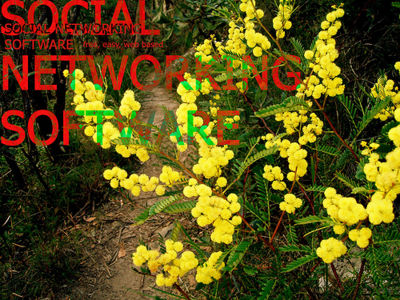
- Social networking platforms are web services set up primarily to facilitate social networking. From Facebook to Linkedin, each social networking platform has slightly different functionality and social phenomenon. This week we will review several social networking platforms together and then sign up to one and see where it takes us. As we all know by now, a week is not much time with any of the communication platforms we look at, but with the necessary reading and investigation, we should come away with more insight into their benefits and shortcomings enough to have ideas on how we might facilitate communication through such platforms
To do
1. Investigate the following social networking services:
2. Find and join a community on one of these services and observe and interact with its members for a week.
3. Write up a description of your experience with your chosen community and include ideas on how you think facilitation would work in such a context.
4. Finalise preparations for your facilitated event at the course mini conference
Extra resources
- Apophenia: The Economist Debate on Social "Networking" - Given that MySpace and Facebook are ubiquitous, can social networking be defined as the "collective power of community to help inform perspectives that would not be unilaterally formed" or is it simply a distraction for students?
- QUT News Schools' Web 2.0 ban contributes to social exclusion - Queensland University of Technology media and communication PhD candidate Tanya Notley, from the Creative Industries Faculty, said social networking sites such as MySpace, Bebo and Facebook were blocked on all Queensland State school computers, denying many students without home internet access use of these sites to learn and participate in an increasingly networked society.
- Networks, Connections and Community: Learning with Social Software by Val Evans 2007.
- Young People and Social Networking Services The project is designed to investigate how social networking services can and are being used to support personalised formal and informal learning by young people in schools and colleges.
Facilitate an event for an online community
- In these two weeks you will focus on your event that you are facilitating as part of the course mini conference. The idea is for you to organise something for the conference, such as a guest speaker or a discussion panel through webconfernece; a discussion forum on a social networking platform; or assisting with the preparation and promotion of the mini conference generally. This will be your chance to facilitate real events and communication online, and explore more dimensions to facilitating online communities.
To do
This is when you complete assignment 2.
1. Confirm details of your event listed in the course mini conference.
2. Monitor the discussion page for the mini conference.
3. Assist in promotion of the events and in getting people to attend.
4. Facilitate your event at the mini conference and attend as many if not all other events in the conference.
5. Help document the conference by posting commentary to your blog.
Reflect on different kinds of online communities
- You should now have more understanding about the difference between a community, a group and a team. Also how the roles of a teacher, moderator and facilitator differ and the diverse range of skills each role needs. Spend this week reflecting on what you have learned so far about different online communities and the roles and skills required of an effective facilitator.
To do
Evaluate the facilitation of an online event

- So, did we survive the course mini conference? More importantly, did we learn a thing or two about facilitating online and our responsibilities to this our online community of sorts? This week we reflect on the experience and make note of the things that happened and what we learned from it all
To do
This is the week you complete assignment 3
1. Consider your own or another's facilitation of an event at the course mini conference. Review the preparations that should have been documented on the wiki's history, the wiki's discussion area, and the blog of the event facilitator.
2. Complete assignment 3 as a post to your blog
3. Attend a webconference at the end of the week to debrief the mini conference. Link and date TBA.
Round up assignments, course review
This week will be a breather period to tie up all your assignments, review and summarise your weekly blogging efforts, provide feedback to the course facilitator on the content, workloads, and other aspects, and to meet in our final web conference to discuss the topics as a whole.
Assignments
Assignment 1: Weekly reading and blogging
Follow the course schedule, read the assigned material, participate in any events, and post notes to your blog with responses to weekly questions. You should also post to your blog progress reports on your assignments. Your blogging should demonstrate your understanding of the assigned reading material and events, and should include original thoughts, synthesis and references. Don't just summarize readings or events. Making connections between the weekly topics, or previous blogging (of your own or of other participants) is strongly encouraged.
To keep up with the contributions of other participants, you may wish to set up an (RSS) news reader and subscribe to their blogs. This will save you a lot of time by not having to go to each blog. News readers are a very efficient and simple way to establish a connection with others in the course, and to stay up to date with what they are doing.
Assignment 2: Facilitate an online event
Plan for and facilitate an online event for the course mini conference in week 9. Your task is to identify a topic of interest expressed by participants in previous weeks. You are to arrange for a guest speaker, panel or other online activity that you will facilitate for the conference. You will need to negotiate with the guest speaker/s, arrange times and locations, promote and document the event and facilitate attendance and delivery. You will coordinate your session collaboratively with others in this course, and you will field inquiries and handle technical issues during your session. The course facilitator will coordinate the week 9 conference over all.
The following plan might help you to prepare:
After you have established an event which you will facilitate, create a plan of how you will facilitate the session. Include things like:
- Title for the session
- The aim of the session
- Promotions for the session (contact list, flier, bios, summary)
- Key links for the event, dates and times, background information, and discussion starters
- A description of technical support services available
- A contingency plan for technical problems, poor or over attendance, and other disruptions
- An indication of whether recording will be done and where it will be made available after the event
To do
1. Add your event name and details to the course mini conference page.
2. Start a discussion thread for your event in the course mini conference discussion page, and monitor discussion
3. Post your plan details to your blog (see above points).
Assignment 3: Evaluate a facilitated online event
Report on your own or another's facilitation of an event in the week 9 course mini conference.
Post to your blog a report on the following:
- How the event was organised and promoted - adequate information, support (technical and access), relevant for the audience.--bron 04:48, 7 July 2008 (UTC)
- Whether the the event was managed and conducted smoothly - particularly noting the way the facilitator handled any disruptions.
- Did the facilitator make efforts to ensure that all participants knew where they were supposed to be and when, and arrange technical support for people? - same as first item? --bron 21:04, 7 July 2008 (UTC)
- The way the facilitator set the stage, made introductions, explained the aims, and whether he/she managed to remain neutral and facilitatory.
- Whether the facilitator did a round up, drew closure and indicated where recordings and other follow up materials would be made available.
- Was the follow up done in a timely and professional manner? - not sure what this means?--bron 21:04, 7 July 2008 (UTC)
- What the facilitator did well. --bron 04:48, 7 July 2008 (UTC)
- How the event could be facilitated better.--bron 04:48, 7 July 2008 (UTC)
- General comments and additions.
Acknowledgements
This course was originally developed by staff in the Educational Development Centre of Otago Polytechnic to help both formal and informal learners access and interpret models, research, and develop professional expertise in the facilitation of online communities. Inspiration for this model was drawn from the Introduction to Open Education course by David Wiley and Composing free and open online educational resources by Wikiversity Editors.
- Note: Refer to revision history for attributions of this version
Related courses