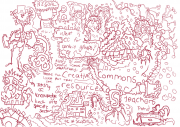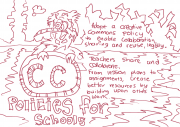Copyright101/cc-for-teachers
Creative Commons Handbook for Teachers
Working Draft
Copyright
Resources you make
Usually, resources made by teachers are protected by copyright, an intellectual property right granted by law to creators of works. Copyright restricts the ability of people to copy, perform and adapt works works without permission of the copyright holder. In New Zealand, copyright generally lasts for the life of the author plus fifty years. It occurs automatically upon the creation of a work and applies online as well as in print.
Who owns copyright?
Usually, the first owner of copyright is the author -- that is, the person who made the resource. For work produced in the course of one’s employment, however, the first owner of copyright is generally the employer. For New Zealand teachers, this means that copyright to teaching resources produced in the course of their employment is owned by the school’s Board of Trustees.
Why is this a problem?
Every day, thousands of New Zealand teachers make, adapt and share resources -- which is great. However, under NZ’s 1994 Copyright Act, much of this sharing infringes the copyright of the school’s Board of Trustees.
No one wants to discourage teachers from sharing and collaborating. At Creative Commons Aotearoa NZ, we believe in the benefits of more sharing and more collaboration -- to save time and avoid ‘reinventing the wheel.’ This is why it’s essential that New Zealand teachers are given clear permissions and legally robust ways to share.
Copyright for Teachers: Resources you use
To meet the needs of their students, teachers copy and adapt an enormous amount of third-party resources. In general, most of these resources are going to be restricted under ‘All Rights Reserved’ copyright, which means you can’t use them without the permission of the copyright owner.
It can be difficult for teachers to know exactly what their rights and obligations are when reusing third-party resources.
Fair Dealing
Under the law, Fair Dealing allows any person to use copyrighted material in certain ways where you would otherwise have to seek the permission of the copyright holder. New Zealand allows for fair dealing for: 1) criticism, review or news reporting; and 2) research or private study. See Further Reading at the end of this handbook for more information on fair dealing.
Permitted Uses
Under the 1994 Copyright Act, educational institutions have greater permissions to reuse works, in specific contexts. However, these exceptions are more restrictive than most teachers imagine. The Copyright Council, an industry body, provides a factsheet for schools, which you can find on their website.
Copyright Licensing
Many schools pay fees to licensing bodies such as CLNZ, APRA-AMCOS and Screenrights, which enable schools to use certain copyright works beyond the exceptions of the Copyright Act. These licensing agreements do not allow teachers to reuse licensed works to make and share Open Educational Resources.
Open Educational Resources
Open Education Resources (OERs) are teaching and learning materials that have been openly licensed for use by anyone -- including teachers, students, parents and self-learners -- for free. OERs can be full courses, course materials, lesson plans, open textbooks, learning objects, videos, games, tests, software, or any other tool, material, or technique that supports access to knowledge.
Why OERs?
OERs are much more efficient than traditional learning materials. Because they place no barriers on reuse, users are free to share, copy, paste, edit, adapt and interact with the content — in short, everything the internet enables. Students can access OERs online for free, download and keep a copy, and print as many pages as they wish. Teachers can adapt and reuse OERs to meet the particular needs of their classroom, and then reshare new OERs with other educators.
There are now exists a wealth of Open Educational Resources online that teachers can access free of legal, financial and technical restrictions. Teachers can access these resources easily and must simply provide attribution when using them.
Creative Commons
About
Creative Commons is a global non-profit organisation that helps people share their copyright works -- including teaching resources -- for reuse by others. Creative Commons licences make it easy for copyright holders to allow reuse of their works by giving everyone a range of permissions in advance.
Creative Commons Aotearoa New Zealand is the kaitiaki of the Creative Commons licences in NZ. We keep the local licences up to date, support licence users and advocate for the use of Creative Commons licensing in a range of different sectors, including Kiwi schools.
The six Creative Commons licences let you choose which kinds of permissions you wish to grant over your work. The more restrictive licences prevent derivative works and commercial reuse; the most open licence allows users to adopt, remix and share materials, as long as they credit the original work.
Licence Elements
[Chart of four licence elements with explanation across bottom of pages 2 and 3]
Start Open
To avoid the complexities of these educational exceptions, we recommend ‘baking in’ openness by reusing materials that are already licensed under Creative Commons -- that is, where the creator has already given permission in advance for anyone to reuse their work. There are over 880 million works available online under CC, and many millions more than have no copyright restrictions at all.
Creative Commons Policies
We recommend that Boards of Trustees pass a policy that licenses a school’s copyright works under a Creative Commons Attribution licence. This enables all teachers within a school to share their teaching resources freely and legally, without asking permission from their Board of Trustees: in other words, it makes legal what is already common practice. Implementing a Creative Commons policy clarifies the school´s position on intellectual property and encourages greater and more open sharing among teachers.
Your School Needs a CC Champion
Every CC policy is going to need a champion within the school. The champion will start conversations, raise awareness of copyright issues, distribute resources and potentially present the policy to the Board of Trustees. While the exact process will be different at every school, the process of passing a policy is likely to involve:
Learning as much as you can about Creative Commons licensing.
Opening conversations about copyright and Creative Commons with teachers and school leaders.
Consulting resources.creativecommons.org.nz to find the resources the Board of Trustees will need to pass a CC policy.
Presenting your policy and additional resources for approval by your Board of Trustees.
You can get a template Creative Commons policy at resources.creativecommons.org.nz
Creative Commons Policies
- Does the CC policy mean the school has to release everything?
- Not at all. The policy states the school’s default position on CC licensing for those materials suitable for release. There are many reasons why a school might decide not to release a work (that is, publish and share it online) at all -- let alone release it under a CC licence.
- What if I make a resource in my weekend? Using my own computer? Surely I own that?
- Not necessarily -- it depends on the facts of the case. Generally speaking, the school owns copyright to works produced ‘in the course of your employment.’ But for salaried workers, it can be difficult to determine exactly what this means. With borderline cases, we recommend opening a conversation -- and, if necessary, following the dispute resolution process in your school’s policy.
- What if my work isn’t good enough?
- Even if your work isn’t perfect, it’s still a good idea to release it openly. You may get some great feedback from colleagues. Someone may even adapt, improve and re-release your resource, for the benefit of everyone. And you never know: your imperfect resource might be just what another teacher in looking for.
- What if my resource has photos of Mickey Mouse and songs from Taylor Swift?
- It’s essential that teachers ‘bake in’ openness by reusing other openly licensed resources. If your resource uses works that are not freely available, either replace those resources with ‘open’ alternatives, or don’t release it. You can’t legally release a work that contains something you don’t have permission to use.
- Now that my school has a CC policy, does that mean I no longer need to worry about copyright ever?
- No: it just means that your school has given permission in advance for people to use the copyright works its teachers have made. You still have to respect other people’s copyright, including online.
Using the CC licence chooser
Once you’ve got your CC policy, the next thing to do is start releasing! The default licence for most Creative Commons policies is Creative Commons Attribution, though you can license works under a more restrictive licence with the permission of your school’s Principal.
Applying a licence to your work is straightforward. All you have to is visit creativecommons.org/choose, click which licence you want, fill in the metadata field -- providing the author, title and other information -- and then cut and paste the licensing statement on to your work. If your school uses templates, you can include the licence on that.
If the work is on a website, Creative Commons also provides HTML code you can use to help make the work searchable online.
Using a repository
Depending on the nature of the work, you may also want to add your work to a repository. Popular educational repositories and sharing networks in New Zealand include:
- Does this mean I have to go through the whole licensing process every time I create any kind of document?
- No -- you can cut and paste a generic licensing statement from creativecommons.org/choose and apply that to as many works as you like. Instead of licensing every document, some people decide to put the licence on the website where the resource can be found. Others upload their resource to a repository -- such as Pond -- which enables you to license the document by clicking a button. You may also choose to create templates in your word processor -- it’s up to you.
- What if I’ve got hundreds of resources?
- Applying a licence is easy -- but if you’ve got a hard drive of hundreds of resources, the best thing to do is start small. License those resources you know others will want and focus on opening up any resources you make in the future.
- Licensing my resources still looks too hard. What else can I do?
- Many repositories automate CC licensing, including Pond, Wikieducator, Flickr and Wikimedia. If you’re not sure, share your work in one of these repositories and click the appropriate button.
How do I provide attribution?
All Creative Commons licences require that users of a work attribute the creator. Some creators will tell you how they want to be credited -- if this is the case, simply follow their instructions.
In general, though, you’ll need to include: the title of the work; the creator of the work; the URL where the work is hosted (if found online); and the type of licence under which the work is available. If you see a copyright statement (for example, ‘Copyright 2015 CCANZ’), then you should also include this.
Your attribution should be reasonable to the medium, which means you can change the exact placement, language or level of detail, depending on what kind of work you’re making.
[Image in two parts: one, the original work with CC licence two, the reused work with proper credit.]
FAQs
- Does it cost money to use Creative Commons licensing?
- No, all the Creative Commons licences are free for anyone to use.
- Do I have to register to use a licence?
- No, you don’t have to register.
- Can I take back my licence if I change my mind?
- No, Creative Commons licences last for as long as there is copyright over the work. For this reason, it is important to think carefully before applying a CC licence.
- Someone hasn’t given me attribution for my work. What do I do?
- Under the latest, ‘4.0’ licences, users have thirty days to correct any mistakes in attribution before the licence is void. We suggest getting in touch with the user, and politely asking them to give attribution.
- What counts as ‘Non-Commercial’ use?
- The Creative Commons NC licences expressly define NonCommercial as “not primarily intended for or directed towards commercial advantage or monetary compensation.” The inclusion of “primarily” in the definition recognises that no activity is completely disconnected from commercial activity; it is only the primary purpose of the reuse that needs to be considered. Remember, the definition of the NonCommercial turns on the use to which the work is put, and not on the identity of the user.
- I’ve never worried about copyright licensing before, why should I start now?
- As teaching resources are increasingly shared online, they became visible (and useful) to many more teachers -- including teachers outside your networks. If you want teachers from the wider New Zealand education community to use and reuse your resource, you need to make it clear exactly what they can and cannot do with your work -- and the best and simplest way for you to do this is by using Creative Commons licensing. Another reason is to model good ‘digital citizenship’ skills to your students.
Teaching Copyright and CC: The Animal Game
- Duration
- 15-20 min.
- Method
- individual work, discussion.
- Materials
- sheets of paper A4 (x number of participants), pen/pencil/crayon for every participant.
Ask students to draw animals on their sheets of paper. Ask them to sign the sheets in a way they want them to be signed when they will show their work to others (e.g. with their name, pseudonym or otherwise).
Ask one student to draw his or her animal or the whiteboard. Then ask another student to ‘copy’ that animal. Open a discussion with the first student about what the second student should be allowed to do with the copy, including what kind of attribution she or he would like to receive.
Expand this discussion to the class. Ask them to describe to their neighbour or group, in their own words, what they would allow other people do with their work. If it’s not clear, you can ask additional questions -- for example, would you allow a company to use your picture in an advertisement of its products? Would you agree for it to be presented by teachers during visual arts lessons? Or used as a cover of a book?
Collect the drawings and place them in a row on the floor, depending on the responses of participants, organised from more to less restrictive permissions.
Introduce copyright and the Creative Commons licences, and ask the class to organise their works under one of the licences, or under ‘All Rights Reserved’ copyright.
Ask them to describe their feelings and reflections related to giving a licence for using their works.
For older students, open up a discussion on the nature and purpose of copyright. Why do we have copyright? How does copyright work or not work in the age of the internet? What are students’ experience with copyright and/or CC licensing?
[Insert cute animal image in free space at bottom of p14?]
What’s happening across New Zealand?
In 2010, Cabinet approved the New Zealand Government Open Access and Licensing framework, or NZGOAL, which encourages school Boards of Trustees to use NZGOAL and Creative Commons licensing when releasing their work for reuse.
NZGOAL is being rolled out across the state services, which means that all kinds of publicly funded copyright works are becoming available for reuse.
[Copy page 3 CC brochure text and design - might need to be a bit squished given preamble text]
How do I find Creative Commons works?
There are over 880 million CC-licensed works available to access and reuse. While most people tend to start with Google, there are other ways to find CC-licensed works.
[Copy a version of the ‘Finding CC content’ section of the CC brochure. Replace ‘FreeMusicArchive’ with ‘Soundcloud Soundcloud.com’ and add the following:
FINDING VIDEO
FINDING ICONS
FINDING OPEN EDUCATIONAL RESOURCES
More information
- Creative Commons in Schools
- Creative Commons licensing
- NZCommons
- Get a CC licence
- Contact CCANZ: admin@creativecommons.org.nz
- Frequently asked questions
Credits
‘Open Education for Schools’ by Leicester City Council. Creative Commons Attribution 4.0 Licence.
‘Creative Commons Information Pack’ by the Australian National Copyright Unit. Creative Commons Attribution 4.0 Licence.
art by artctrl
'Creative Commons for teachers' by CCANZ -
18. Licence chart