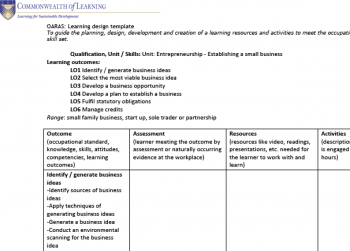CTVSD1/Introduction/Outcome section
From WikiEducator
Now that you know how to analyse and interpret the outcomes of the unit or course you are working on and have viewed the introduction video to the OARAS template and how to use it you are ready to complete the outcomes section of your OARAS document. If you would like you can also review the examples provided in the examples section before you start. So get your team together and let's do it.
Well done you have completed the first section of your OARAS design document and this course.