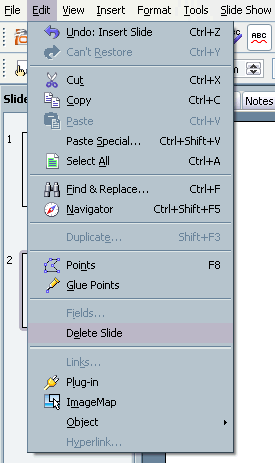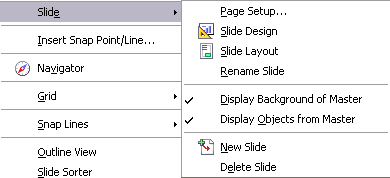CCNC/CCNC Module 6/Creating Slides/Subsection 2 Deleting Slides
From WikiEducator
< CCNC | CCNC Module 6 | Creating Slides
| Creating Slides |
Predefined Templates |
Presentation Templates |
Insert Slides |
Duplicate Slides |
Delete Slides |
Show Me |
Tutorial 5 - Deleting Slides
Deleting Slides
Sometimes you may want to take one or more slides out of your presentation. With Impress, you can delete any slide from a presentation, even if it has text or a picture on it.
To delete a slide from the presentation:
- Navigate to the slide that you want to deleted from the presentation, either by paging through the presentation or by selecting the slide tab at the bottom of the screen.
- Choose Edit|Delete Slide from the menu bar.
- A dialog box will appear if the slide you are deleting contains information on it.
- Click the Yes button to remove the slide and all the data on it.
Another way to delete a slide from the presentation is to right-click on the slide tab that you want to delete and then select Delete Slide from the shortcut menu.