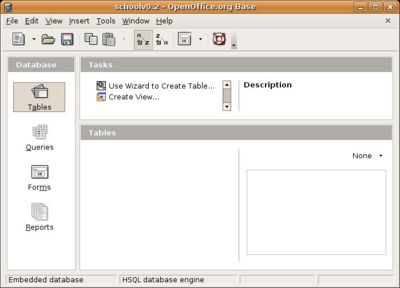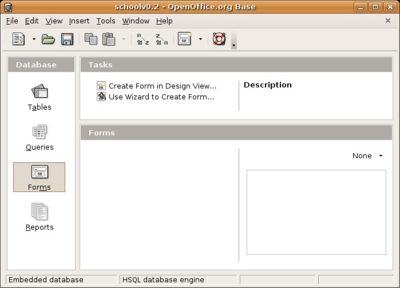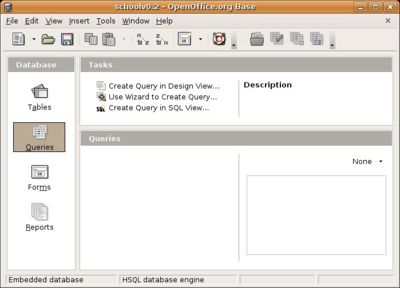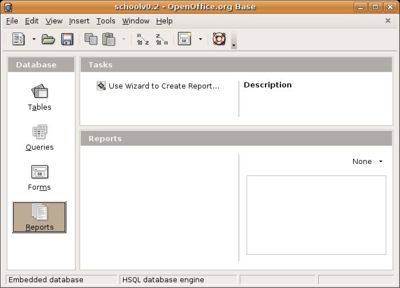CCNC/CCNC Module 5/The database application/Adjusting the application settings
| Adjusting Settings |
View Settings | Toolbar Settings | Self Assessment | Summary & FAQs |
Contents
Changing the view
Upon completion of this tutorial the learner will be able to:
|
Working in Table View
In "Tables" view you can create a new table from nothing or use a wizard to prompt you design decisions. You can also create a view that allows you to put "filters" on existing tables.
Working in Forms View
In "Forms" view you can create forms for data entry and viewing. You can also use a wizard to guide you through the process of creating a form.
Working in Queries View
In "Queries" view you can create queries that filter data, join together tables and specify which fileds are to be displayed and specify the properties for sorting the data.
You can also use a wizard to guide you through the process of creating a query.
And if you feel comfortable using the Structured Query Language (SQL) you can create your queries by hand using only SQL syntax.
Working in Reports View
In "Reports" view you will be guided by a wizard to create new views or you can select existing views to edit, delete or run.
Test your knowledge