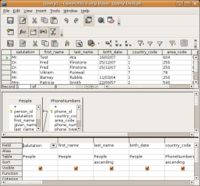CCNC/CCNC Module 5/Retrieving data with queries/Query Operations/Running Query
From WikiEducator
| Query Operations |
Setting up the query | Running the Query | Saving, Opening and Deleting the Query | Self Assessment | Summary & FAQs |
Contents
Running the new query
Upon completion of this tutorial the learner will be able to:
|
The run query button
When developing a new query in design mode it is useful to incrementally test that the query is providing the results required. To run the query in design mode ![]() press the run query button.
press the run query button.
Query results in design view
After the query runs the results will be displyed in a split window above the two query design windows. To iteratively build the query, make changes to the design and run the query again. Keep making changes and running the query until it provides the results desired.
Test your knowledge