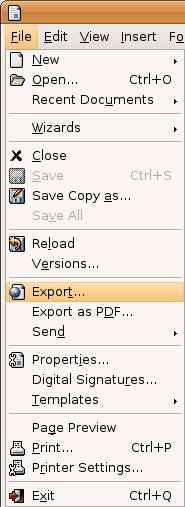CCNC/CCNC Module 5/Outputting and sharing data/Printing/Other
From WikiEducator
< CCNC | CCNC Module 5 | Outputting and sharing data | Printing
| Outputting Data |
Preparing to Print | Printing | Other Formats | Self Assessment | Summary & FAQs |
Contents
Outputting to a file
Upon completion of this tutorial the learner will be able to:
|
Starting the export
OpenOffice provides the ability to output to other sources than just the printer. Two other available output sources are XHTML files and PDF files. To export to one of these two formats select File -> Export...
Type of export
Once Export has been selected a dialog will appear prompting for the export type.
PDF export
If PDF is selected a number of options are available. Keep in mind that PDF is a very common file format that can be read on most computers with the correct PDF reader available.
Test your knowledge