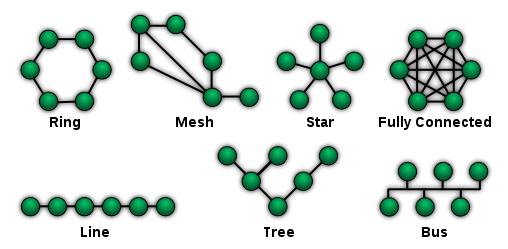Aoraki Digital Technologies/Level 2/DT 2.50 AS91377/LAN Components and Architecture
Contents
Introduction
A LAN is made up of many components that can be arranged in many ways. This activity needs to be completed in groups of 3 - 5, sharing a document in google docs. Additionally, share the document with your teachers.
Activity: LAN Components
Copy the table below into google docs- as outlined above. Complete the table using photographs you have taken and information you have learned.
| Name of Component | Photograph (If applicable) | Purpose of component |
|---|---|---|
| LAN client (PC/laptop/phone etc) | ||
| switch | ||
| hub | ||
| ethernet cable | ||
| wireless access point | ||
| router/modem | ||
| fibre cable | ||
| fibre transciever | ||
| network card | ||
| server | ||
| Any other components of a LAN... |
LAN Architechture
LAN Architecture describes what the LAN looks like as a map (the topology) and how it can be described in terms of communication (the logical architechture)
Topologies
The shape of a network, and the relationship between the nodes in that network is known as the network topology. The network topology determines, in large part, what kinds of functions the network can perform, and what the quality of the communication will be between nodes.
Common Topologies
Ring Topology
A ring topology is a network where all the nodes are connected to exactly two other nodes. The result is a circular or "ring" shape.
'Ring topology' - A ring topology (more commonly known as a token ring topology) creates a network by arranging 2 or more hosts in a circle. Data is passed between hosts through a 'token.' This token moves rapidly at all times throughout the ring in one direction. If a host desires to send data to another host, it will attach that data as well as a piece of data saying who the message is for to the token as it passes by. The other host will then see that the token has a message for it by scanning for destination MAC addresses that match its own. If the MAC addresses do match, the host will take the data and the message will be delivered. A variation of this topology, the 'star ring' topology, is in common use today.
The ring topology is still regarded as one of the major network topologies of the networking world.
Star Topology
A star topology creates a network by arranging 2 or more host machines around a central hub. A variation of this topology, the 'star ring' topology, is in common use today. The star topology is still regarded as one of the major network topologies of the networking world. A star topology is typically used in a broadcast or SIMO network, where a single information source communicates directly with multiple clients. An example of this is a radio station, where a single antenna transmits data directly to many radios.
Physical Topology
- is a map of a network that shows each computer, cables, switches, servers etc and the building etc they are in and is usually quite complicated.
Logical Topology
- this shows how the network is connected in a simplified form - not all cables are shown, no buildings etc. This is much easier to read that a physical topology diagram and lets you see clearly what is connected to what.
Logical Architechtures
The logical Architechtures of a LAN describe how communication is managed across the cables. There are three main logical architectures: ethernet, token ring and DDI. A simple explanation for each is given below. Read these explanations and complete the activity.
Ethernet
An animated explanation of Ethernet is at http://www.datacottage.com/nch/eoperation.htm
Token Ring
An animated explanation of Token Ring is at http://www.datacottage.com/nch/troperation.htm
DDI
A simple explanation of DDI - also called DID in the USA ia available here http://searchcio-midmarket.techtarget.com/definition/Direct-Inward-Dialing
Activity: LAN Architechtures
- Draw a topological diagram of your school network and your home network (if you have one)
- What sort of networks are they (star/ring)?
- Where do wireless networks fit in these models?
- What sort of logical topology does your school network have - and why?
Copper, Fibre and Wireless
Introduction
The way that networks are physically connected together is called the medium. Copper, Fibre and wireless are the mediums that can be used to connect LAN's. Each medium has it's own set of circumstances when it is the 'best fit' and also when it is a 'poor fit' that depends upon factors such as:
- cost
- how easy it is to install
- the distance the LAN needs to cover
- how many devices will be attached to the network
- if the devices are mobile (laptops and phones) or static (PC's and servers)
Can you think of any other factors?
Activity #1
Your teacher will show you the three mediums (wireless, copper and fibre) in your school, and discuss with you where and why they are used. Copy and complete the table below. Additionally your teacher may show you a 'test' fibre network.
| Copper | Fibre | Wireless | |
| 1. Where in the school network the components are used | |||
| 2. Reasons why the components are used in 1 above | |||
| 3. Disadvantages of using the medium (fibre, wireless, copper) |