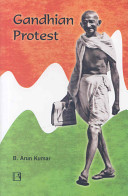User:TeachersBoard
Contents
The Teacher's Board Toolkit
Games
ReadWriteThink is a website with interactive tools for students to accomplish a variety of literacy goals through fun games and exercises.
Puzzlemaker is a website that allows teachers or students to create their own cross-word puzzles, word searches, or other puzzles.
Grammar Tools
This Grammar Enrichment site has a variety of instructions for classroom games related to grammar.
Interactive Literacy Sites
The Teacher's Guide has a list of interactive literacy sites.
The Merriam-Webster site has interactive tools for students involving literacy. Some of the tools are games, some allow the student to build their own dictionary.
Content Literacy Technologies
This website is a great resource about technology and literacy, and how to integrate them in a curriculum. It also has a lot of definitions.
Tools for Reading
 <span id="fck_dom_range_temp_1299617313984_783" /><span id="fck_dom_range_temp_1299617314000_682" /><span id="fck_dom_range_temp_1299617314000_511" /><span id="fck_dom_range_temp_1299617314000_92" /><span id="fck_dom_range_temp_1299617314000_731" /><span id="fck_dom_range_temp_1299617314000_357" />
<span id="fck_dom_range_temp_1299617313984_783" /><span id="fck_dom_range_temp_1299617314000_682" /><span id="fck_dom_range_temp_1299617314000_511" /><span id="fck_dom_range_temp_1299617314000_92" /><span id="fck_dom_range_temp_1299617314000_731" /><span id="fck_dom_range_temp_1299617314000_357" />
This Reading Assessment Database has a variety of reading assessment tools.
Literacy Connections is a website that has a lot of resources related to reading and literacy.
Tools for Writing
This Headline Generator creates wacky headlines that students can use as writing prompts to write their own creative news stories.
These Fortune Cookies serve as prompts for students to write stories around.
Wordle is a toy that generates "word clouds" from texts. This is a great "extra" activity to create images for technology-related activites, or even to print out for notebook covers.