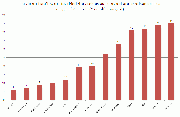SCD/SCD Case Studies
Contents
Introduction and purpose of this WikiBook
The case studies in this small WikiEducator book with accompanying multimedia are/have been created to support educators develop a range of approaches to personalise blended learning and teaching for school students, particularly school students in New Zealand. They are stimulated by and support a courses taught by the editor, Professor Niki Davis, and her colleagues in the University of Canterbury including Nicki Dabner. In particular, our courses with the title “Best practices in online learning and teaching” are contributing to and drawing upon this WikiEducator book.
A particular focus is our collaboratove initiative developing best practices within and across three e-learning clusters of schools. The Southern Central Divide Cluster (SCD) is joint project between the Aorakinet, Cantatech and WestNet eLearning clusters, spanning the Southern Alps (the 'Central Divide') of the South Island of New Zealand. The purpose of SCD is to lead the development of collaborative personalised learning across cluster schools by providing professional development to teachers and co-ordination of schools and resources.
A range of case studies are under development because we recognise that teaching online varies with the teacher as well as the needs of individual students and those who support them in the place(s) where they learn as well as those involved in the class or other educational experience from a distance.
It is important to recognise that personalised blended learning is under development worldwide and that no practice can be perfect. All the cases described should all be read as celebrations of the participants’ work in developing education – only supportive critique is acceptable and appropriate.
The case studies will include a wide range of teacher participation:
- A class in a New Zealand school where the teaching and learning is enhanced with web activities including online learning organised through a Learning Management System (LMS) such as Moodle
- A class with students in several New Zealand schools where the teacher is at a distance from some or all of the students and uses a LMS and other tools such as Video Conference to teach
- An extension activity where a group of students undertake a project to personalise and enhance their learning with activities undertaken mostly outside the school timetable and with relatively little intervention from a teacher in their school
Guidance in the collection and editing of these case studies is planned, and collaborative authoring is encouraged and expected.
Although this Creative Common licence is used, please request permission to reuse any material where any person or organisation can be identified and with a description of the purpose you propose in an email to the editor: Niki.Davis@Canterbury.ac.nz Please also see Wikieducator's disclaimer, and the creative commons licensing in English and in legalese.
Blended online learning in New Zealand
Niki thinks it might be useful to provide a brief description of the national and regional context in 2010 here, with help from her collaborators of course!
...
CantaTech
Darren ...
...
AorakiNet
Trevor
...
WestNet
Vicki and Pete
...
The Case Studies
As the case studies develop this section will be written and expanded ...
1. Case study of web enhanced teaching of Physics & Chemistry
Authors: Matt Maude with support from Niki Davis
The school and department context for online learning
To assist Matt to uncover his extensive knowledge about his school where he is a teacher and champion for online learning and teaching we imagined that he was advising a teacher that we’ll call Mr A. who would be taking over Matt’s teaching of Physics and Chemistry to Year 11 students in the second stream of the Science class.
Online learning is underway in this school
Moodle was introduced to this school in 2008. In 2009 a group of staff begun some in-house peer professional development using Moodle. This has continued and taken off in 2010. A search on educo for this school returns 47 courses and 554 users. Not all of these will be current and active. The current (2010) Moodle group have shared 13 of their best Moodle courses in a discussion thread.
Computers and Internet access for and by students
Hardware access. This School has a roll of approximately 740. There are 2 computer labs of 30 PCs which are bookable at times when not in use for teaching Digital Technologies. In addition, there are 15 PCs in the library, a maths classroom and 5 PCs in an adjoining room. Last year saw the purchase of a COW (computers on wheels) a set of 15 mini notebook laptops complete with wireless router and charging station. After successful trailing of the COW and a high demand, a second COW was purchased in June 2010. There are a number of class rooms that have 1, 2 or 3 older PCs.Booking Resources: All computer bookings are made using a "booking sheet" comprising of an excel spreadsheet accessible on the school's network. Teachers can add their name to any blank space on a first come first served basis.
Student Laptops: Students can bring their own laptops into school but as yet there is only a small number doing this and no established system for checking and connecting to the network.
Technical Support: There are 2 part time network administrators who both work Monday & Tuesday. There is one other technician that has recently begun to do some network backup in addition to his other duties.
Professional Development
The school has joined an ICT PD cluster with contributing primary schools. As part of this, staff were baseline surveyed about their confidence and use of ICT in February 2010.
| |
Percentage Confident or Very confident |
|---|---|
| How confident are you about your personal use of ICT? | 65% |
| How confident are you about your use of ICT in the classroom? | 59% |
| |
Percentage Often or Very often |
| How often do you use ICT for producing resources for classroom use? | 74% |
| How often do you use ICT for school administration? | 82% |
- Just under 40% of staff define themselves as having advanced skills in file management, using the interenet and basic computing skills including word processing.
- 74% of staff had either never used or were beginners in Web 2.0 tools and LMSs
More potential subheadings: review Online teaching and learning resources.
Perceptions and support for online learning
A range of staff were interviewed regarding their views on online learning. Interviewees were asked to comment on;
1. What their role was in regard to e-learning in the school. 2. What their view of online learning was. 3. What things help/hinder e-learning in the school?. 4. Views on whether these impacted positively or negatively on e-learning at the school. 5. What they saw as the future with regard to e-learning.
Attitudes towards online learning at the School
| |
Principal | E-principal | Staff Champion #1 | Staff Champion #2 | Students |
|---|---|---|---|---|---|
| Role within e-learning at the School | Leader of Learning. ICT, PD cttee. Lead Principal in Malvern ICT cluster. Support with resources and modelling effective use of ICT | E learning leader for cantatech. Supporting training teachers/students involved elearning at DHS through VC.
VC teacher based at school |
Class room teacher Y7/8. Using moodle for resources and quizzes. Using Wikis for student lead self/peer assessment. ICT PD facilitator for Wikis.
ICT cttee. Opening you-tube |
Class teacher. Uses moodle with Yr 13 OED.
Member of Moodle ICT PD group. |
Yr 10 Science Students Using Moodle in most of their lessons.
Yr 11 Science Students Using Moodle in some of their lessons |
| Views on e-
learning |
Leader needs to be enthusiastic about ICT and use it so that others will also. E-learning gives students opportunity for independence. EL allows collaboration outside class time, better access to resources. EL can give students access of other courses not offered by the school | Massive potential to transform schooling.
Currently, it reflects traditional approaches/structures to learning Just because something is online, does not make it interesting. |
Should be interactive for students. Rather than just resource sharing.
e-learning, good tool for students. Juniors particularly enjoy using. Helpful for absent students. |
Is a place for independant learning. Students can get resources. Prevent students being spoon fed.
It engages learners |
Don't like it/Rather use text book. Do like it because I can access from everywhere. |
| What things help/hinder e-learning in the school? | Resources – will hinder until price of hardware comes down.
Teacher expertise – is being shared well amongst staff and students. Staff are very prepared to learn. Although neither of these affect change until staff pedagogy changes. Students don’t seem to help or hinder e-learning. VC – benefits those teachers and students involved, but this does not seem to spread to staff or students outside of VC. |
When you are e-teaching it begins to change the way that you teach. To become more learning centred.
Enables flexibility for teacher/learning. Google docs Enables immediate and continual feedback/feedforward to students. Although, students don’t get the chance of choosing when to show the teacher their work Resources. Principal has begun to make sweeping changes to resources. Access to computers. |
Staff acknowledge use of e-learning, but reluctant to use it.
Staff view that student won’t use/access from home so not willing to make it interactive. Access to resources. Although this is improving. Damage of hardware. Principal positive about change and lots has been installed. Staff expertise/confidence in using technology Students enthusiastic about having it. A number of positive and enthusiastic staff. Student internet access at home (inc speed) Cyber safety |
Access to hardware – this has recently improved and not as much of an issue as has been in the past.
Internet speed. Particualrly you-tube clips Staff motivation |
Access from home: Yes 86%, Yes 54%, Moodle helps organisation. Its fun because I like computers. |
| What is the future with regard to e learning? | Internet devices will soon be ubiquitous. Also internet access will be more freely available – higher speeds, wireless coverage.
Could change where and when students meet with teachers. Not necessarily in a timetabled 4 hours per week. VC courses currently seen as last option, could be seen a integral to timetabling and course choice options. Teaching’s core business is still people working with people. |
e-learning challenges the structure of schools. Timetable? Classrooms?
e-learning connects people. NEN (connecting schools to high speed internet access) Disbanding schools? Increasing School collaboration (clusters) |
e-learning, the way of the future. Every student will have laptop and not have text books.
Students will still require social aspect of school. Staff enjoyment of teaching happens in the classroom |
Still need F2F. Online learning provides a back-up for students |
Questions developed with help from e-Principals and Case study by another student at another Secondary School. (Role within e- learning, Views on online learning, Issues +/-, Future) Principal Deputy Principal ICT manager Video conference and liaison/supervision with Te Kura/TCS students Staff champions Students
Acknowledgements
Thanks to Matt, his school and all the colleagues and ePrincipal who have supported the sharing of this Institutional Review by Matt for the SCD-BLP-UC course and larger Blended Learning Project. As course leader I (Professor Niki Davis) found with Matt's help that sharing this review while learning from it has raised many ethical issues. Therefore, we have moved to an alternative mode for submission of reviews from the rest of teachers in the project (at least for now).
2. UpStage Case study - performance and personalisation
Authors: Vicki Smith, Sylvia Lee and Niki Davis
Status: Incomplete draft
Background
This case study starts is an unfolding a story of the development of the web enhancement of English learning and performance in primary and secondary education that also blends with out-of-school activities. Parts of English and other curricula are being personalised for student volunteers.
Vicki Smith; Was original Facilitator for WestNet, is also an Artist and Educator being one of the collaborators who developed the online performance venue UpStage.
UpStage is an open source application that allows participants to interact virtually to perform theatre. Audiences maybe anywhere and need only an internet connected computer to attend. The performances on this virtual stage are created and performed by many groups, including acting companies of primary students and senior citizens. Vicki began working with Primary students who participated in the UpStage Festival 090909. This year they have been recruited as mentors by Vicki Smith for others students who are preparing to perform in UpStage101010 on the 10th October 2010.
In May 2010 Niki Davis introduced Sylvia Lee to Vicki. Sylvia has taken a year off teaching English in a secondary school to focus on her studies for her Masters of Education at the University of Canterbury. As part of her studies Sylvia needs to develop a part of an online or blended course and so she is assisting the UpStage primary mentors and learning from them to inform her curriculum planning to use UpStage in her future teaching. The next section by Sylvia describes …
Sylvia was unable to engage with the students in this instance, a major problem seemed to be adhering to arranged meetings coupled with an inability to engage with the students (as experts already in using UpStage to perform - the group performed themselves in 2010 and with Vicki in support role mentored two further groups of students t create works for the 2011 festival - this process is part of a pilot study which will be published to give schools access to a Ministry supported instance of UpStage
UpStage Workshop
The workshop parameters were developed on this page
http://wikieducator.org/UpstagePrimary