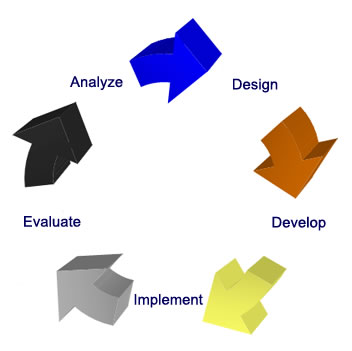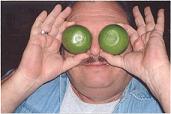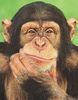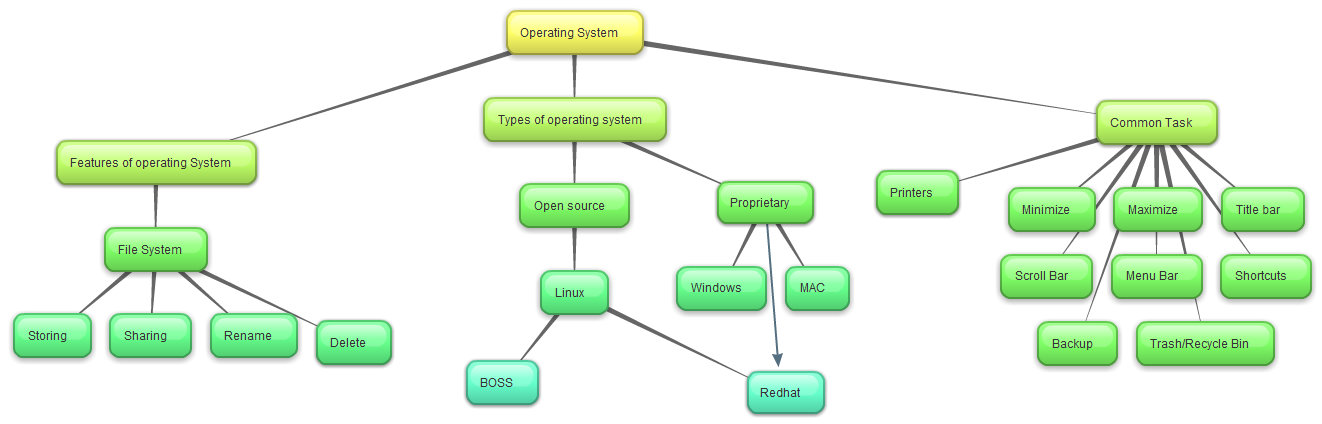NIOS-OER-HOW TO
To know more about how to use wikieducator click on http://wikieducator.org/Wikieducator_tutorial
Contents
- 1 BACKGROUND
- 2 OBJECTIVE
- 2.1 How to start making OER?
- 2.2 What should be the ingredients?
- 2.2.1 1. Gain attention.
- 2.2.2 2. Inform learner of Objective.
- 2.2.3 3. Stimulate recall of prior knowledge
- 2.2.4 4. Present the material.
- 2.2.5 5. Provide guidance for learning.
- 2.2.6 6. Elicit performance
- 2.2.7 7. Provide feedback
- 2.2.8 8. Assess performance.
- 2.2.9 9. Enhance retention and transfer.
- 2.3 SUMMARY
- 2.4 Use of concept Map
- 2.5 Activities to the Course Teams for realisation of our goal to create OERs for our courses
BACKGROUND
This page is an outcome of NIOS-OER Workshop held at IIE Pune during 27-29 February 2012. The experts present were
Prof. Ram Takwale, Ex Vice Chancellor, IGNOU,New Delhi, India
Prof. M.N.Deshmukh, Secretary , i-consent,Pune,India
Prof. S.C.Agarkar, Homi Bhabha Centre for Science Education , Mumbai , India
Prof. Veena Deshmukh, Director , CDE , SNDT University,Mumbai,India
Dr.Jayashree Shinde, Head,Dept. Educational Technology, SNDT University,Mumbai, India
Mr. Narendra Deshmukh, Sr. Scientific Officer, Homi Bhabha Centre for Science Education, Mumbai
Dr.Savitri Singh , Principal , AND College, Delhi,India
We gratefully acknowledge their valuable inputs in this workshop
OBJECTIVE 
The broad objective of this page is to present the inputs received from the experts for the benefit of all those who are willing to prepare an Educational Resource which is Open to all.
How to start making OER?
It is easy to make an Open material . But we have to make a meaningful Open 'Eduational' Resource. Let's try to make use of the following tried and tested model known as ADDIE model
1. Analysis: 
The preparation of OER starts with this first step. During analysis, the designer identifies the learning problem, the goals and objectives, the learners needs, existing knowledge, and any other relevant characteristics.Analysis also considers the learning environment, any constraints, the delivery options, and the timeline for the project. In order to carry out this task, the subject matter needs to be analyzed thoroughly. Secondly, the interest and requirements of the target learners are to be examined carefully to determine the appropriate learning environment. Hence this phase become the base for proceeding to the next phase, that is, design phase.
2. Design: 
It is a systematic process of specifying learning objectives. The design phase deals with learning objectives, assessment instruments, exercises, content, subject matter analysis, and lesson planning and media selection.The design phase should be systematic and specific. Systematic implies a logical, orderly method of identifying, developing and evaluating a set of planned strategies targeted for attaining the project's goals and the term Specific is used for each element of the instructional design plan needs.
3. Development : 
This is the stage of the actual creation (production) of the content and learning materials based on the Design phase. In the development phase, the developers create and assemble the content assets that were created in the design phase. The project is reviewed and revised according to any feedback given. It is a process of creation and testing of learning experiences to find out whether the learning needs and characteristics of the learner been accurately analyzed, whether the problem statement, the instructional goals and the instructional objectives appropriate for the learning needs of the students. It is a form of demonstrated teaching- learning process which is carried out initially in a simulated setting and then in the targeted workspace.
4. Implementation: 
During the implementation phase, a procedure for the learners is developed. Negative responses indicate a need for revision. It is the presentation of the learning experiences to the participants. It may involve trying out the best use of interactive learning materials, presenting classroom instruction or administrating the testing tools. It also finds out to what extent are the teaching resources, instructional strategies and the learners’ learning experiences successful in effectively meeting the instructional goals and objectives of the target audience.
5. Evaluation Phase: 
The evaluation phase consists of two parts: formative and summative. Formative evaluation is present in each stage of the this process and the summative evaluation is prepared at the end of the learning process in order to test the learning outcomes.
In short we are going to make use of all the steps of ADDIE Model for development of our OERs
Try to find out whether you have already thought of all these steps .
What should be the ingredients?
Once we have followed the above ADDIE model we should also keep in mind that our OER should be worthwile for learners. We just don't want to create an OER which is not useful for learners. For making our OER efficient let' follow the Gagne's (1970) nine steps of Instruction
1. Gain attention.
Present a problem or a new situation. Use an "interest device" that grabs the learner's attention. This can be thought of as a teaser -- the short segment shown in a TV show right before the opening credits that is designed to keep you watching and listening). The idea is to grab the learners' attention so that they will watch and listen, while you present the learning point. You can use such devices as:
• Storytelling
• Demonstrations
• Presenting a problem to be solved
• Doing something the wrong way (the instruction would then show how to do it the right way)
• Why it is important
2. Inform learner of Objective.
This allows the learner's to organize their thoughts and around what they are about to see, hear, and/or do. There is a saying in the training filed to 1) tell them what you're going to tell them, 2) tell them, and 3) tell them what you told them. This cues them and then provides a review which has proven to be effective. e.g. describe the goal of a lesson, state what the learners will be able to accomplish and how they will be able to use the knowledge.
3. Stimulate recall of prior knowledge
This allows the learners to build on their previous knowledge or skills. Although we are capable of having our "creative" minutes, it is much easier to build on what we already know. e.g. remind the learners of prior knowledge relevant to the current lesson, provide the learners with a framework that helps learning and remembering.
4. Present the material.
Chunk the information to avoid memory overload. Blend the information to aid in information recall. This allows learners to receive feedback on individualized tasks, thereby correcting isolated problems rather than having little idea of where the root of the learning challenge lies. Bloom's Taxonomy and Learning Strategies( Try to get some information on these aspects) can be used to help sequence the lesson by helping you chunk them into levels of difficulty.
5. Provide guidance for learning.
This is not the presentation of content, but are instructions on how to learn. This is normally simpler and easier than the subject matter or content. It uses a different channel or media to avoid mixing it with the subject matter. The rate of learning increases because learners are less likely to lose time or become frustrated by basing performance on incorrect facts or poorly understood concepts.
6. Elicit performance
Practice by letting the learner do something with the newly acquired behavior, skills, or knowledge
7. Provide feedback
Show correctness of the learner's response, analyze learner's behavior. This can be a test, quiz, or verbal comments. The feedback needs to be specific, not, "you are doing a good job" Tell them "why" they are doing a good job or provide specific guidance.
8. Assess performance.
Test to determine if the lesson has been learned. Can also give general progress information
9. Enhance retention and transfer.
Inform the learner about similar problem situations, provide additional practice, put the learner in a transfer situation, review the lesson.
 SUMMARY
SUMMARY
In short the OER prepared should cath Atention of the learner . It should be based on the Objective and Prior knowledge of the Learner. Presentation of the OER should be effective and the OERs should be able to do the following functions.
- Guidance for learning
- Elicit performance
- Provide feedback.
- Assess performance
If we properly apply ADDIE model by keeping theNine steps given above we will be able to create O E Rs which will be meaniningful to the learners.
Keeping all these points in mind we have started with the content Analysis. If you see the table you will realise the same.
 Excercises:
Excercises:
- Please complete the content Analysis for the entire course using following table . Try to understand this work with reference to the ADDIE Model.
| |
|
|
terms/processes/approaches/system/subsystems/definition/procedure/structure etc |
|
|
OERs
(Type and Name) |
(Prepared or not) If yes attach |
|
|
|
||||||||
NOTE: We can understand that for preparing an OER on any concept in a Sub topic we should be aware of so many things( as given in the table). If we plan this in advance for the entire course then we can prepare OERs which are meaningful in the context of the course in hand.
- One sample OER was to be prepared at the end of the workshop. Check whether what ever we have prepared can take care of above nine steps
- See whether the presentation above has followed the nine steps.
Use of concept Map
After finalising the Conept on which we are going to develop OER we should try to find out other concepts(known /unknown to the learners) which are linked to this very concept .Then we need to link these concepts through the Learning activities that we propose to have in the OER keeping in mind our objectiveis .
Once the above table is prepared we will have some idea about how to go ahead with our presentation. If a visual presentation of the interlinkage of these concepts is created then we will have clarity on how to link different concepts in an OER. Ofcourse we have to think of activities,piece of information, assessment etc fabricated in the OER to show this interlinkage and ensure the same in the OER prepared. Concept Map will be useful for this very purpose.
Let's see one of the concept map prepared by our ICT Applications group on a topic 'Operating System'
Thus if we want to make an OER on Operating system we neeed to present the same keeping in mind this concept map. This very concept map can be part of that OER or an OER itself!
Now enjoy prparing a concept map for the OER which you want to create after identifying the topic, concepts involved and objectives . The learning activities can be planned based on the concept map.
Activities to the Course Teams for realisation of our goal to create OERs for our courses
1. Prior to the workshop seperately for each course in March, complete the preparation of the Integrated syllabus in the format given above. This is required for work distribution during the next workshop.
2. Keep one OER ready with Content Analysis and Concept Map . This will be useful for other 25 people whom you are going to associate with you. Please add this on your page given on OER-Pune
3. Course team leader with the help of team members shall Identify 25 people who can work in your team for preparation of OERs . Select people from the instiutions where these courses are being run.Each course team member will be associated with five people to work on a module.
Additional Activities
Please create your userpage on wikieducator as disucssed in the workshop giving your personal details like full name, qualifications, experience, publications, workshop conducted etc so that we can know each other.
User pages have to be linked to the OER-Pune under the link given on the front page PEOPLE: RESOURCE PERSONS
Each of the course is also given one page to make their home page under the heading
COURSE TEAMS' PAGES WITH OERS ICT APPLICATIONS | RURAL TECHNOLOGY | HOSPITALITY AND TOURISM MANAGMENT
YOU HAVE TO JUST CLICK ON THESE LINKS AND ENJOY LEARNING BY DOING
--Pramodkumartk 04:14, 3 March 2012 (UTC)
Feedback
 Once again we thank all experts present in the workshop .
Once again we thank all experts present in the workshop .
This page is an outcome of the sessions held on What is OER?,AIDDE Model, Concept Map, Content Analysis and on Wikieducator at IIE Pune during 27,28 and 29 February 2012 organised by the NIOS.
I hope you enjoyed the recap of the sessions . Please edit this portion to give your valuable feedback, questions etc. below this line
Inputs for creating a user page on Wikieiducator
| Welcome to WikiEducator! | |
|
Read this before creating any personal new page:
|