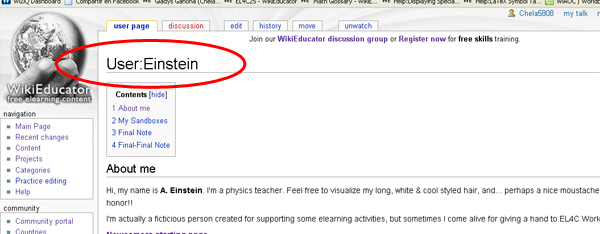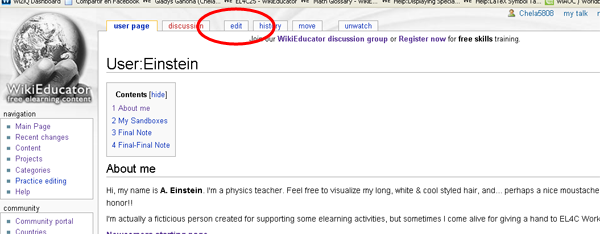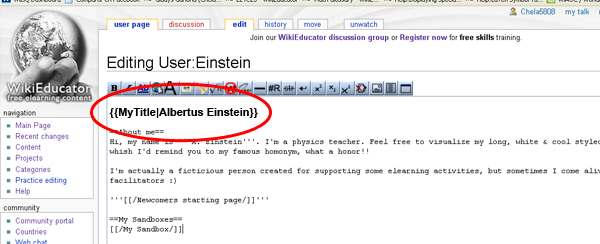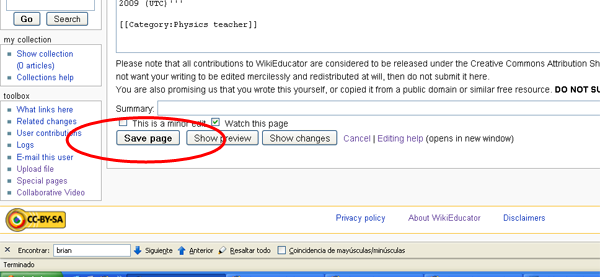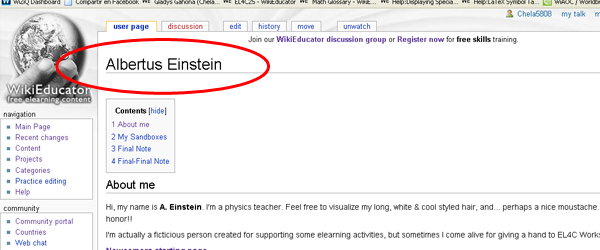Jyoti Verma
From WikiEducator
Main Title
|
Let's say your Username is "Einstein", main title in your User Page would be:
But you prefer a different title: Albertus Einstein
- STEP 1. Switch to Edit Mode:
- STEP 2. Write this exact code: {{MyTitle|Albertus Einstein}}
- STEP 3. Save Page:
- STEP 4. Congratulations. You have personalized the Main Title of your User Page!