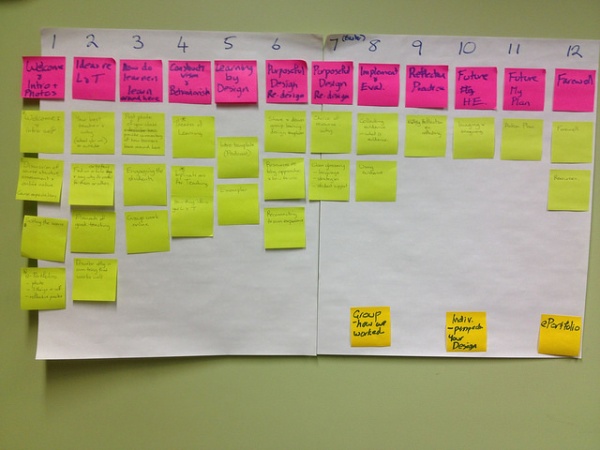Digital skills for collaborative OER development/Storyboarding/Storyboarding tools
Flipcharts, sticky notes and markers
The traditional way of creating storyboards is using flipcharts with sticky notes. To create a storyboard in this way, you will need a flipchart with paper or a whiteboard, sticky notes of different colours and markers. You can take pictures with a digital camera to share your work.
Google Sheets
Google Sheets are part of Google Drive. Their functioning is similar to spreadsheet software (LibreOffice Calc or Microsoft Excel), which is widely used for displaying and analyzing information.
A storyboard created with this tool would be highly structured, as it has to be organised in rows and columns. Google Sheets provides the ability for several people to be working on it at the same time. You can view and edit a Google Sheet without a Google account, but you can’t create a new one unless you sign up or already have one.
With Google Sheets, you can use different colour backgrounds for the different components of the storyboard, and adjust the colour and size of the labels in the first row and column.
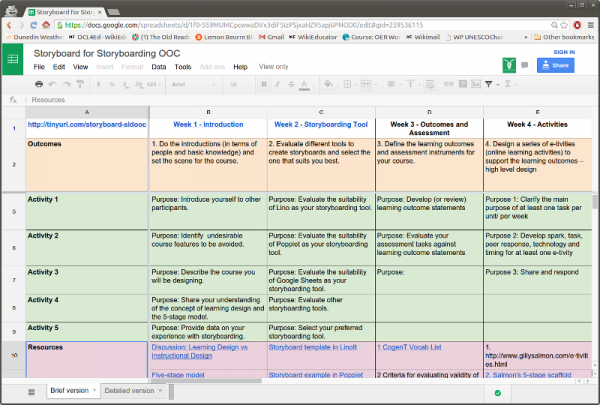
Lino
Lino is an online sticky and photo sharing site. Lino works like a canvas where you can put virtual sticky notes of different colours with text and icons (called stickies). You can also add images, videos and other files (not necessary to create a storyboard but nice to have). Several people can work on the same Lino canvas, which is useful for teams of designers.

Screencast recorded by Gabi Witthaus on generating a storyboard using Linoit.com. (View example on Linoit.)
Popplet
Popplet is an online tool to organise ideas visually with nodes called popplets. You can add text, images and video, and even draw within the popplets. You can add collaborators, and export the resulting product as a PDF or an image.

Screencast recorded by Gabi Witthaus on generating a storyboard using Popplet. (View example on Popplet.)
Other options
You are free to use other tools you are familiar with, such as graphics packages or mind mapping tools, for example:
- Freemind, an opensource mind mapping application you can download and install for free.
- Mindmup, an opensource mind mapping application that saves to Google Drive or Dropbox. Supports importing and exporting Freemind maps. Includes a storyboarding guide.
- Scrumblr, an opensource virtual whiteboard. This tool requires no downloads and no sign-in, making it ideal for quick, instant storyboarding in workshops.
Consider ease of use and whether the tool is fit for the purpose of constructing a storyboard.
Acknowledgement
- Remixed from original materials developed by Gabi Witthaus and Brenda Padilla for the Storyboard for Storyboarding open course under CC-BY-SA license.