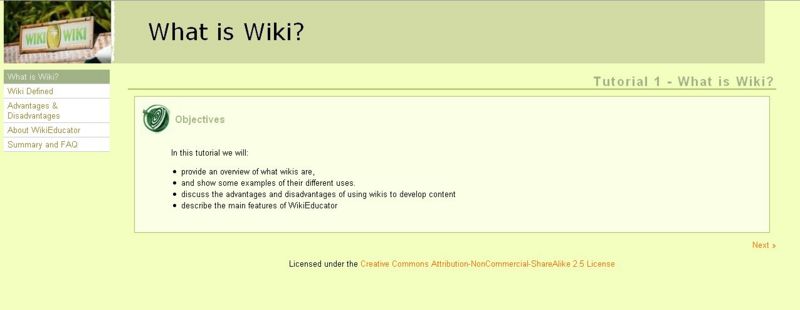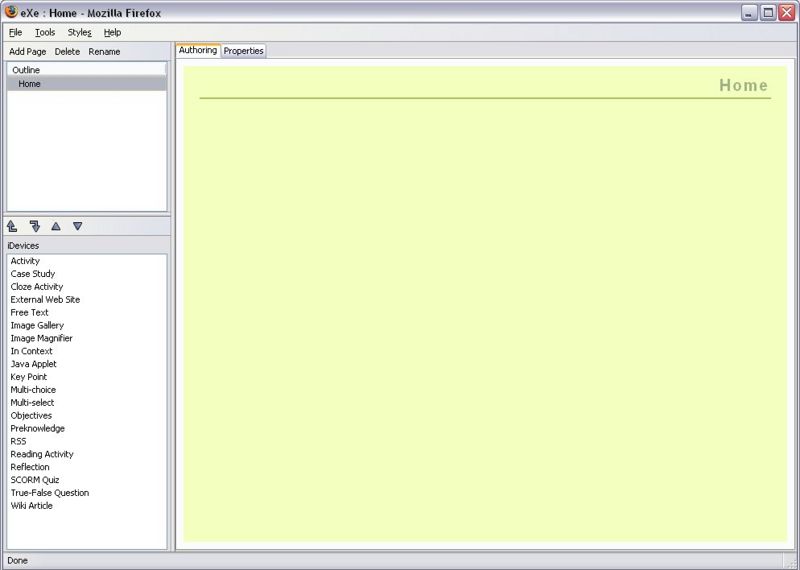Authoring with eXe/Lesson 3 - Building a learning resource
| Build a resource |
Introduction | Outline | iDevices | Properties | Create content |
In this lesson you will:
|
To begin the process of authoring a new web resource we'll start by looking at the end product - the published web content.
Hopefully you're thinking wow that's a pretty professional looking website I wish I could create something like that! Well the good news is you can and with just a few tips to get you started you'll be producing professional looking web content in no time using eXe.
The eXe authoring interface provides a simple editing graphical interface designed with a simple navigating interface, an editing pane and a collection of learning design tools or devices, that make creating a new content package fairly easy. Once familiar with these tools you can look forward to extending eXe's capabilities by finding creative ways to use the existing tools or with a bit programming skill start to create your own tools.