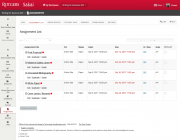Announcements
Contents
- 1 Required Texts
- 2 Action Required; Computers OK in Class, Update Your Info
- 3 Course Syllabus
- 4 Newcomers to the Class
- 4.1 Warm Welcome
- 4.2 Proposal Writing: A Valuable Skill for Your Career
- 4.3 Complete two (2) Google Docs
- 4.4 Email Me Your Phone Number and Days / Times to Contact You
- 4.5 Class Attendance and "Being Present in the Class" is Mandatory
- 4.6 Required Textbooks
- 4.7 Electronic Devices OK
- 4.8 Everything is in the Syllabus
- 5 Proposal Titles (in Prep for Sept. 27 Library Visit with Peggy Wong)
- 6 How does the Homework Cycle Work - Beginning with the Cover Letter & Resume
- 7 Instructions & FAQ for Using Peer Review Workshop Forms
- 8 Submitting Assignments on Sakai / TurnitIn - Formatting Issues
- 9 Week 4 Requirements - Cover Letter & Resume DUE Tuesday @ 11:55 pm; Wednesday Library Visit & Short Class
- 10 Major Sources Required for the Annotated Bibliography; White Paper Notes
- 11 Week 6 Readings & Answers to Discussion Questions
- 12 Answers to Today's Questions
- 13 Week 7 - Midterm Sales Letter / Samples
- 14 Review of Writing Program Criteria
- 15 Oral Presentations - Determining Grades
- 16 Changes to Peer Review Workshops
- 17 Oral Presentation Guide
- 18 Make 1 or 2 Slides - Plan and Budget
- 19 Computer Lid Closed During Presentations
- 20 Comments About Grading
- 21 Submitting Assignments
- 21.1 How It Works
- 21.2 1. Sakai Does Not Allow Submission of Multiple Documents
- 21.3 2. Send Completed Assignment to Me (via Google Doc link) - with Proper Formatting
- 21.4 NO PDFs for the Assignment- They Won't Be Marked
- 21.5 No ZIP Files
- 21.6 Use Naming Conventions on Your Assignment
- 21.7 Special Situations
- 21.8 New Policy Regarding Cell Phones / Texting In-Class
- 21.9 Sharing Grading Rubrics & Suggestions for Improvement
- 22 Patron's Perspective: What Grant Reviewers Look for
- 23 Tools
Required Texts
Hi Everyone,
Two (2) textbooks are required for this course - and you can buy them in either PRINT or E-Book format. (My personal preference is for print-books, but I understand that you might have different preferences / budgets.)
If you do get the text books in an e-book format, REMEMBER you MUST bring the appropriate pages to class - AND make sure you have your device properly charged, so that you can access the content.
Note: The Alred book (#2) is available ONLY as a Rental, as the publisher is conducting a pilot project for this type of textbook format (screenshot attached / below).
My understanding is that the textbooks are available everywhere - Rutgers bookstore, Amazon, etc.
1. Magrino and Goeller, Effective Business and Professional Writing: From Problem to Proposal, 3rd Edition (2016), Kendall/Hunt
2. Alred, Brusaw, and Oliu, The Business Writer’s Companion, 8th edition (2017), Bedford/St. Martin’s (rental only)
Action Required; Computers OK in Class, Update Your Info
Hi Everyone,
We are going to be using our Computers in Class to access and work with Google Docs (ScarletMail).
Laptops and notebooks are best, because of the bigger screens - and if you must, tablets or even your phone is OK.
Be sure that they are properly charged - because you are responsible for having access to exercise / activity sheets in the Magrino book and of course, Google Docs.
IMMEDIATE ACTION REQUIRED
1. Go to this link- https://docs.google.com/spreadsheets/d/1I_bL4JdNg40sBAaVxpMjupfIq5qEXYmYYVlkfVLvf08/edit?usp=sharing
2. Find Your name (A-Z).
3. Complete the Empty Fields on the row.
(i) Net ID Email Address (ii) Personal Email Address (iii) Best Phone Number to Reach You. (incl. area code).
(![]() : If your name is NOT on the list, please add it at the bottom - and provide your information.)
: If your name is NOT on the list, please add it at the bottom - and provide your information.)
The Info and Document are saved automatically.
Thanks! - I will also be able to share more Google Docs with you in the future!
PS. I have added a screenshot re: what the document looks like - with my name as an example.
- Prof. Randy
Course Syllabus
A Syllabus (in-depth) is available at the following link:
http://wikieducator.org/Writing_for_business_and_professions/Syllabus
It is mostly complete but I am making adjustments and tweaks:
- For example, under the New Learning section for Week 1 - I have put in "Helpful Tips / Reminders" - to help you in your learning journey - See: http://wikieducator.org/Writing_for_business_and_professions/Content_and_readings/Weekly_Agenda_Revision1#Helpful_Tips_.2F_Reminders
Please REFRESH the page when you visit it:
- in your Internet Browser OR
- by clicking the word “Page” (to the right of the globe - image below).
Important Notes
The platform used to create the Syllabus is called WikiEducator.org - it began as a project site in 2006-2007 to support educators in developing Open Education Resources. (I helped to build the WikiEducator community to 18,000 educators in 120 countries.). Now it is at 30,000+ and home to the Open Education Resources University.
The software in WikiEducator automatically creates an Outline / Table of Contents with hyperlinks. Each hyperlink will take you to the corresponding text / info in the document.
You can also scroll down the page, directly to the week / topic you wish.
We are using Google Docs for this course - I will provide access when I have your email addresses.
Prof. Randy
Newcomers to the Class
(![]() : If you have recently joined us, this is what you need to do, to get caught up with the rest of the class)
: If you have recently joined us, this is what you need to do, to get caught up with the rest of the class)
Warm Welcome
Welcome to the course - we've got a lively group, and great material to work with / through this term.
To catch up with the rest of the class, make sure to read all of the Announcements, review the Syllabus and do the activities. The load is lighter at the beginning of the term, but there is work to be done!
Proposal Writing: A Valuable Skill for Your Career
IMHO, business / proposal writing is an essential skill, right up there with critical thinking and problem-solving. Knowing how to do this well (including ensuring your proposal is grounded in solid research, will open valuable opportunities for you, in your career). I can attest to this, from my personal / business experience.
- Feel free to connect with me on LinkedIn - https://www.linkedin.com/in/randyfisher/ - as we may have a private, class group on LinkedIn. And, you'll hear me stress this often - get to know the people in the class - they are part of your network, as you move ahead in your career.
Complete two (2) Google Docs
- . Student Email Address (Rutgers, Personal); Preferred Telephone Number and Photo - spreadsheet; AND
- Min-Bio (Google Docs) - empty form and Shawn Randy Fisher example; Read Shawn Randy Fisher Example, and make a copy of the other document.}}
- for Self and Society in Virtual Contexts - https://drive.google.com/drive/folders/0B-vCzoGflQZ5R1F6NG1yRkNMNUk?usp=sharing
Email Me Your Phone Number and Days / Times to Contact You
Write me at: sf623@scarletmail.rutgers.edu
Give me your phone number and several times / days to call you.
Make sure you will have a computer available, so I can walk you through the links, if need be (and be sure that you'll get into the Google Docs Folders for the course
Class Attendance and "Being Present in the Class" is Mandatory
- This is a 1x week class - 2 absences risks failing the course.
- If you're more than 15 minutes late, you will lose 1/2 point for class attendance. Sign in is required.
- Being Present in the Class is Essential: If you text / surf in class, then you will lose 1/2 point for class attendance. (
 : Texting and surfing is disrespectful to your class peers / group and compromises the learning experience.)
: Texting and surfing is disrespectful to your class peers / group and compromises the learning experience.)
Required Textbooks
Get the books - both are required.
It's up to you which format you get - print or online. Personally, I am partial to the print versions - I know that the Magrino one, would have been an excellent resource that I would have referred to throughout my career. I'm a PRINT / Hard Copy fellow. The Alred book is a rental only. Ultimately it's your decision.
If you do go the electronic route, just be sure that there are no glitches and that your device is charged and ready to go. Also, make sure that you have the Activity / Exercise Sheets available - as we'll need these in class to work on.
Electronic Devices OK
Bring your laptop / notebook to class - it's a necessity! Tablets are a 2nd option, harder to type. Phones, a last resort. (![]() : No texting / emailing / surfing in class - we need you to be present in the class / groups.)
: No texting / emailing / surfing in class - we need you to be present in the class / groups.)
Everything is in the Syllabus
- Review the Syllabus - EVERYTHING IS IN THE SYLLABUS! - http://wikieducator.org/Writing_for_business_and_professions/Syllabus
- Review the Announcements - http://wikieducator.org/Writing_for_business_and_professions/Announcements
Start reading the Magrino text, and follow the homework guidelines on the wiki - http://wikieducator.org/Writing_for_business_and_professions/Content_and_readings/Weekly_Agenda_Revision1
Also do this - http://wikieducator.org/Writing_for_business_and_professions/Announcements#Action_Required.3B_Computers_OK_in_Class.2C_Update_Your_Info
Proposal Titles (in Prep for Sept. 27 Library Visit with Peggy Wong)
Hi Everyone,
We have our Library Visit on Sept. 27 @10:30 - 11:40 at the Carr Library on Livingston Campus (formerly the Kilmer Library). We will meet there at 10:30 SHARP on the lower level. Peggy Wong will be our guide. After the visit, we'll meet back at our regular room - Beck Hall - 119.
Peggy is looking forward to helping you with your research / topic - and it would be great if she could get a 'heads-up' regarding your Proposal Titles OR Research / Topic Area?
So...she's put together a Google Form - can you please complete it, when you have an idea of your Proposal Title? (It will take 2 minutes!)
Make sure that you review the 302/303 library research guides too - they were specially designed for this course.
Thanks!
- Prof. Fisher & Peggy Wong
How does the Homework Cycle Work - Beginning with the Cover Letter & Resume
This week, you are preparing a DRAFT Cover Letter / Resume - and this will be reviewed in the Peer Workshop Review in a couple of days (our class). Then, you will take this feedback to IMPROVE your Cover Letter / Resume and write another version - "FINAL".
This version is the one to be submitted. It is submitted as a FINAL Assignment on Sakai (Look for the "Assignment Section) and send it directly to me: sf623@scarletmail.rutgers.edu along with the original Peer Review Form and the job advertisement.
This is the cycle that we have for nearly all of the assignments
- DRAFT Document
- Peer Review Workshop
- Improvements to create FINAL Version
- Submit FINAL Assignment + Peer Review Workshop form ((Note|Send the FINAL Assignment to Sakai ("Assignments) and also submit to Turnitin) AND, send a copy to me, including the completed and dated Peer Review Workshop form (i.e., could be a MS Word doc or a photo - *.jpg, or *.png)
{{Note|Since the Cover Letter and Resume is a DRAFT - you do not have to submit anything - just bring it to class to work on it. When the Cover Letter and Resume is FINALized - next week - then you will have to submit it.
There is a place on Sakai to submit Assignments. See the attached screenshot- Prof. Fisher
Instructions & FAQ for Using Peer Review Workshop Forms
There are Peer Review Workshop Forms for each assignment. These forms help you to see where there are opportunities for improvement - and guide you accordingly.
(![]() : The language used in the Peer Review Forms is a detailed version of the grading criteria language used in the grading critiera).
: The language used in the Peer Review Forms is a detailed version of the grading criteria language used in the grading critiera).
A Word About Continuous Improvement
- As your instructor, I know first-hand, the importance of continuous improvement: applying learning and knowledge to continuously to develop better results. I am committed to observing improvements in your work and assignments . Use Rutgers' Writing Program website Grading Criteria http://wp.rutgers.edu/btw/courses/494 as a guide, as well as the readings, the in-class activities and Peer Review Workshops and my feedback and suggestions.
Frequently Asked Questions
How do I Use the Peer Review Workshop Forms
When using the form, date the form and put two (2) names on it:
- The Reviewer - you
- The Reviewee - the person whose document you are reviewing
After you (the "Reviewer) complete the in-class activity, give the completed Peer Review Workshop Form to the Reviewiee.
What Does the Reviewee do with the completed Peer Review Workshop Form?
- S/he scans or takes a photo of the document and saves it to a computer - give it a name you can remember (i.e., Peer Review Form for Specific Assignment (Unique Name). (
 : DO NOT JUST GIVE IT THE NAME "PEER REVIEW FORM" - AS YOU WILL HAVE ADDITIONAL FORMS - AND YOU COULD OVERWRITE YOUR SAVED FORMS!)
: DO NOT JUST GIVE IT THE NAME "PEER REVIEW FORM" - AS YOU WILL HAVE ADDITIONAL FORMS - AND YOU COULD OVERWRITE YOUR SAVED FORMS!)
- Acceptable formats: JPG, PNG or PDF
- The completed Peer Review Workshop Form accompanies the completed Assignment (i.e., email both at the same time to the instructor.)
How do I Submit the Peer Review Workshop Forms
- The Reivewee is required to send an email with two (2) attachments:
- The Peer Review Workshop Form;
- The completed Assignment
- The Peer Review Workshop Form is submitted as a photo or scanned image - along with the Completed Assignment - BOTH ARE SUBMITTED AT THE SAME TIME, AS ATTACHMENTS, VIA EMAIL.
- Both documents are REQUIRED to complete the Assignment
- (
 : DO NOT SEND SEPARATE EMAILS - I COULD MISS THEM, AND YOU WOULD LOSE THE GRADES)
: DO NOT SEND SEPARATE EMAILS - I COULD MISS THEM, AND YOU WOULD LOSE THE GRADES)
What Format Do I Use for the Assignment
- The accepted format is: Microsoft Word. (
 : DO NOT SEND THE ASSIGNMENT AS A PDF - IT WILL NOT BE GRADED)
: DO NOT SEND THE ASSIGNMENT AS A PDF - IT WILL NOT BE GRADED)
- An alternate is to write the document in Google Docs and share the document with me. You will still have to send an email with the links embedded, so I can see where the document is located.
- MAKE SURE you provide me with FULL EDITING permissions - otherwise, I won't be able to Grade OR Comment on the Assignment.
Submitting Assignments on Sakai / TurnitIn - Formatting Issues
- Revised Answer - see Submitting Assignments section below
Week 4 Requirements - Cover Letter & Resume DUE Tuesday @ 11:55 pm; Wednesday Library Visit & Short Class
Hi Everyone,
It's a busy week - note the following activities
- FINAL Cover Letter / Resume DUE on Tuesday, Sept. 26 at 11:55 PM. Submit it by Sakai / Turnitin and also Email a link to the Google Doc for your Assignment (be sure to give me editing rights!). Also, make sure there's a link to the job advertisement.
- Library Visit with Peggy Wong - 10:20 am at the Carr Library on Livingston Campus (lower level). Be sure to complete the Google Form with your proposal titles, and come with questions - this visit is to help you with your proposals / projects. After the tour, we'll have a break for lunch, and then resume the class in BE-119 for the remainder of class time together.
- Review the readings / activities for this week - http://wikieducator.org/Writing_for_business_and_professions/Content_and_readings/Weekly_Agenda_Revision1#Week_4:_Sept_27_-_White_Paper.2C_Annotated_Bibliography_.26_MLA_Format
- We will review the requirements for the White Paper and Annotated Bibliography and MLA Format
- Also, we will look at how the assignments are graded - with the Cover Letter / Resume rubric (Peer Review Workshop form) as an example.
- (
 : The FINAL White Paper and Annotated Bibliography are DUE in 2 weeks - October 10 @ 11:55 PM. This will give you the most time to identify a proposal topic and conduct scholarly research - AFTER the benefit of the Library Visit with Peggy Wong. If you decide to change your proposal topic based on your research to date, there will still be time to complete the assignment and stay current with the class. Note that there will be a Peer Review Workshop for the Annotated Bibliography (not the White Paper) next week.)
: The FINAL White Paper and Annotated Bibliography are DUE in 2 weeks - October 10 @ 11:55 PM. This will give you the most time to identify a proposal topic and conduct scholarly research - AFTER the benefit of the Library Visit with Peggy Wong. If you decide to change your proposal topic based on your research to date, there will still be time to complete the assignment and stay current with the class. Note that there will be a Peer Review Workshop for the Annotated Bibliography (not the White Paper) next week.)
- As this is a short class because of the Library Visit, discussions on the assigned articles will take place next week.
Major Sources Required for the Annotated Bibliography; White Paper Notes
I suggest using major sources in the AB, (not sources that are for 1 or 2 facts, but more substantive). If you are to write 100-150 words about the source, having more than 1 or 2 facts would help in writing the entry for the AB.
You are required to do 3-4 references related to your definition of the Problem AND 3-4 references related to the Paradigm. You are NOT required to provide any other references.
For the White Paper, remember that you will need at least four (4) sources - 2 popular + 2 scholarly + 1 original source derived through fieldwork.
DUE: Wednesday @ 11:55 pm on Sakai; also send docs (including Peer Review Worksheets) to me via Google Docs ('share the doc with me - with editing permissions')
- Prof. Fisher
Week 6 Readings & Answers to Discussion Questions
I know you're working hard to finish the Annotated Bibliography and White Paper.
For our class, we'll go over the next assignment - the Midterm / Sales Letter.
We'll also be discussing the readings - bring your books to class. Make sure you read them and jot down bullet points for the discussion questions as indicated below.
Miller, Jane. "Organizing Data in Tables and Charts", in Magrino, pp. 107-11
Discussion questions, pp. 113-114 (: Prepare answers for Questions 5 & 6))
Discussion on 5 R's Research & Citations in Multimedia Presentations - pp. 93-104 (MAYBE - if time available); (![]() : Pay attention to Table 2 and Prepare answers for Questions 1, 4 and 5))
Discussion questions, pp. 105-106
Look forward to seeing you tomorrow.
: Pay attention to Table 2 and Prepare answers for Questions 1, 4 and 5))
Discussion questions, pp. 105-106
Look forward to seeing you tomorrow.
- Prof. Fisher
Answers to Today's Questions
Can graphics (images or tables) be used in the Midterm / Sales Letter
No - it’s a letter - a sample of your writing
Samples of the Midterm Sales Letter - (Magrino, pp. 174-183)
The Final Paper is 15-20 pages (single spaced). (Magrino, p. 211)
Works Cited count toward the total number of pages Works Cited should be double spaced in keeping with MLA guidelines (Magrino, p. 211
Visual Aids OK in the Final Paper - minimum of 3 tables, graphs, charts
If the chart is too big, it can be included in an Appendix (optional). Make sure to list it under Appendices in your Table of Contents AND refer to it in the text. (Magrino, p. 216
Parts of the Project Proposal (Magrino, p. 212 OR on the wiki)
Sample Project Proposals (Magrino, pp. 217-251)
Week 7 - Midterm Sales Letter / Samples
Hi everyone,
The short writeup for Sample Initial Sales Letters (Magrino, p. 173) is important.
Note too, the caution about the Sample Papers - "they are representative samples of student submissions. They are intended for discussion purposes only, and should not necessarily be taken as models of strong work."
Interesting...
- Prof. Fisher
Similarities between Shark Tank and Our Business Proposal Writing Course
Have you ever seen Shark Tank (https://en.wikipedia.org/wiki/Shark_Tank) - it's a TV show where entrepreneurs pitch their idea to ask for an investment in their company - to grow. There are similarities between your paper / proposal and Shark Tank.
- Basically, You are making a "Pitch" to a Prospective Investor / Funder (Patron):
- You have developed a solution (model of success / Paradigm) to meet a need (Problem) that affects a group of people (Population)
- You need funds to launch / implement the idea (Plan)
- The Plan itself has an overall budget / cost to execute (Price)
- You make the Pitch - and the Patron then asks you questions about the overall plan, and the return on investment (which includes the overall cost, and the components of the cost. You also have to identify how many people will be impacted, and over what time frame. The Patron will then be aware of what you are truly requesting, whether it makes sense for him / her / organization. S/he can quickly evaluate feasibility, impact and whether or not your Proposal will be a good investment.
Review of Writing Program Criteria
If you received a "A, B or C" on the paper, please review the Grading Criteria from the Rutgers Writing Program site - http://wp.rutgers.edu/257-bustechwriting/grading-criteria
For convenience, here it is: http://wikieducator.org/Writing_for_business_and_professions/Grading_criteria#Determining_Grades_for_the_Midterm_Paper_.2F_Initial_Sales_Letter
Oral Presentations - Determining Grades
Hi Everyone,
As we move into the Oral Presentations, I wanted to give you a reminder about how the grades are determined.
I will be providing each of you with targeted and specific feedback about your presentation PRIOR to the delivery of your presentation - if you follow my advice and suggestions, you are likely to get a better grade than would otherwise be the case. I strongly ADVISE you to give me your PPT 5-7 days ahead of your delivery date - so I can make suggestions and you can do the work required to get your presentation in tip-top shape!
Determining Grades for the Oral Presentation
The oral presentation is both an "oral draft" of the final paper and an exercise in public speaking. Therefore, there is a need to balance the sometimes competing issues of content (including research, organization, and visual aids) with recognition of the form or style (including delivery, eye contact, and polish).
One should focus most, though, on how well the presentation gives evidence that the student is prepared to write the final paper for the class, and our comments should focus most on how the student can revise the project for the final paper.
A - B range
The strongest presentations (A and B range) feature clear organization, convincing logic, excellent references to evidence, clear and useful visual aids, and a confident delivery style.
C range
Weak (or C range) presentations tend to have scant evidence, few or indecipherable visual aids, poor organization, or an especially problem-ridden delivery.
Changes to Peer Review Workshops
Hi Everyone,
I am going to be making changes to the Peer Review Workshop starting with next class - so that you get more out of it, and it is helpful in the revision / writing of your assignments.
1, Please place your DRAFT Assignments in the DRAFT Folder for that week - before class (i.e., Week 7 - DRAFT Folder - https://drive.google.com/drive/folders/0B-vCzoGflQZ5RzdoOHlRRFlmM3M). These DRAFT Assignments will be used as a basis for the Peer Review Workshops in our groups - see next point.
2. In class we will separate into groups of 4, and you will be responsible for reading each other's papers, and then choosing one or two (depending on time) that you wish to modify / improve.
3. Then, you will work together to provide feedback and make the improvements to the paper.
4. One of the members of the group will be asked to present the original paper & modified paper side-by-side to the rest of the class - so we can all learn, and further provide input and feedback to improve the paper.
5. We will go around to all of the groups.
6. You can then use the feedback / suggestions and experience to improve your papers.
- Note: As this is a 'new' activity, please be patient so we can get it right - everyone can contribute to its success. Onwards and upwards!
- Prof. Fisher
Oral Presentation Guide
As a guide, prepare 10-12 slides per presentation. Plan for 1-2 minutes talking for each slide. Obviously, the title slide will not require 1-2 minutes, so that will give you leeway to devote more time to the other slides.
It will also give you the opportunity to talk to the class, and avoid the feeling of having to power through tons of slides that bore the heck out of people! You certainly don't want your Patron's Eyes glazing over!
- Make sure you include an Agenda slide - 1
- Review Patron, Population, Problem, Paradigm, Plan (Solution) and Price (in this order) - 6 (at least)Remember to focus on 3s - Alan Alda video and our discussion
- Remember that while your Problem is a serious one and needs to be considered / evaluated, it is also an "opportunity for the Patron to make a difference, not an opportunity to beat him / her up for not knowing about the Problem or not doing anything about it thus far.
- Remember that you MUST have a Solution - which solves the Problem, and leads to a Plan and a Cost for Your Plan
- Have a "Call to Action" Slide to end the Presentation (you don't have to call it that - it could be "Next Steps" - that makes the final pitch to your Patron to invest in your solution / solving the problem, and what Impact / Result You are going to provide for his/her investment. (Business folks - this is also considered: "Return on Investment - ROI)
- Make sure to sign up for a date / time slot on the Google Sheet
- Students who go first will have their papers marked earlier.
- FINAL NOTE: Regardless of the date you are presenting, you should be working on the FINAL Paper. We are going to be covering it in class - the Parts and then Peer Review Workshops (4). This is NOT an assignment that can be done at the last minute or by pulling an all-nighter. It's a marathon not a sprint, and will require effective time management and organization.
Make 1 or 2 Slides - Plan and Budget
Hi Everyone,
For next class, be sure to make 1 or 2 slides with your budget, plan worksheet - and drop it into this Google Folder - https://drive.google.com/open?id=0B-vCzoGflQZ5WDhxOTlYQW5LWmM
This way, we can put it up on the screen and everyone can learn.
- Randy
Computer Lid Closed During Presentations
Hi All,
Please close your computer / lid during our upcoming presentations. Full attention on the Presenter and what s/he has to say.
After the presentation is over, you'll have a chance to complete the Evaluation for each Presenter.
Thanks for your cooperation.
- Prof. Fisher
Comments About Grading
Hi Everyone,
Moving forward, I am going to be focusing my comments on the specific aspects of your papers that need assistance - i.e. the 6 Ps.
Everyone in the class has challenges with sentence construction (SC); grammar (G) and punctuation (P) - some more than others. I ask you to keep on top of this, and improve your content every assignment. I won't be focusing as much attention on it (i.e., revising your sentences, pointing out grammar deficiencies, etc.) - but I will continue to observe / notice it. Be aware, that a poorly-written document - even with all of the correct information in it - will not receive the highest marks. Both need to go together.
So, as I grade your assignments, I will keep both in mind - but the substantive comments will be devoted to the 6Ps and how they work together to create a compelling, winning and persuasive proposal.
- Prof. Fisher
Submitting Assignments
How It Works
- Share the link to your Original Assignment (Google Doc) with me - send via email.
- Make sure you provide me with Full Editing Permissions - you will find this in the sharing settings
1. Sakai Does Not Allow Submission of Multiple Documents
- When submitting your Assignment to Sakai, bundle it as one (1) document. (Don't worry about the formatting.)
2. Send Completed Assignment to Me (via Google Doc link) - with Proper Formatting
- After submitting to Sakai, send your Assignment to me, via shareable Google Doc (The proper formatting is required here.)
NO PDFs for the Assignment- They Won't Be Marked
- Please, please - NO PDFs for the Assignment - they won't be marked.
- If you must use a PDF, use it for the Peer Review Workshop form and other collateral
- Share a Google Doc with Full Editing Privileges to me.
No ZIP Files
- Send the Google Doc links - not Zip files.
Use Naming Conventions on Your Assignment
- Use naming conventions (assignment name_underscore_First Name Last Name (i.e., Cover LetterResume_Shawn Fisher)
- I will make a Copy of your Google Document - and grade on the copy. I will rename the file to an new version (i.e., RevFisher)
- When I am finished reviewing and commenting on the Assignment, I will share the Copy with you - to give you commenting rights (sorry, no editing!)
Special Situations
Assignments with Multiple Documents
- For Sakai / Turnitin - you will have to submit your Assignments bundled as one (1) document. I have set up Sakai to automatically run Turnitin to review your Assignment.
- I understand if bundling the documents into a single document messes up the formatting - don't worry about this.)
- What is important, is that when you email / share the links to your Assignment (via Google Docs), make sure the document(s) are properly formatted. They documents should NOT be bundled.
- Make sure to provide me with Full Editing Permissions
- Make sure to provide me with the Accompanying Documents (i.e., for the Cover Letter / Resume, you will need to provide the Cover Letter, Resume + Peer Review Workshop Form + Job Advertisement
Formatting Issues
- If it is a problem to get it right for Sakai, don't worry about it.
- DO make sure the formatting is correct when you email the Assignment (i.e., Google Doc links to me.
New Policy Regarding Cell Phones / Texting In-Class
- Cell phones are to be turned off during class. Also, no texting during class.
- If you feel you must use your phone / text during class, you will be asked to leave, and you will be marked as absent for the class. (Remember, as we meet only 1x / week, 2 or more absences puts you at risk of failure.)
Sharing Grading Rubrics & Suggestions for Improvement
- I checked with the course supervisor, and I will NOT be sharing individual grading rubrics.
- I will be providing focused feedback / suggestions to directly address gaps and areas for improvement in your assignments.
- Do continue to be diligent regarding punctuation, sentence construction and connections - as this will also affect your grades.
- Moving forward, I will be providing Letter Grades ONLY, not points. (i.e., A, B+, B, C+, C and F) - There is no D.
Patron's Perspective: What Grant Reviewers Look for
Hi Everyone,
I found this cool article from a grant interviewer who is sharing what she looks for (on behalf of the Patron) for a successful grant application - https://thegrantplantnm.wordpress.com/2011/04/20/lessons-from-the-other-side-my-experience-as-a-federal-grant-reviewer/
She has the following tips for people who write grant applications - I thought were very interesting. You might not use these in our course, but certainly, you would use them if you were preparing grant applications on behalf of an organization - seeking external funding.
For grant writers out there, here are the writing tips:
- Be specific when addressing “how.” Use details, even if they seem like a given or are monotonous.
- Use headers. This makes it easier to find the answers reviewers must specifically obtain. Ideally, use the same headers that are shown in the RFP, as well as any sub-headers.
- Address answers within appropriate sections, not elsewhere in the proposal without cross-referencing.
- Examples are GOOD. I routinely used a statement such as, “The Applicant provided three compelling examples of how it has used its [new software/financial policies/etc] to deliver its services. These examples provide evidence that…”
- Attach all like items in a single file. For example, don’t attach 10 resumes in varying formats and file names. Print them all to PDF and attach them as a single file. It’s just easier on the reviewer.
- Brevity is appreciated, but not at the expense of details. If the space is there and you can fill it with details or examples, do so.
Tools
TurboNote
- TurboNote in the Chrome Web Store - https://chrome.google.com/webstore/detail/turbonote/fhpgggnmdlmekfdpkdgeiccfkignhkdf?hl=en-US
TurboNote can help you easily save and share your ideas with online videos, and provide turbo note taking experience! TurboNote not only support popular video site, like Youtube, Netflix, Vimeo,