Web 2 training in telecommunication college
Contents
Introduction
Training Organizers
This training have been organized by
- CTA
- GIZ-SLM
- MoA-SLM
All of the training and material organized and developed by CTA with important properties like WEB2forDEV and Web2.0 and Social media for Development.
Motives for this Training
Since 1991 when the first version of Web created, the world is becoming more nearest. The first version of WEB is only functional with the presence of Web site administrator (or Webmaster),not even mentioning the other poor functionalities as compared to the present one. Web2.0 tools and approaches are radically changing the way we create, share, collaborate and publish digital information through the internet. Participatory Web2.0 for development-or Web2ForDev for short-is a way of employing web services to intentionally improve information sharing and online collaboration for development. Web2.0 presents us with new opportunity for change-as well as challenges-that we need to better understand and grasp.
Culture of Collaboration in Ethiopia
As an Ethiopian, we have at early stage as far as information networking and sharing. But a lot of indigenous knowledge and professional skills have been known to exist in Ethiopia. However, they are not in a position to be utilized by most of, not only non-skilled and traditional people but also the country’s professionals. The problem is simple-it is due to lack of culture of information networking and collaboration. Moreover, as all Africans do, we like sharing with oral communication- for instance face to face discussions or traditional telephone communications- than writing to share knowledge and ideas. Most of the cases we used to admire individual works not the outcome of group works. The idea of this training begins here; Participatory activities always bring about better outcomes and always a winner over individual’s outcome. LET US COLLABORATE AND SHARE EACH OTHERS KNOWLEDGES AND SKILLS FOR BETTER AFRICA !! FOR BETTER FUTURE!!
About the Trainers
Mr. Nicolas, Primary trainer, and Mr. Clement, assistant trainer have been presenting such training for the last several years. They have frequently traveled western, eastern and southern Africa as Web2.0forDev trainer. They have a lot of experience and skill. GOD BLESS OUR TRAINERS!!
Training Participants
Participants of the training have been invited from 6 regional state and three different ministries. Invited bureau or Minister are:
- Bureau and Minister of Agriculture
- Agricultural research institute
- Bureau and Minister of Finance and Economic development
- Bureau and Minister of Water Resources Development
- Agency of Environment and Land use
- Development organizations
It also seen that invited professionals are divers with respect to their Professionals. To mention most of them:
- ICT Professionals
- Geologist
- Engineers
- GIS Professionals
- Environmentalist
- Land Use Especiaalists
- Agronomists
- Soil Scientists
- Socioeconomists
- Managers
- Experts
Trainee diversification in organization and profession created favorable situation for sharing knowledge and to admire the need for collaboration.
Training Venue
The training venue was college of Ethiotelecom and have been an ideal environment for traditional training but difficult for trainings that need internet connection. We, the first time in our life, saw that only company of Ethiopia that owns and provide internet access, networking and web services have been suffering with very poor bandwidth speed in its own college.
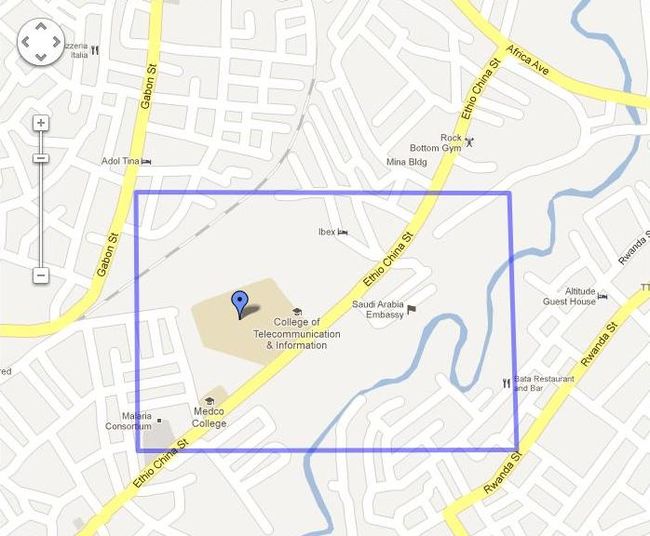
Trainings
Search
We noticed that there are few search engines in the world. The most user-intensified are Google and Baidu. Here, at this part of the training we have learned how to search and dig the most useful technics of searching. During the training, we have understood
- Use and technics of advanced searching
- Use and technics of translation and searching
- Searching in different languages
- And further more technics of searching
Alert
People mostly tired of searching millions of websites to get new information. Sometimes they leave the sites with out tracing the new information, news, discussions . But now we learned that we can easily alerted at our RSS feed or email if there is any new updates in the millions of websites and bloodspots. This technic is done with alert.google.com. The only thing we required is to have an account in Google.
RSS
It means Really simple Syndication. In order to fully utilized RSS feed, two thing must be fulfilled
- We should have sites which permit/allow RSS feed
- We should have a software to RSS feeder reader
- RSS feeder reader are two types
_Online RSS reader
_Offline RSS reader
iGoogle
iGoogle is a technic that bring all our online information at a single dash boar like online desktop. You don’t need to open several tabs or browsers to see news or mails, daily weather, calendar, horoscope etc. They just brought with one online Desktop. You can see hundreds of website information with a single dash board. In such a way we can easily share and collaborate our knowledge.
Remote collaboration using Wiki
Wiki is Hawaii word means quick. Web 2.0 better understood with in wikis. Everyone can contribute where ever he is. He can discuss with several people I the world. He can chat with simple message being with in wikis. Almost all people I the world can interact, share and contribute on once document, idea, article through which the article or document will refine to become real and true. This is Wikis Philosophy:
- Developed and guided out of the social interactions.
- knowledge of the group is greater than an individual, and the end product is the result of the groups interactions .
Wikipedia is the world’s largest dictionary in which all people who have some thing to contribute can easily edit others document and parts of the article. During Web1.0 decade, it was only webmasters task to edit and update web contents. This time webmaster became history in many developed and developing countries since there are simple technics to updates contents. Here we have learned how to create wiki account, how to create wiki pages, how to discuss with members, how to create headings, bulleted, or listed sentences, hyperlinks, make bold and italic. In General we:
- Learn how to use wiki and googledocs for remote collaboration
- Compare various remote collaboration platforms
Collaborating remotely using GoogleDocs
Google doc is: • A free, Web-based word processor, spreadsheet, presentation, form, and data storage service offered by Google. • It allows users to create and edit documents online while collaborating in real-time with other users.
After the training Google doc enable us
- Create and share our work online
- Upload and download our Microsoft or Open Office documents to our desktop
- Edit our documents at any time, from anywhere
- Share our documents with select people or the public
- Publish and share changes on a real time.
And during our exercise , we fully do in Googledoc to create documents and forms.
Voice over Internet Protocol(VoIP)
Voice over Internet Protocol (VOIP) is Transmission of telephone services, video and other media over IP-based packet switched networks . Here, in this part of training we learnt that we:
- Can make and receive calls with/without a computer
- Can make local/long distance calls
- Can make and receive calls to/from PSTN
- Cost effective
- Has digital features not commonly available on normal calls e.g Caller ID, Conference, Desktop Multimedia, Instant Messaging etc
We do extensive training with Skype.
Working with Google Maps
We took intensive training on:
- Creating, modifying , printing, email or publish our maps on google maps
- Collaborate remotely in the development of thematic map
- We can even post our place google map to our blog site etc.
Blogging
In general we able to define that a Blog is a website where entries are made in journal style and displayed in a reverse chronological order. Basically a “blog” is:
- organized chronologically by date
- self-archives by date
- updated somewhat regularly with relatively short entries
- includes links, more links, and still more links
- uses a unique URL (called a “permalink”) for each individual post
- uses blogging software Moreover, blogs
- are comprised of short posts
- allow readers to comment on each post
- display a calendar or a date list for accessing archives
- include a “blogroll” that lists the various sites that particular blogger reads
- provide an “RSS feed” that “syndicates” the content and lets us read posts in a separate reader called an “aggregator”
Moreover,as an exercise, and may be for permanent use, we created our own blog and publish a lot posts. We can also post videos, google maps and also images. We can even exercise how to change the setting, how we can see, delete, and remove comments. A lot has been gained from this training.
microblogging
Microblogging is A form of blogging that allows users to write brief text updates (usually 140 characters) and publish them, either to be viewed by anyone or by a restricted group which can be chosen by the user. The following image will show the difference with other networking The difference simply is:
- Simple, quick and frequent (vs. blogs)
- Less pressure (vs. chat)
- Personal (vs. internet forum)
- Ambient awareness
We understood the advantage and the need for microblogging because:
- Quick to respond : Easy to respond quickly.
- Common micro-blogging sites support integration with mobile telephony due to the size of the message (140 characters)
- Allows you to not only enrich your most intimate social connections but also the less-intimate “weak ties
- Faster news spread (Breaking news!!!)
And, in fact, we know that the best example of microblogginf is twitter. And we have done a lot of exercise twitting in twitter.com beginning from creating an account.
Social networking
Here at social networking part, we have learnt:
- About social networking and social networking sites and their benefits
- Compare growth between common social networking sites
- The key features of social networking sites
- Exercise and use, at least, one type of social networking sites We know that social networking are
- The interaction between a group of people who share common interests
- Connections that you can see
They will help us to:
- Establish professional credibility
- Build our online presence
- Make us easy to find
- Connect us to opportunities
The most known and used social networking sites are Facebook, LinkedIn, MySpace, YouTube and twitter.
iMARK Web 2.0
iMARK is:
- Information Management Resource Kit (IMARK).
- A collection of series of eLearning modules focused on strengthening information management and exchange in agencies, institutions and networks.
Each IMARK module focuses on a specific area of information management, with a curriculum designed, developed and reviewed by subject matter experts. A number of IMARK Modules have been developed including:
- Management of Electronic Documents
- Building Electronic Communities and Networks
- Investing in Information for Development
- Digitization and Digital Libraries
- Networking in Support of Development
- Web 2.0 and Social Media for Development
But our training was focused on Web 2.0 and Social Media for Development module


