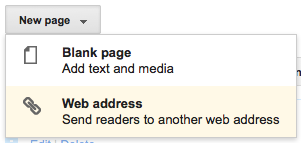VirtualMV/Digital Learning Technologies/Blogging/Google
| Digital Learning Technologies | ||
|---|---|---|
| Blogging | Microblog | Blogs | WordPress | Google | In teaching and learning | Issues | |
Google ecosystem
Have a look at the Google sites tutorial I have started (using Google sites)
For Blogger (Google) the same structure can be achieved using Blogger with Sites.
The blogger ecosystem
Ever wanted to have multiple blog streams running under the one blog site? Impossible right? Well sort of! Blogger allows you to link multiple blogs together. With cunning use of tabbed navigation you can give the illusion of running several blog streams under the one umbrella.
Method
Create two blogger blogs, ensuring you use the same blog template for each. Keep the blog names as similar as possible. Create an initial post in each and publish. Choose one blog as your master.
- Add a new page to this blog by clicking on Pages >> New page in the dashboard
- Choose Web address from the drop down menu
- Give your page a name and insert the URL from your second blogs home page
- Save
- You will now have two pages called home so click on the one you have just created and change the name from the default to one of your choice.
- Order of appearance can be changed by dragging and dropping the pages into position.
- Click save arrangement.
Follow the same procedure on your second blog, adding in the page link to your master, leaving the page name as home. If necessary add in any other links to pages created in your first blog to give seamless navigation across both sites. Enjoy
 References
References
|
virtualMV | Superquick wiki guide | Please give me some feedback |
VirtualMV/Digital Learning Technologies/Blogging/Google. (2025). In WikiEducator/VirtualMV wiki. Retrieved February 28, 2025, from http:https://wikieducator.org/VirtualMV/Digital_Learning_Technologies/Blogging/Google (zotero)
|