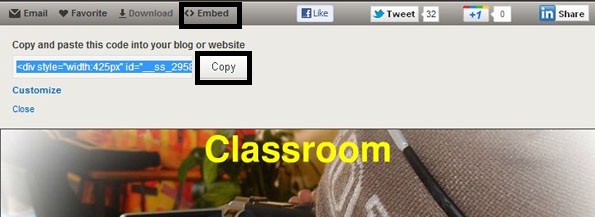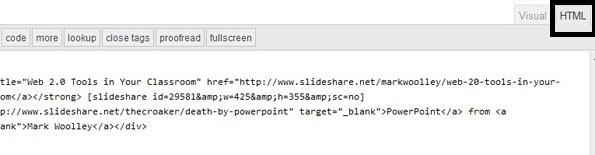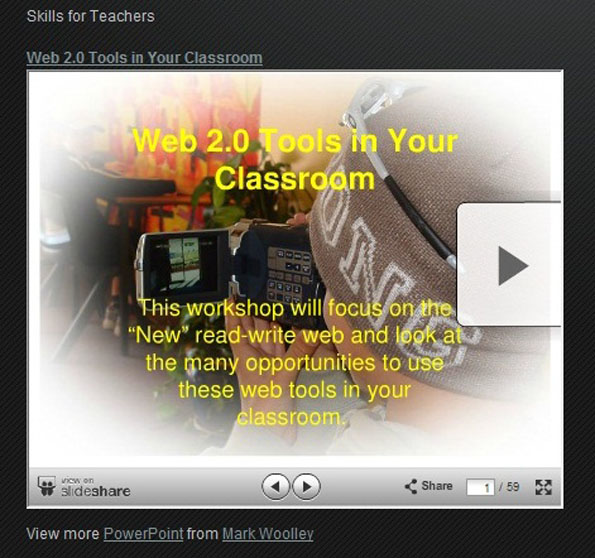VirtualMV/Digital Learning Technologies/Blog/Multimedia/Video
From WikiEducator
| Digital Learning Technologies | ||
|---|---|---|
| Blog/Multimedia | Images | Audio | Animation | Video | Other | |
- Click the Embed tag at the top of the video, then click the Copy button
- Click the HTML tag for your WordPress post in the Admin section
- Look at your post in your WordPress blog, and the video should be embedded
Embedding a YouTube Video into a Wordpress Website
- Copy the URL or Embed address at the side of the youTube Video.
- Paste into your blog where you would like the video to show.
- Update the blog & wordpress will do the rest.
- You see that Wordpress has shortened the code.
 References
References
|
virtualMV | Superquick wiki guide | Please give me some feedback |
VirtualMV/Digital Learning Technologies/Blog/Multimedia/Video. (2025). In WikiEducator/VirtualMV wiki. Retrieved February 28, 2025, from http:https://wikieducator.org/VirtualMV/Digital_Learning_Technologies/Blog/Multimedia/Video (zotero)
|