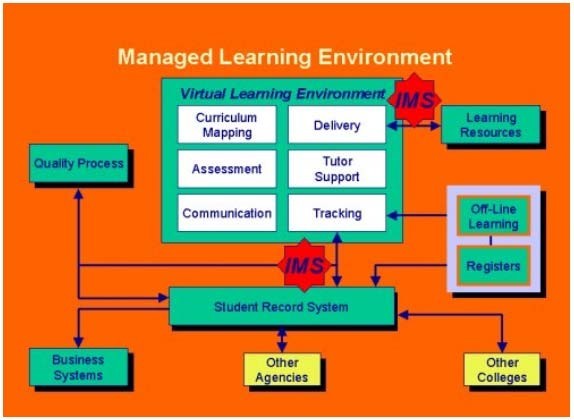VIRTUAL LEARNING ENVIRONMENT
Contents
- 1 virtual learning environment
- 1.1 Similar terms
- 1.2 Difference between VLE and MLE
- 1.3 Why would I want to use a VLE?
- 1.4 Pedagogical functions in a virtual learning environment
- 1.5 Motivating
- 1.6 Activating prior knowledge
- 1.7 Instructing
- 1.8 Practicing
- 1.9 Giving feedback
- 1.10 Regulating
- 1.11 Assessing
- 1.12 How can I assess the students in a VLE?
virtual learning environment
A virtual learning environment (VLE) is a set of teaching and learning tools designed to enhance a student's learning experience by including computers and the Internet in the learning process. The principal components of a VLE package include curriculum mapping (breaking curriculum into sections that can be assigned and assessed), student threaded discussions, chat, Web publishing), and Internet links to outside curriculum resources. In general, VLE users are assigned either a teacher ID or a student ID. The teacher sees what a students sees, but the teacher has additional user rights to create or modify curriculum content and track student performance. There are a number of commercial VLE software packages available, including Blackboard, WebCT, Lotus LearningSpace, and COSE. The terms virtual learning environment (VLE) and managed learning environment (MLE) are often interchanged.tracking, online support for both teacher and student, electronic communication (e-mail,
A virtual learning environment (VLE) is a system designed to support teaching and learning in an educational setting, as distinct from a Managed Learning Environment (MLE), where the focus is on management
A VLE will normally work over the Internet and provide a collection of tools such as those for assessment (particularly of types that can be marked automatically, such as multiple choice), communication, uploading of content, return of students' work, peer assessment, administration of student groups, collecting and organizing student grades, questionnaires, tracking tools, etc. New features in these systems include wikis, blogs, RSS and 3D virtual learning spaces.
While originally created for distance education, VLEs are now most often used to supplement traditional face to face classroom activities, commonly known as Blended Learning. These systems usually run on servers, to serve the course to students Multimedia and/or web pages.
In some programs, such as Elluminate, a virtual learning environment can be similar to a face-to-face classroom environment in that it allows direct communication with the teacher. Students can use emoticons to “raise their hand,” show that they are confused, show that they understand what the teacher is saying, and even give applause for something that the teacher says. Students are also able to talk to the teacher when called on. In many of these virtual learning environments the students are able to write on the “virtual classroom chalkboard.” This allows them to show their work for the rest of the class to see. Students can also be split up into groups in order to work with each other and discuss topics that the teacher introduces. Many virtual learning environments give teachers the ability to share multimedia files such as video and audio files as well as the ability to transfer important documents (Word, PDF,…etc.) directly to students.
"Learning is breaking out of the narrow boxes that it was trapped in during the 20th century; teachers' professionalism, reflection and ingenuity are leading learning to places that genuinely excite this new generation of connected young school students — and their teachers too. VLEs are helping to make sure that their learning is not confined to a particular building, or restricted to any single location or moment."
Similar terms
A VLE is a computer program that facilitates computerized learning or e-learning. Such e-learning systems are sometimes also called Learning Management System (LMS), Content Management System (CMS), Learning Content Management System (LCMS), Managed Learning Environment (MLE), Learning Support System (LSS), Online Learning Centre (OLC), OpenCourseWare (OCW), or Learning Platform (LP); it is education via computer-mediated communication (CMC) or Online Education.
A more correct term may be a virtual environment for learning, rather than virtual learning environment. This removes any ambiguities and identifies that it is the environment which is virtual and not the learning. The term virtual may also contribute to confusion, suggesting that the learning is not real or authentic
Difference between VLE and MLE
Difference between VLE and MLE of MLE issues, the term ‘managed learning environment’ (MLE) refers to the whole range of information systems and processes of a college or university (including its VLE if it has one) that contribute directly, or indirectly, to learning and the management of that learning. Typically, an MLE could include any online registration process for students, student information systems, quality assurance processes and a VLE such as WebCT, Blackboard or Learnwise. The chart below, from a JISC briefing paper on VLEs and MLEs shows linkages between MLEs and VLEs.
Chart showing linkages between MLEs and VLEs
It will be seen that the MLE is a much larger concept than the VLE. The reference to ‘IMS’ (Instructional Management System) shows managed connections between learning resources, quality assurance processes and the VLE. Few universities have yet developed such integration of systems. The word ‘instructional’, also found in some VLEs such as WebCT, might not be thought appropriate for describing the learning context for law.
Why would I want to use a VLE?
Here are just 10 good reasons to get involved in a VLE:
1. It provides an excellent context in which to design the curriculum for the module or subject where planning the order of content, learning activities and assessment strategies normal class contact times
2. According to the national law benchmarks, students are supposed to be familiar with using legal databases, search engines and other means of electronic data collection; all or any of these can be designed into a VLE.
3. They allow a practitioner to bring together in one place a variety of powerful resources, such as tasks and formative feedback, and links to law reports, statutes and journal articles, all aimed at adding value to student learning.
4. Large amounts of information can be made available to large groups of students, including them having easy access to resources such as a record of their own marks and online discussions, library catalogues, study skills help, past examination papers and other aids to learning.
5. They can go much of the way to freeing the practitioner from the role of ‘information transmitter’ and allow space for the more important functions of motivating students and designing more interesting and interactive tasks, to encourage them to look more deeply into the underlying issues in a topic or subject.
6. Group work and discussions can be easily facilitated within a VLE. Students who may be too intimidated to contribute in face-to-face contact may be happy to add something electronically.
7. New forms of assessment become possible, for example though the use of discussion fora or the evaluation by students of the resources assembled in the VLE. 8. Student progress can be more easily checked through the ‘tracking’ function found in most VLEs. 9. With appropriate support mechanisms, distance learning is very much easier to manage through a VLE.
Pedagogical functions in a virtual learning environment
In this exhibit, we describe the pedagogical functions that were used to discuss the use of streaming media with teachers and instructional designers. These functions, derived from four Dutch publications on using ICT in education, helped us to define the different goals of deploying streaming media in a Virtual Learning Environment (VLE). Each pedagogical function is described in a general way, followed by examples of using a VLE to implement the function. It is important to point out that these descriptions do not reflect the outcomes of the project, but are derived from a document written at the start of it.
Motivating
Motivating was mentioned in many of the publications as an important pedagogical function. The are different ways to motivate students: being an enthusiastic teacher, adding humor, using variation in instruction, allowing students to play an active role, giving real-life examples, supporting instruction with audio and video, and the like. Motivating students also includes telling them why they are learning what they learn. Learning goals must be clear and related to the ultimate goals of the student. Offering variation in pedagogical approaches is supported by a VLE. For example, a teacher can use an online discussion forum to introduce new ways of discussing the material. A teacher can use multimedia (images, sound, video), animations, or simulations to add variation in the format of the material. Streaming video can be used to show real-life cases. Working with video in itself can be motivating for many students.
Activating prior knowledge
A person learns faster and better as the new subject matter fits in with knowledge and experiences that person already has. Learning therefore must be linked to the personal situation of the learner. In general, this is the responsibility of the teacher. He or she must anticipate the prior knowledge of the learner and adapt the new subject matter to it. This prior knowledge may have been partially forgotten, however, and sometimes must be revived. This is called "activating prior knowledge." For example, a teacher can solicit prior knowledge by asking a number of specific questions in class, or by providing examples or assignments that allow students to rely on what they have learned in the past.
A VLE can be used to create a simple test to determine what students already know and what is lacking. Activating knowledge requires that the questions and examples relate to the experiences students have; this will ensure knowledge will sink in properly
Instructing
Knowledge and information must be transferred. A plethora of different means for this are available: a teacher can be a source of information, students can exchange knowledge, and supplementary written sources and the Internet can be consulted. Examples should be linked to the students' perception of their environment, to make them easier to understand and remember. Giving demonstrations is often very useful. Learners may vary in the way they best learn. Some prefer reading written material; others deduce from observation and analyze real-life situations. Subject matter should therefore be offered in different formats (written text, oral instruction, assignments, etc.). These formats are complementary and overlap; repetition in varying formats is the best way to transfer knowledge.
A VLE supports different formats of instruction. For example, a teacher can add animations or simulations that help students to practice and gain more in-depth knowledge. Another possibility is using video to explain how something functions. If a demonstration is for whatever reason not possible in a classroom, a video can provide a good alternative; students will be able to watch the video again and again at a later stage. However, in such videos a "talking head" (a person on the screen giving instruction without additional media) is generally not useful.
Practicing
Transferring information is a necessary but not sufficient condition for learning; a student must also apply the information to solve a concrete problem. This is called practicing. Many pedagogical approaches therefore employ a cyclic alternation of information transfer and practicing. Practicing actually has a second goal: repetition of a task causes it to sink in better. Other forms of practicing are analyzing and synthesizing, which require an even more active role of the student. In a VLE, a teacher can create links to streaming material, animations, simulations, and other media that provide students with different ways to practice the subject matter. Most VLEs also offer the possibility to create tests. In these tests, links to streaming media can be added. Combined with well-written feedback, this will add to the learning experience. VLEs also support working in groups on an assignment, which makes it possible to exchange documents and (links to) streaming material. An online discussion forum can provide a way of organizing peer review, where a student comments on the work of a fellow student.
Giving feedback
Practicing alone is not sufficient. The student and the teacher must remain critical with respect to learning activities and learning outcomes. In other words, a student needs feedback. Different actors play a role here: the student, the teacher, fellow students, and the VLE itself. It is important that feedback is more than an indication whether an answer is right or wrong; it should also remedy the situation (for example, by indicating what exactly is wrong in the answers, what is lacking, what fallacies are made, what can be done better, what the student can do to improve, etc.). A VLE offers a number of ways to give feedback. For example, this can be done by writing feedback for the items in an online test. The teacher can also give feedback on assignments sent in via the VLE, using a digital drop-box or online discussion forum. In the latter case, all students can read the teacher's comments and learn from them. Feedback can also be given using peer review.
Regulating
Regulating means monitoring a student's progress and taking steps if needed. Does the student learn adequately? Is the planning correct and followed consistently? Is the student mastering the subject matter? Can the learning goals be achieved? Is the student still motivated? These questions are meant to guide the student during the learning process. The guide can be the teacher, but to a smaller or larger degree, it can also be the student himself or herself. The results on a diagnostic test built in a VLE can be interpreted by either the student or the teacher (or both) to find an answer to the questions above.
Assessing
Eventually, the learning process needs to be finished. This can be done when the teacher concludes that the student has achieved the learning goals. This is called assessing and can take different forms. A VLE supports a number of ways to assess the competencies a student has acquired. An online quiz can be used for assessment purposes, but the possibility of cheating may require instructors to administer the quizzes in proctored computer labs. The VLE can be used for uploading essays and other material the student has produced; problems of authenticity in this context might be addressed by requiring students to submit essay proposals in advance, and regular consultation with individual students regarding their projects
How can I assess the students in a VLE?
• a variety of methods of assessment are likely to produce better student motivation than a single method
• electronic learning environments do allow a new range of assessment methods; for example contributions to a discussion forum, construction of a presentation area or student home page, critique of relevant websites, and any of these could be tackled by groups or by individual students
• there is no reason why learning within a VLE should not be assessed outside it; for example an ongoing discussion forum could be assessed by an essay drawing upon some of the issues raised in the flow of discussion
• give students the chance to practice the way in which they will be formally assessed; for example if assessing them by their contributions to the discussion forum then encourage one contribution from the student, or group, for formative feedback first
• consider a mix of individual and group tasks
• set target dates for giving assessment feedback
• use a secure means of personal communication, ie e-mail
• consider the ‘mustard sandwich’ or similar mode to give feedback, ie positive/constructive comments > critique of the work > conclude with a summary positive comment
• giving useful and encouraging feedback is good practice, for example: “You are getting closer to the real issue here – why not reply with some words about what you believe the real issue is?”
• give real credit where it is merited, for example: “You make a very telling point (or cite a very important case) that has added much to the debate.”