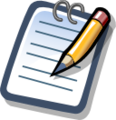|
Presentation Software
Two sessions of 3 hours each
This course will take you through the basics of creating a presentation, inserting, editing, and formatting text, tables, charts, diagrams, pictures, shapes, graphics, and objects, and more...
This course will be useful to teachers who wish to integrate technology in class. However, anyone who wants to have a knowledge of presentation software, can attend this course.
Preknowledge
- Candidates enrolling for this course should have basic knowledge for operating a computer - booting, loading program and experience using a mouse and keyboard is required.
|
Objectives
|
After completing this two sessions, participants should be able to:
- Create basic presentations;
- Inserting, editing, and formatting text;
- Use tables and charts in presentations;
- Work with diagrams, pictures, shapes and graphics;
- Apply animations and transitions;
- Manage slides and presentations.
|
Day 1: 3 hrs
The first session of the course should give a broad idea of what is a presentation and how it can help the students. The trainer should provide a brief of the types of presentation software available both commercial and non-commercial ones.
First session will normally consist of giving an insight of a presentation and hands-on-practice on how to plan and create a simple presentation. Most of the advance formatting, animation and management task should come in the secound session, when the students are already at ease with the basics.
Activity
For Trainer ( ~60 minutes )
- Give examples and explanations on presentation software available
- A brief overview of your Operating System's interface and how to start a program
- The application window
- Identify and explain the different parts of the application window i.e title bar, menu bar, toolbars, the working area and views, scrollbars and status bar
- Practice manipulating parts of the application window (students can imitate actions at the same time)
- Try to show a sample presentation with formatting, objects, animations, transitions and tell students this is what they will be able to do after completing the 2 sessions. This will motivate them not to miss out anything <smile>... this is very important part indeed.
- While doing your sample presentation, define these terms with live example: Presentation File, Slide, Object, Animation, Transition, Slide Show...
Best to present using an LCD projector, provide [Handout on Interface Description]
|
Activity
| For Teacher and Students( ~30 minutes )
Explain different methods for creating a presention:
- Blank presentation,
- Autocontent Wizard,
- From template,
- Modifying existing presentation
Best to demonstrate at the same time with the students using an LCD projector, provide Handout on creating a presentation
|
Break for 15 minutes at least. Its important to ask students to go out of class and you spend this 15 minutes with your students. Use this time to get informal feedbacks about their understanding of the explanations, whether its too technical, your language and also try to get their feelings... you can do this by just observing the participants!
Activity
| For Students( ~ 60 to 75 minutes )
Use demonstration to explain and help students for:
- Creating a presentation ( make sure they practice all the methods available for creating presentation as demonstrated earlier and make sure they complete:
- Insert Slide
- Placeholders: Text and Objects
- Formatting
- Insert objects
- Save, close and exit Application
Best to let the students work on their own, help them on new features you are introducing by demonstration at the same time with the students using an LCD projector, provide [Excercise on creating a presentation]
|
While the students are working, you try to move around to see if they are not having any problem. If you introduced the session well, the students should not have any hesitation in asking questions, but even you think you have started well, still some will<smile>! Encourage those who are more at ease to help others. Most of the time, those who are 'weak' learn best with peers...
Activity
| For Teacher( ~15 minutes )
Seeion 1 Summary.
- A good summary is equally important in any training you are giving.
- Make sure that everyone is able to load the presentation application,
- Recognise different part of Application Window,
- Know different ways of creating a presentation,
- Know the basic of manipulating slides and objects, and topics you have introduced.
- Ask the students to think about a topic they want to work on (evryone can have his own topic) and if they have access to computers, work it out for the next session. You can make your resource centre available if this is possible ...
- Give an overview of the topics you will cover on the next session and why it is important to attend! You may wish to provide online resources ( e.g [Online resources] .
I normally try not to give all my sessions in succession. I prefer to do it on the next session either on the next day. I think the students should get some time to assimilate what has been taught and also to complete any exercise given on their own with ample time to think... <smile>.
|
Lesson plan for Session twocoming soon!
|
Creating your page
Read all the wiki manuals and spend lots of time trying it or a litle less if your are already in IT... :)
Wait guys, you can also copy other users page and customize... this will save you time and you can still continue reading the manuals on your spare time...
~~Thank you for your visit!~~
|
Today's Statistics for WikiEducator
Today is : 18, February 2025
You are watching these Stats at World Time
- 80,797 users
- 25,671 articles
- 40,387 files
- 1,216,362 edits
- 41 administrators
|
|