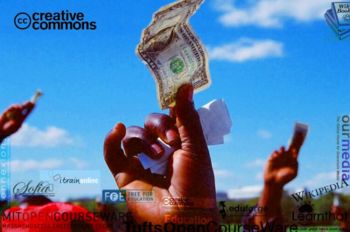User:Vansep/My sandbox
This word is bold and this word is italics. This is bold and italics.
This has no indent.
- This has one indent.
- This is two indents.
Contents
Level 1
Level 2
Level 3
Level 4
Book Title
Chapter
section head
paragraph
line
- lists are easy
- start each line
- with an asterisk
- or two
- to nest a list
# ordered lists are good
- and very easy to follow
- like this
- and this
- one
- two
- three
- three point one
- three point two
- The second item in the list
- The first nested bullet
- The second nested bullet
Notes:
1. type refers to whether you want to display your image as a thumbnail of framed image; 2. location allows you to specify where on the page the image should appear, for example: left, right or center 3. size allows you to specify the size at which the picture is displayed on the page; 4. caption is where you can add a description for your image.
Only File:File name is actually required. Most images should useimage:icon_present.gif Tip: At first this may appear confusing, but experiment with the options introduced below in your Sandbox on your User page. You will soon discover how this works. You don't have to memorise this syntax, because these tutorials are permanently available as reference materials!
The following table summarises the different options. We practice each of these in separate activities below.