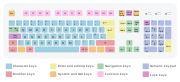User:Sushumna/keyboarding/First page
”Keyboard – an input device (the set of typewriter-like keys) that allows a user to enter characters (letters, numbers, symbols, etc.) into a computer.” (Key Concepts of Computer Studies by Meizhong Wang) [1]) To type with optimum speed and accuracy keyboarding skills are required. To understand the positioning of the hands and fingers on the keyboard, keyboard is labelled into 9 sections from A to I. Observe the [keyboard diagram] and the table given below to practice typing. Positioning of the hands and fingers play a key role in improving typing speed and accuracy.
| Hand and finger to be used | Section on the keyboard | Keys include |
|---|---|---|
| Left little finger | A | back quote, Tab, Caps Locks, Shift, Control, the number 1, letters Q, A, and Z, and Alt. |
| Left ring finger | B | the number 2 and letters W, S, and X. |
| Left middle finger | C | the number 3 and and letters E, D, and C |
| Left index finger | D | numbers 4 and 5, and letters R, T, F, G, V, and B |
| Left or right thumb | E | the space bar |
| Right index finger | F | numbers 6 and 7, and the letters Y, U, H, J, N, and M |
| Right middle finger | G | the number 8 and the letters I and K, and the comma |
| Right ring finger | H | the number 9 and the letters O and L, and the period |
| Right little finger | I | This includes the rest of the keys on the right side of the keyboard, including the number 0, the hyphen, the equals sign, the delete key, the letter P, the open bracket, the close bracket, the backslash, the semicolon, the apostrophe, the enter key, the forward slash, the shift key, the Alt key, and the Control key. |
Image by Simo Kaupinmäki (authors of the source image: Mysid, Ymulleneers, Azaghal of Belegost) licensed under Creative Commons Attribution-Share Alike 3.0 Unported
There are many online typing speed test tools are available which can help in determine the speed of typing - with words per minute (wpm) you type and also checking the accuracy.
| Online free typing test tools |
|---|
| Monkeytype |
| Typingpal |
| Typing.com |
Self Test
References
- ↑ Meizhong Wang. ‘Key Concepts of Computer Studies”.