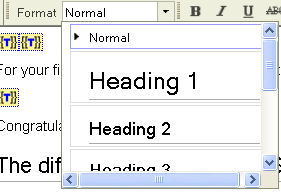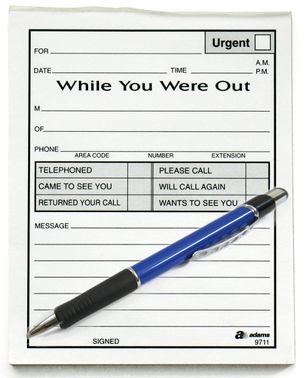User:Madhav/My sandbox
हे वाक्य ठळक केले आहे.
हा मजकूर इटॅलिक केला आहे.
हा मजकूर अधोरेखित केला आहे.
Contents
मजकूर ठळक कसा करायचा?
प्रथम जो मजकूर (शब्द, वाक्य, परिच्छेद किंवा संपूर्ण मजकूर) ठळक करायचा तो निवडा (हायलाइट करा).
आता रिच एडिटरच्या टूलबारमधील ![]() बटनावर माऊस पॉइंटर नेऊन क्लिक करा.
बटनावर माऊस पॉइंटर नेऊन क्लिक करा.
मजकूर ठळक झालेला तुम्हाला दिसेल.
रिच एडिटरच्या टूलबारमधे ![]() या बटनाजवळच उजवीकडे असलेले
या बटनाजवळच उजवीकडे असलेले ![]() हे बटन मजकूर इटॅलिक करण्यासाठी तर
हे बटन मजकूर इटॅलिक करण्यासाठी तर ![]() हे बटन मजकूर अधोरेखित करण्यासाठी वापरा.
हे बटन मजकूर अधोरेखित करण्यासाठी वापरा.
मथळे (शीर्षक व उपशीर्षके) तयार करणे
मथळे तयार करणेही फार सोपे आहे. फक्त पूर्ण ओळीचा मथळा करावा लागतो. ओळीतील एका शब्दाचा मथळा करता येत नाही.
ज्या ओळीचा मथळा तयार करायचा ती निवडा (हायलाइट करा).
टूलबारवरील Format शेजारील पुल डाऊन मेनूमधील उपलब्ध पर्याय तुम्ही वापरू शकता. उजवीकडील आकृती पहा. कोणता पर्याय निवडला तर मथळा किती मोठा होईल ते तुमच्या सहज लक्षात येईल.
- मुख्य शीर्षकासाठी heading 1 वापरा.
- उपशीर्षकासाठी heading 2 वापरा.
- उपशीर्षकांतर्गत येणाऱ्या उपशीर्षकासाठी (उप उपशीर्षक) heading 3 वापरा.
You all must visit this vwebsite
One of my favourite site. Lots of resources are available here! Arvind Gupta is man behind this wealth. I am sure you all will love to explore this treasure- Books, Films and Toys!!!
The India Chapter of WikiEducator
This is India Chapter of WikiEducator.
Uploding the image
Existing image
Image from Wikimedia commons
Uploading a new image from my computer
Let me practice Colors
This is my first effors to add the colors. Thanks to Dr. Gita Mathur
Now I need to adjust the line spacing
I am very happy to see the colours. Keep going & play WikiHoli!!! Warm wishes--Dr. Gita Mathur 12:37, 3 August 2010 (UTC)