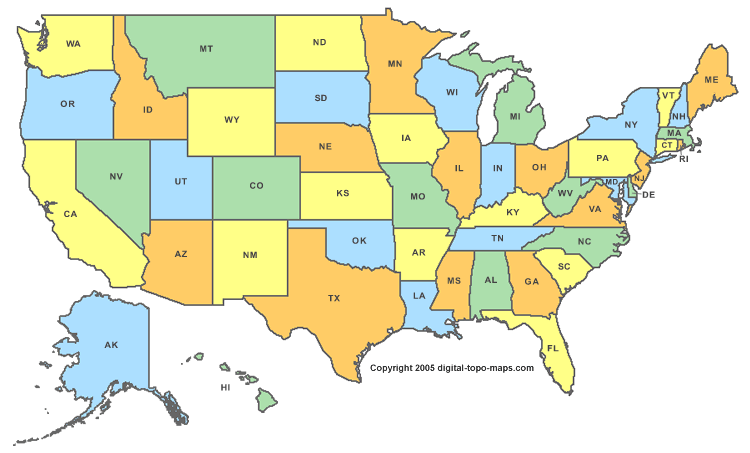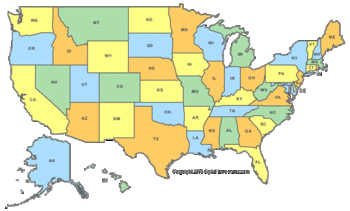User:Kives/My sandbox
Setting Up the Online Classroom - A Model
Discussion Forum: The discussion forum is like the physical classroom, used for Discussion Questions and questions about assignments. Only the instructor creates threads here, but anyone can respond.
- Welcome Thread: Primary thread. Instructor welcome to class which sets the stage as to how the class will ‘operate’ in the online environment; highlights the various activities students should pursue to become organized (e.g. introduce self in Chat Forum, download syllabus and course materials, etc.). The instructor may want to replicate this thread each week, re-capping key learnings activities from the previous week, and set the stage for the upcoming week.
- Questions Thread: Secondary thread <Reply> to Welcome Thread and change subject line. This thread serves as a place to respond to questions. Example: Please post any questions pertaining to Week One reading and assignments by selecting <Reply>. Do not start a new thread.
- Contact Information: Secondary thread <Reply> to Welcome Thread and change subject line. This thread includes instructor’s name, availability, contact information time zone.
- Accessing Course Material: Secondary thread <Reply> to Welcome Thread and change subject line. Provides a roadmap for students with regard to where to access course material. May want to add a line that says: Please reply this thread to confirm that you have downloaded this important information, printed the course calendar, and printed and reviewed the syllabus carefully.
- Discussion Question One: Primary thread. In the subject line, indicate the following: Discussion Question One (Due Tuesday, Month, Day). In the body of the message, frame the question. You may want to add: Please respond by selecting <Reply>; do not start a new thread.
- Discussion Question Two: Primary thread. In the subject line, indicate the following: Discussion Question Two (Due Thursday, Month, Day). In the body of the message, frame the question. You may want to add: Please respond by selecting <Reply>; do not start a new thread. [Replicate this format for subsequent questions].
Chat Forum: The chat forum is like the coffee shop near class. Anyone can create a thread and anyone can respond. Rules of netiquette should still be practiced, but students can talk about anything.
- Get Acquainted Thread: Primary thread. In the subject line, use the words ‘Get Acquainted’. Tell the students this is a thread enabling them to get to know one another. Suggest they read the instructor bio, and respond with their own bio.
- Instructor Bio: Secondary thread <Reply> to Get Acquainted Thread and change subject line. Provide instructor bio, with picture if possible.
Course Materials Forum: This is like a magazine handout rack. Only the instructor creates threads here, and no one can respond.
- Instructor Contact Information: Primary thread. Duplicate from Main News Forum.
- Syllabus: Primary thread. Attach syllabus to this thread.
- Course Calendar. Secondary thread <Reply> to Syllabus Thread and change subject line. Create a course calendar that highlights key activities. Suggest students print and place near their computer.
- Grading Rubrics: Secondary thread <Reply> to Syllabus Thread and change subject line. Put any metrics you are going to utilize to assess students in this thread. This can be done on a weekly basis, if so desired.
- Online Tips: Primary thread. This thread details the materials found in this thread. Suggestions follow.
- Threading: Secondary thread <Reply> to Online Tips Thread and change subject line.
- Managing Messages: Secondary thread <Reply> to Online Tips Thread and change subject line.
- Online Tone: Secondary thread <Reply> to Online Tips Thread and change subject line.
- Online Library: Secondary thread <Reply> to Online Tips Thread and change subject line.
- APA Resources: Secondary thread <Reply> to Online Tips Thread and change subject line.
- Tech Support Information: Primary Thread. Important telephone numbers for students.
Individual Forum/Space (Learning Management System Dependent): This is like a student’s personal desk. This is the only place where the student places assignments and the instructor responds with feedback. May also be used for instructor to student feedback.
- Personal Welcome Note to student. Primary Thread. Welcome the student to the class. Ask for contact information. Example: Please <Reply> to this message by opening up the message. When you reply, please include the following:
- Your Full Name
- Your Nickname that you like to use:
- Your Alternate Email address
- A Phone Number where you can be reached
- A Day and Time that you can be reached by telephone