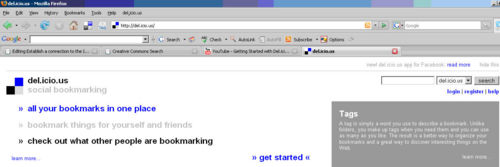Use social bookmarking to store and retrieve information/Activities/Social bookmarking using Del.icio.us
From WikiEducator
- When you find suitable information, it is an excellent idea to save it to a web-based social bookmarking system such as Del.icio.us.
- You can also search within Del.icio.us for information.
- Del.icio.us will enable you to access your bookmarked resources from any other computer that has access to the Internet, and you can share them with friends and work colleagues. You can even use Del.icio.us to collect resources collaboratively with other users.
- Before you attempt using Del.icio.us, you may like to watch this video called Getting started on Del.icio.us
- You will need to create an account and read about how to manage your bookmarks with tag words.
- This video on tagging in Del.icio.us demonstrates more about tagging.
- When you think you are starting to get a handle on it, start searching the Internet good guides or videos that help you understand Del.icio.us. Practice bookmarking them to your account using a good tag word. Your tag words are single words, so joining two words with a hyphen is often useful, for example endangered-animal, internet-activities..
- When you have bookmarked a few resources, take a look at your list. You can see your bookmarks by typing http://del.icio.us/YOUR USER NAME HERE ... Look carefully at each item in the list. Can you see any indication that other people have also saved that particular link? You can use that as a way to look at other people's bookmarks. You can also use the tag words you and others use to explore other people's bookmarks under the same tag word. This is the socially networked side of social bookmarking and it can be a very powerful way of finding information.