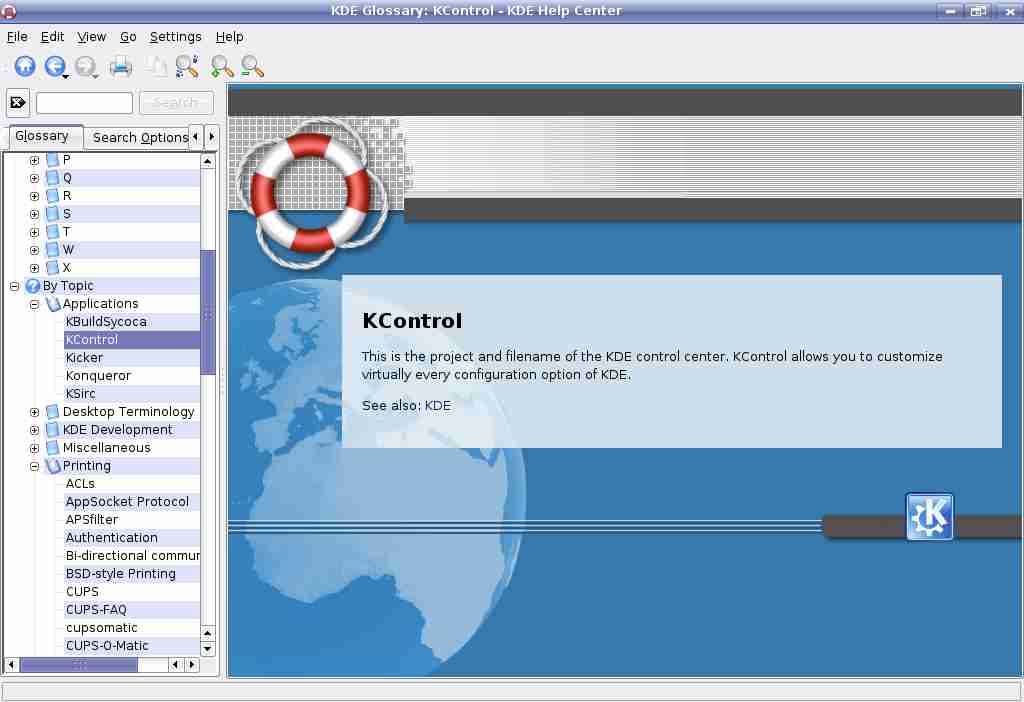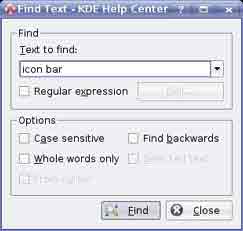Use Help Functions
Use available Help functions
The KDE desktop comes with a number of manuals in electronic form.
1. Start Applications->Help
2. Click KDE User's Manual to expand its contents.
3. Click on Glossary to expand the topics into its sections arranged alphabetically.
4. Click on K Control. The right hand pane will display information on this topic.
Print Help
If you find it difficult to read the help on-screen, you can print the contents of the current window.
• File->Print.
Searching in Help
The search function only allows you to scan the currently displayed topic. 1. Edit->Find or press Ctrl+F.
2. Enter the text you wish to find. Notice the various options that you can set when carrying out a find.
3. Press Find.
The first occurrence will be highlighted in the text of the help. You will be prompted if you wish to locate the next occurrence.
Using Help as a tutorial
Become as familiar as possible with the help system. These notes will provide you with an introduction to Linux using the KDE desktop. When you have worked through a section in these notes, you could read what the KDE help system has to say on the topic. If you wish to become an expert, you will need to read further and discover the full power of Linux and KDE. The help system is the best place to start.