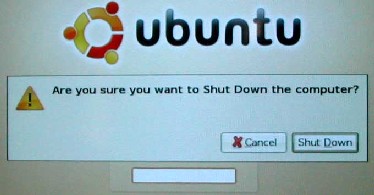Shut down the computer
From WikiEducator
Shut down the computer
1. Click the Start Applications icon at the bottom left of the screen.
2. Click Logout on the main menu. Then click Log out button.
3. This will take you to login window. Select Shut down from options menu.
4. Click Shut down button.
Never just shutdown the computer by pressing the On/Off switch.