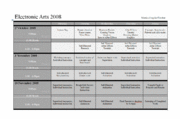School of Art VFX Elective
This elective is offered from week thirteen 2008 by The Electronic Arts section in the School of Art at the Otago Polytechnic.
The ABC's of Motion Graphics; An Introduction to Adobe® After Effects® CS3
In 1955 Saul Bass created a new film genus with his opening title sequence for Otto Preminger’s film, “The Man with the Golden Arm”. Since then kinetic typography featuring choreographic text as image, symbol, and signifier has found its niche in most forms of visual time-based media.
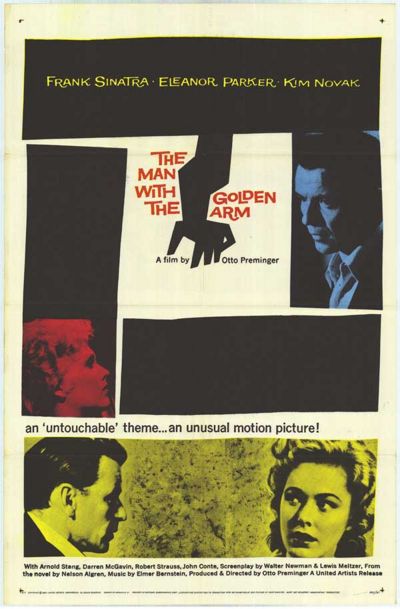
GENERAL AIM AND RATIONALE
In this three week VFX elective we will draw upon vector graphics and editable text to create streaming children's alphabet animations using time-based visual effects compositing software. Using two 5 colour palettes of their own choice, Individual students will each design and create two :15 second animated sequences using specifically assigned alphabetic characters to be compiled into to a collection of the complete alphabet. Each individual sequence will create a textual treatment featuring a noun, verb, adverb, and adjective that begins with the featured letter. An audio scratch track will be provided.
LEARNING OUTCOMES
- At the completion of this paper students will:
- Have continued working with vector graphics, reviewing and extending their practice from the digital literacy course
- Have developed an appreciation for the processes and purposes of conceptualising, pre-visualising, storyboarding, and creating simple kinetic typographic compilations
- Understand some cultural/contextual implications of Kinetic Typography
- Have undertaken research and on-line tutorials relevant to content, aesthetic, technical process.
- Have begun to develop an understanding of project management
- Have learned to create time-based work using a limited palette of colours and simplified forms
- Be able to explain, apply and analyse information and ideas in relation to Kinetic Typography
CONTENT AND PROCESS
This elective further expands the student’s understanding of the diversity of practice that exists within Electronic Arts. It undertakes to develop the student’s knowledge and skill, through seminars and workshops, enabling the student to create one or two :30 second motion graphic sequences using Adobe® After Effects® CS3 as a compositing tool. This will include:
- Class seminars, kinetic typography film screenings, discussions, individual consultations, presentations and workshops
- Writing and drawing concepts, visualisation, storyboarding and compositing
- Creating Vector Graphics using Adobe® Illustrator® CS3
- Animating and compositing in Adobe® After Effects® CS3
- Research into cultural, technical, aesthetic and content areas of the work
- Maintaining a workbook for submission
Treaty of Waitangi
The Electronic Arts Section recognises the significance of contemporary Maori art practice as a movement that is contributing in a substantial way, to Aotearoa and Te Waipounamu / New Zealand art and visual culture nationally and internationally.
WORKBOOKS
Relevant and adequate research into the unit’s areas of concern which accompanies the set assignments and which backs up your production in all areas. This will aid in your decision making for the project and be essential to the formulation and articulation of sound concepts and strategies of investigation. This should include
- Production notes and diagrams / images and corresponding conceptual research
- Class, workshop and seminar notes
- Research into relevant artists, film/video practitioners and theorists
NOTE: Technical research and experimentation documentation is also advisable.
UNIT TIME-TABLE
Please refer to timetable (Left) for unit schedule. Students are expected to be in attendance during these times.
Computers access time: Between the hours of 9am to 6pm (extensions to these times are at the discretion of the Head of Section).
Self-directed periods: It is expected that students will use this time to do research, reading, storyboarding, planning, develop ideas, creating assets, animating, and compositing. Students are encouraged to work collaboratively and constructively.
Please note: there may be changes to this timetable as required.
TEACHING AND LEARNING STRATEGIES
The Electronic Arts Section teaches practical skills and research. It encourages student centred research and practice, the experimentation with and exploration of alternative approaches to the production and presentation of time-based digital and moving image, explicit references and uses of visual and time-based material in the presentation of assignments and projects, and a close connection between studio theory and practice. Students are expected to pursue their own research interests relevant to the directive projects outlined above and to research these using a variety of sources including artist models, exhibitions, libraries, internet, and develop ideas through writing, drawing, and the computer programs they are being introduced to within the course. They are also expected to draw connections between their own experience in the world and the practical and theoretical frameworks they are beginning to understand and use.
The ABC's of Motion Graphics is a course conducted through a series of individual exercises, workshops, demonstrations, tutorials, screenings, research, readings, critiques, production meetings, discussions and self-directed studio and research practice. Students are encouraged to share the outcomes and analysis of their explorations, experiments, and exercises to further the knowledge and development of the group.
ASSESSMENT
Terms requirements & deadlines
Students are required to participate and document in workbooks (visual diaries) to a satisfactory standard in all exercises, workshops, demonstrations, tutorials, screenings, research, readings, critiques, and discussions, as well as submitting the presentation requirements for Final submission. Specific requirements are as follows:
- Presentation of a storyboarded concept for review and lecturer comment.
- Students must be actively involved in discussions and the activities of the unit.
- Students must abide by the safety rules of the section.
- For general requirements refer to the current School of Art Student Handbook
Presentation requirements & deadlines
Work must be produced during class hours and supervised by the course lecturers. You may not submit a final piece of work that has not been produced under supervision
Reviews and submissions:
- Tuesday 4 November: Concept and Storyboard Review
- Tuesday 11 November: Rough Edit Review
- Thursday 13 November: Final Renders to Drop Box by 4:30pm
- Friday 14 November: 2:00pm Screening. Workbooks due by 4:30pm
Assessment criteria (refer to the Student Handbook)
35% Conceptual Development (Workbook & Research Report)
55% Practical Application
10% Commitment
Assessment protocols (extensions, late assignments, resubmissions, aegrotat, impaired performance -- refer to the Student Handbook)
COMPLETION REQUIREMENTS
To pass this course, students must achieve a pass grade of 50% in each of the assessment points and have completed all terms requirements.
TEXTS and WEB LINKS
The suggested readings and references are in no way comprehensive but indicate a suggested scope of readings. Students are advised to consult with online catalogues in both the Bill Robertson and the university library and to make themselves familiar with critical writing in contemporary art journals and magazines. Students are also expected to bring their own resources to this course.
Theoretical Websites
Carnegie-Mellon University Kinetic Typography Website Simple but valuable research and analysis regarding Kinetic Typography.
[The Art of the Title Website] A highly valuable collection of notable feature film title sequences with analysis and some discussion by their creators.
[Idents.TV] Motion Typography from broadcast media.
[Motion Typography ]An excellent collection of Kinetic Typography inspired by soundtrack.
[Thinking With Type] On-line companion to Ellen Lupton's book of this title.
[Design Meltdown] Unique web design search engine.
Practical Websites
[Creative Cow Basic After Effects Tutorials] An amazing source of information and skill sharing.
[Video CoPilot] Andrew Kramer shares valuable After Effects skills with flare and humour.
[Computer Arts Tutorials] All manner of tutorials for a variety of image creation and manipulation techniques.
[Crooked Gremlins] Good tutorial for "Pulp Fiction" style type treatment using After Effects
Patterns and Palettes
[Downloadable Palette References]
Reference Texts
Woolman, Matt. Type in Motion 2.
London : Thames & Hudson, 2005.ISBN:0500512434
Lupton, Ellen. Thinking with type: A critical guide for designers, writers, editors, and students.
Princeton Architectural Press, 2004. ISBN:1-56898-448-0
Spencer, Herbert. Pioneers of Modern Typography.
MIT Press, 2004 ISBN:0-262-69303-8
Gill, Eric. An Essay on Typeography, 4th Edition
London: J.M. Dent& Sons Ltd. 1960
Arnheim, Rudolf. Film as Art.
University of California Press 1957
Mitry, Jean. Trans. King, Christopher. The Aesthetics and Psychology of the Cinema.
The Athlone Press 1998
Mitchell, William J. The Reconfigured Eye: Visual Truth in the Post-Photographic Era
The MIT Press 1992
Greenaway, Peter. Flying Out of this World
The University of Chicago Press 1994
REQUIRED EQUIPMENT/MATERIALS (with estimated costs)
Students will need to bring their own headphones when working with sound. (Headphones can be purchased for between $10 - $200 at Dick Smiths)
Writeable DVDs for final output of work. (Approx $2 each Dick Smith)
A workbook.
COMPUTER AND EQUIPMENT ACCESS
Students are required to read and accept the Digital and Moving Image Protocols and Procedures, and Computer Health and Safety Information before signing a Digital and Moving Image Access Contract giving access to the computers in these suites. Access to Stage 2 students is available on Tues, Weds, Thurs, Friday. The morning session is from 9am – 12.00 pm. The afternoon session is 1.00pm – 6pm.
LECTURERS: David Green and Kieran Smith
DATE: 28 October 2008
Output Specifications
Electronic Arts
HDTV 1080 24 (Letterbox format)
3 seconds bars and tone (1Khz –12dB) 5 seconds slate 3 seconds count in Content 3 seconds black
Slate ID is as follows: Name School, Department, and Course ID Work title Duration
For example:
Student Name
Otago School of Art
Electronic Arts
Introduction to Motion Graphics
FILM TITLE
Length 0:00:30