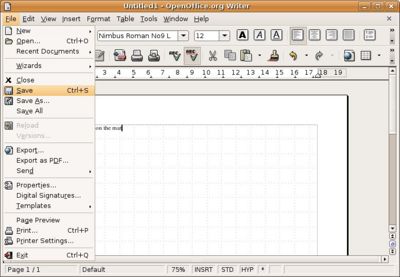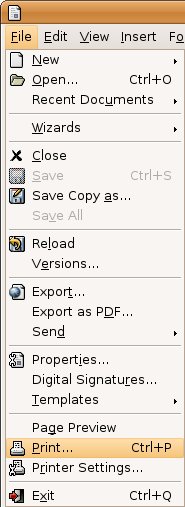Level2
|
|||
| 1. The System Unit and the Chip | |||
| 2. Computer Software | |||
| 3.To Start and Quit a Program | |||
| 4.Saving a File | |||
| 5.Printing a File | |||
| 6.Rules | |||
| Pdf file to printout level 2 |
The System Unit and the ChipThe system unit has a hardware inside it that processed the data.
| ||||
|---|---|---|---|---|
Computer SoftwareWhat is a SoftwareSoftware contains the instructions
that tell the computer what to do. Types of SoftwareThere are two main types of software: 1.System Software It is the operating system. Operating system is the boss of all the software:
2.Application Software It is a program that does a specific job. Example of Application software:
Note: When you talk about application software |
|---|
To Start and Quit a Program
|
|---|
Saving a FilePrograms allow you to save your work. You save your work in a file. |
|---|
Printing a FileWhen you are done with your work on a computer, it is fun to share it with others. |
|---|
RulesProtect Computers
|
|---|