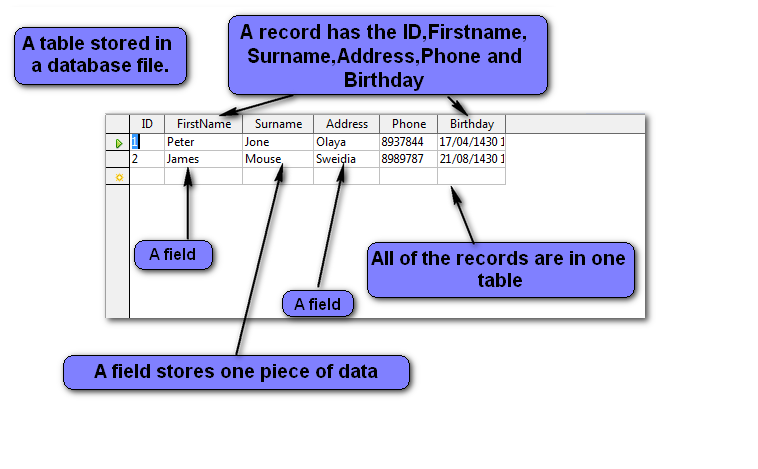Chapter3
From WikiEducator
| Work in progress, expect frequent changes. Help and feedback is welcome. See discussion page. |
|
|||
| 1.What is a Database | |||
| 2. Tables & Sorting Records | |||
| 3. Sort by Age | |||
| 4. Fields and Records | |||
| 5. Get Information from the Database | |||
What is a Database
|
|---|
Tables & Sorting Records
|
|---|
Sort by Age
|
|---|
Fields and Records |
|---|
Get Information from the Database
|
|---|