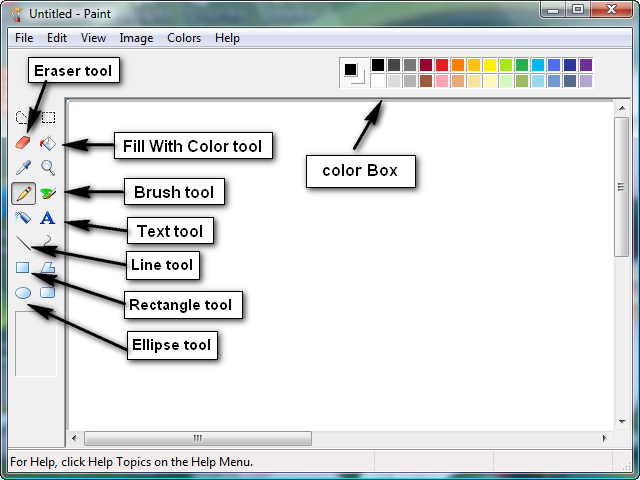Chapter1
Paint and Draw Tools
|
|---|
Start Paint<flvplayer autoplay=false width=500 height=400>Startpaint.FLV</flvplayer> |
|---|
Drawing Tools<flvplayer autoplay=false width=500 height=400>Drawtools.FLV</flvplayer> |
|---|
Using Color Box<flvplayer autoplay=false width=500 height=400>Usingtoolbox.FLV</flvplayer>
|
|---|
Eraser Tool<flvplayer autoplay=false width=500 height=400>erasertool.FLV</flvplayer> |
|---|
Using Air Brush Tool<flvplayer autoplay=false width=500 height=400>Airbrushtool.FLV</flvplayer> |
|---|
Creating Shapes<flvplayer autoplay=false width=500 height=400>Creatingshapes.FLV</flvplayer> |
|---|
Fill With Color Tool<flvplayer autoplay=false width=500 height=400>fillwithcolor.FLV</flvplayer> |
|---|
Line Tool<flvplayer autoplay=false width=500 height=400>Linetool.FLV</flvplayer> |
|---|
Text Tool<flvplayer autoplay=false width=500 height=400>Texttool.FLV</flvplayer> |
|---|