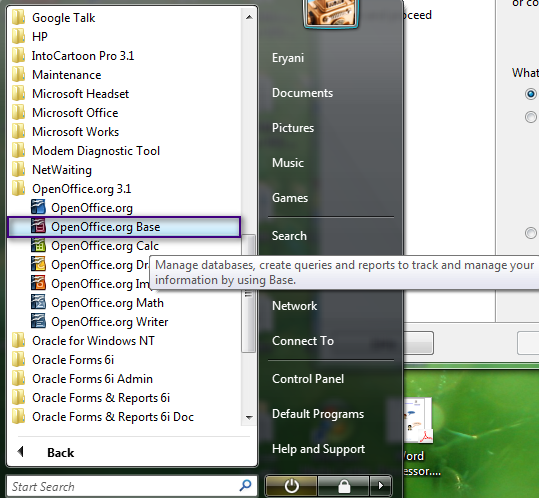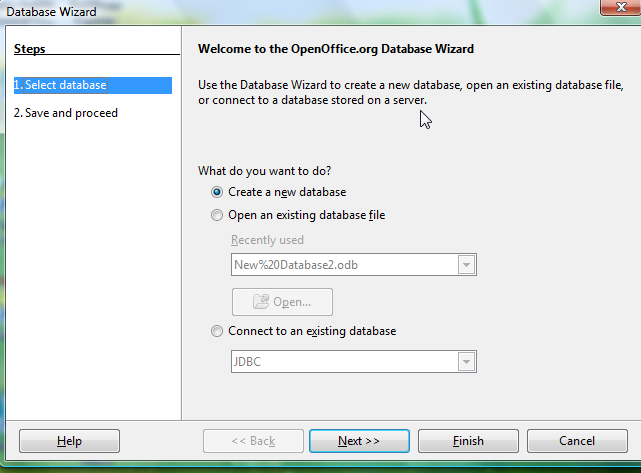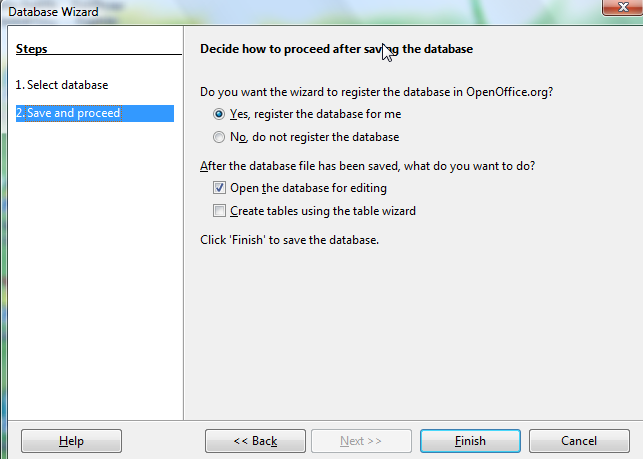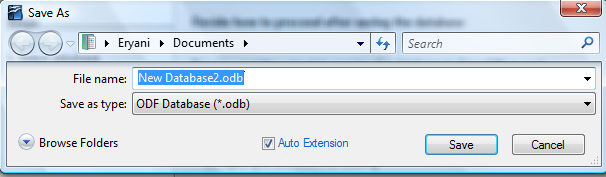Chapter3
| Work in progress, expect frequent changes. Help and feedback is welcome. See discussion page. |
|
||||
| 1. Database | ||||
| 2. What Is a Database? | ||||
| 3. Database Definitions | ||||
| 4. Make a Database | ||||
| 5. Plan the Fields | ||||
| 6. Collecting Data | ||||
| 7. Sort the Records |
Database
|
|---|
What is a Database?
|
|---|
Database Definitions
|
|---|
Make a Database |
|---|
Plan the Fields
|
|---|
Collecting Data
|
|---|
Sort the Records
|
|---|