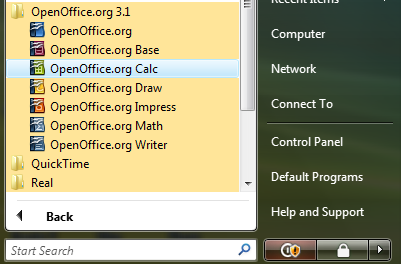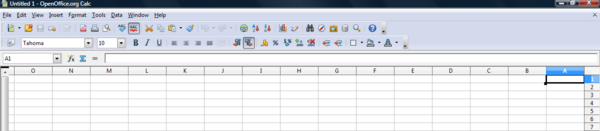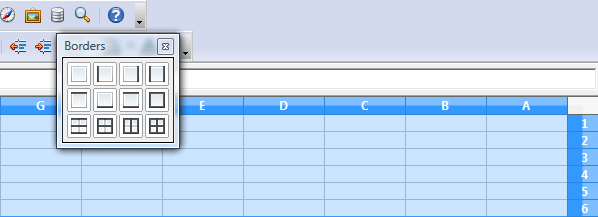Spreadsheets are programs that organize number data into columns and rows.
Businesses use to track how many hours employees work and the money they earn.
Spreadsheet software helps people calculate number data.
Labels let you know what the numbers and values mean.
A column goes up and down the page. A row goes across the page.
A cell is each box where a column and row meet.
Numbers are values. Values are used in calculations to figure out how much or how many.
In a spreadsheet words are text or labels.
Labels tell you what the data in the cells mean.
Spreadsheet uses formulas to calculate results.
Spreadsheets store data in cells. Spreadsheets can do sums and make charts.