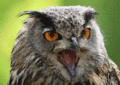Passive
Contents
Passive Tools
By passive tools I mean any tool used to create a closed product. For example: if we write a text for students to read, this is a passive task. Of course it can include questions for the students to answer but if falls in the category of webquests.
Usally passive products are created with word processors such as Microsoft Office or Open Office. Simple Html code usually creates simple pages which only contain text and image and include links into other similar pages. This concept can easily be explained when we refer to the LMS platform MOODLE which contains two different levels of resources to include: simple resources ( text, web document, image, movie, etc. ) and activities ( chats, fora, tests, surveys, lessons, workshops, projects, wikis ).
WORD PROCESSORS
If you have never used a word processor, there are a few tasks you should be able to accomplish both in Microsoft Word and in Open Office Write:
- Watch a screencast in 320x240 My first screencast on windows Word 2007
- Watch the same screencast in 640x480 My first screencast on windows Word 2007
- The screencast touches the following aspects:
- Creating a new document
- Choosing font and size
- Justifying text
- Using bold and italic
- Inserting a Text box in order to move images easily
- Resizing images
- Naming and Saving the file
Create a document using the following data. Remember you want to make the document interesting to students in order to attract their attention:
Asian Elephant ( Elephas maximus ) Asian Elephant - Asian Elephant information - Asian Elephant facts Elephas maximus is a huge mammal with the weight of 5 500 kilograms and height of approximately 10 feet. It has got a big head with a long trunk. At the end of its trunk there is a small finger tip, which enables it to pick up small objects. For instance the African Elephant has got two finger tips at the end of their trunks. Asian Elephant has got two bumps on forehead and small ears. These features distinguish it from other elephants. It has got brownish colour and powerful, massive four legs. Only the male elephants have got ivory tusks. These large mammals inhabit savannas, plains and jungles in India and in south-east Asia. Asian elephant mainly feeds on grass, barn, leaves, fruits etc. They can eat up to 200 kilograms of food a day. For feeding they use their flexible long trunks. These trunks enable them to pick up small objects (grass, leaves and fruits), move bigger objects (for instance trees) and to drink water. They suck water up and consequently they squirt it into their mouth. Once their trunk gets dirty from sand, soil they can clean it in two different ways. They either suck water up in their trunks or they squeeze their trunks while inner trunks glands produce a liquid which cleans the trunk from the inner side. Then they squirt out the water or a liquid from their trunks. Mating usually occurs at the age of 20. At this age elephants are also fully grown and mature. Gestation period lasts almost two years and one offspring is born. Its weight is about 300 pounds. Elephants live up to 70 years. Asian elephants often live in small groups which are led by an old female elephant. The number of animals in a group varies a lot. Provided that there is enough food the group can be quite numerous. Elephas maximus belongs to endangered animals. Its main threat are poachers (ivory tusks) and decreasing size of their natural habitat. It is supposed there are approximately 40 000 Asian elephants in the world. Elephants also play an inevitable part in some religions and proverbs. This text was taken out of this webpage After having finished your document, save it as a pdf file and insert it here, indicating your contact.
|
SPREADSHEET
If you have never used a spreadsheet, there are a few tasks you should be able to accomplish both in Microsoft Excel and in Open Office Calc:
- Understanding cells, rows and columns
- Formatting cells (insert activity where learners have to create a sheet )
- General ( using all these concepts )
- Number
- Date
- Text
- Oulining cells with lines
- Colouring cells
- centering content
- Inserting basic formulas
- Understanding the concept of functions
- Basic functions: media; count.if; if function
- Preview and pagebreaks
PRESENTATION
If you have never used Microsoft Powerpoint or Open Office Impress, there are a few tasks you should be able to accomplish both in Powerpoint and in Impress:
- Inserting slides
- Choosing font, style and size (insert activity where learners have to create a presentation )
- Creating Text Boxes
- Inserting Images
- Resizing and changing images
- Numbering and bullets
- Choosing background images or colors
You can find information on the above aspects in the following Tutorials:
PDF Files
Most documents created by both Microsoft or Open Office are presented in the PDF ( Portable Document Format ). This format was created by Adobe but is now quite common, being Pdf Creator the most common open source application that is used in most programmes as a printer.
Image Types
In order to take advantage of images and graphics, it is important to know a few facts about the most common types of image and their differences and characteristics. The most common types of images are:
.bmp The bmp file which is not permitted in Wikieducator would have 518 Kb
For a layman the photos are almost the same quality. Therefore you can always use the less "heavy" one in order to save space in the server and speed connections and loading functions.
If a teacher wants to work on photos, changing types, resizing, colouring and so on, he must use a special programme to do that. There are several programmes such as Photoshop or Paint Shop Pro, but these are expensive. As free and open source there is
Both work very well and are more or less easy to work with. One of the things that has to be done is transform pictures in such a way that they do not occupy much space. That is the reason why I've shown the above pictures so that you can compare the quality of different image files.
Another application that is yuseful when we have to work with many photos and change their size and "weight" is the application called Prish Resizer
Video File Types
Similarly to images, it is important to know a few facts about the most common types of video and their differences and characteristics. The most common types of video file are:
- .avi - used in many video cameras ( audio Video Interleave )
- .mpeg - Another type of compressed video file
- .mov - Quick Time video file
- .wmv - Windows Media Video used in Windows Movie Maker and Photo Story 3
- .flv - Flash Video Files ( the ones used in Wikieducator )
Although the use of video files is limited here in Wikieducator, most of these types can be embedded in Moodle, as can be seen here.
There are many web-based sites where we can upload our films and embed them later in HTML pages as in the example above. The best known sites are:
If you want to make a video a an activity in class you can use a video camera and them convert the video file into WMV in order to work it in Windows Movie Maker, which is an easy to use computer-based application that cames with any legal copy of Windows.
There are other possibilities of creating videos from still pictures, giving them a hint of movement. That can be done either by using Photo Story 3 or by uploading the pictures and sounds to Animoto and creating your film there. You can embed it or send an url to anyone with whom you would like to share the movie, but it is not public.
Microsoft Photo Story 3 is quite easy to use because it allows us to use standard jpeg images, combine them with music in the mp3 format, or create music by itself...It also allows us to to record our voice to narrate and it is quite easy to give movement to still pictures, giving the audience the idea of film movement. The end product file is a wmv but it can be converted into any type of movie file by using freeware application colled Any Video Converter ( ACV )
If you want to upload it to youtube for example it would be better to convert again to avi. You should only be careful if the film contains the faces of children and such. In that case you should guarantee that parents are not against the publishing in YouTube.
--José Romão 16:42, 19 December 2009 (UTC)