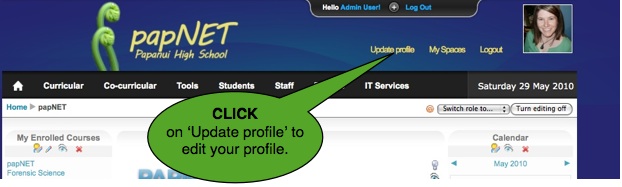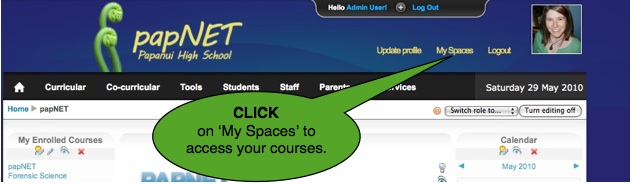Welcome to the Papanui High School PapNET Guide page
Summary
| PapNET is Papanui High School's Intranet site. This site can be accessed by staff, students and parents and contains links to resources and useful information.
This guide is designed to help you become familiar with the site and will help you to get the most out of the resources it contains.
The site is designed to support the teaching and learning that takes place at school. It will also allow you to collaborate, share ideas and communicate with your peers.
|
Activity
|
Getting Started
- Log in to PapNET go to http://intranet.papanui.school.nz then log in using your username and password.
- Update your profile. You can do this be clicking on your name in the top right hand corner.
- Look at your courses. You can access your courses by navigating to your subjects using the menu bars across the top, alternatively you can click on your courses in the "My courses" block or you can click on home - this will take you to your 'My Moodle' page which will list all of the courses you are enrolled in.
|
Key points
|
Editing your profile
To edit your profile you need to CLICK on Update profile in the top right hand corner.
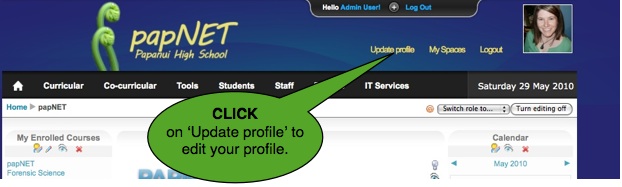
This will open a dialogue box. From in here you can:
- add a description of yourself
- upload a profile picture or avitar
- list your interests
DO NOT change your username, password, or name.
Accessing your courses
To locate your courses you can:
- search the site using the menu tabs located along the top of the screen
- CLICK on the home button, which will take you to your 'My Moodle' page or
- You can CLICK on 'My Spaces' located in the top right of the page.
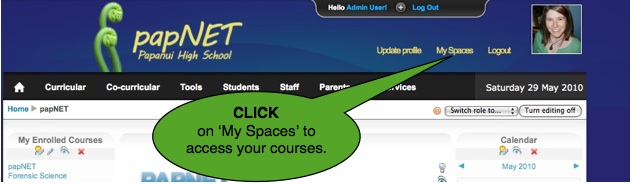
|