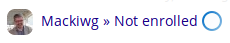OERu learner support/Links/FAQs/Leave existing user
From WikiEducator
Existing account holders can unenrol from an OERu course. Log in to the respective course site and change your enrolment status
If you already have an account on the course.oeru.org web site, it's a simple process to change your enrollment status:
- Go to your course site. This will be https://course.oeru.org/coursecode/ e.g. https://course.oeru.org/lida101/
- Click on the "Log In/Register" link or the head graphic ().
- Click on the "Log In" button
- Fill out your Username or Email and Password and click on the "Log In" button.
- Your status should display as "Enrolled" (assuming you are currently enrolled on the course). See for example:
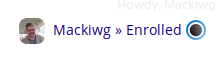
- Click on this "Username >> Enrolled" link.
- Click on the "Leave" button for the course you want to leave.
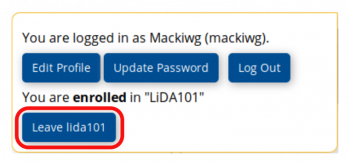
- Click on the "Unenrol" button to confirm that you want to leave the course. You will be able to rejoin the course in the future.
- Your status will now be displayed as "Not enrolled". See for example: