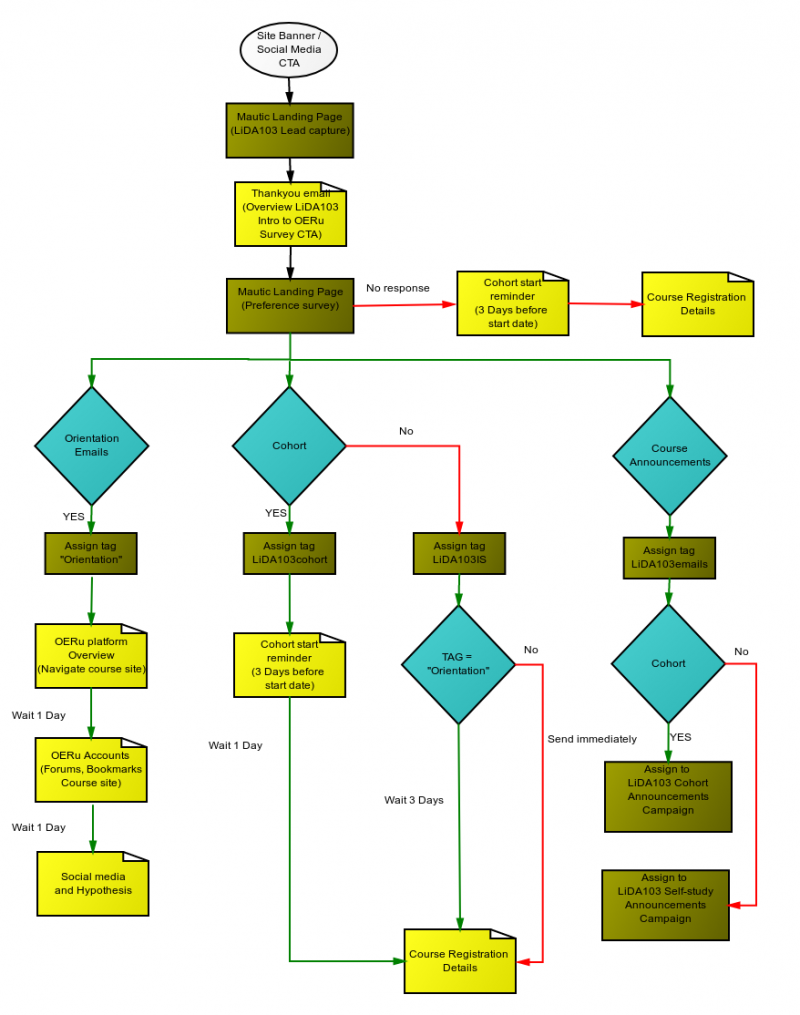OERu planning hub
From WikiEducator
Contents
LiDA103 Mautic campaign prototype
Key components and campaign assets
- Landing page for lead capture
- Welcome email (inclcudes invitation for preference survey)
- Landing page - Preference survey
- Optional orientation emails
- Cohort start reminder for learners opting to participate in next cohort offering
- Course registration instructions
Mautic campaign components
Mautic segments used in the campaign
- Newsletter - Segment used for the OERu newsletter
- OERu learner- Segment used for all learners who register via course site or Mautic landing pages (keeps a cumulative total of OERu learners)
Mautic forms used in this campaign
- Lida103 lead capture:
- First name
- Last name
- LiDA103 preferences survey
- First name
- Last name
- Country
- Delivery option
- Cohort
- Self-study
- Request to opt in for
- Orientation emails
- Course announcements via email.
Mautic landing page campaign tags
Tags used in the campaign for tracking and campaign decision purposes
- lida103landingpage - to identify leads sourced via Mautic landing pages
- lida103nopref - assigned to all leads to indicate status before expressing preferences
- lida103orientation - assigned to leads who opt in for the orientation emails
- lida103cohort - assigned to leads who opt in for cohort delivery option
- lida103is - to indicate leads who opt in for independent study delivery option
- lida103email - to indicate leads who opt in to receive email course announcements via Mautic (learners who register via the course site will also be assigned to Mautic course announcements campaign).
Campaign test sequence
| Test candidate | Actions | Require outcomes |
|---|---|---|
| User 1 |
|
|
| User 2 |
|
|
| User 3 |
|
|
| User 4 |
|
|
| User 5 |
|
|
| User 6 |
|
|
| User 7 |
|
|
| User 8 |
|
|