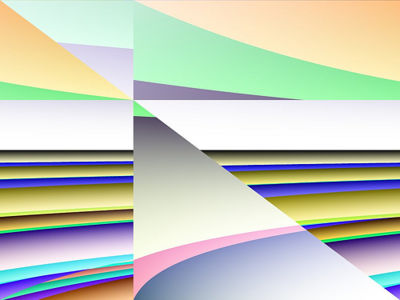Images
From WikiEducator
< OER Handbook | educator version one | Compose
| OER Handbook for educators | |
|---|---|
| Compose OER | Quality | Audio | Images | Learning Support Systems | Office | Web Authoring | Video | Mobile Access | Perspectives |
Besides Open Office, GIMP is one of the most well known open source programs currently available. Paint.Net is very easy to use, but is only available for Windows. Tux Paint is a great program for younger students.
| Program Name | Uses of Program | Compatible formats | Operating Systems |
|---|---|---|---|
| Cinepaint[1] | Image editing. Documentation.[2] | Common image formats | GNU/Linux, Windows® (in development) |
| GIMP(GNU Image Manipulation Program)[3] | Image editing, similar to Photoshop. Tutorials[4] | JPEG, PNG, GIF, XCF | Windows®, Mac OS X® (somewhat difficult to install), GNU/Linux |
| Inkscape[5] | Drawing tool, similar to Illustrator. Basic tutorial[6] | SVG, PNG | Windows®, Mac OS X®, GNU/Linux |
| Krita[7] | Image editor specifically designed for GNU/Linux's K Desktop Environment. Handbook[8]. | TIFF, PNG, JPEG, XCF, RAW | GNU/Linux |
| Paint.NET[9] | Image editing, similar to Photoshop. Tutorials[10]. | JPEG, GIF, PNG | Windows® |
| Tux Paint[11] | Image editing, especially designed for children. Screencasts[12] | Common image formats (?) | Windows®, Mac OS X®, GNU/Linux |
Online image editors
As with online office suites, you do not have complete control over online image editors. Depending on student privacy policies at your institution, you may be not be able to use these photo editors.
| Program Name | Uses of Program | Compatible formats | Compatible web browsers |
|---|---|---|---|
| Picnik[13] | Basic photo editing that is compatibility with Flickr, Facebook, Myspace and Picasa | Common image formats | Internet Explorer, Firefox, possibly others |
| Photoshop Express[14] | Basic photo editing based on the popular Photoshop program, though not nearly as powerful. Ability to publicly display photos | Common Image formats | All browsers compatible with Flash 9 plug-in (Internet Explorer, Firefox, etc.) |
Notes
- ↑ http://www.cinepaint.org/
- ↑ http://www.cinepaint.org/docs/index.html
- ↑ http://www.gimp.org/
- ↑ http://www.gimp.org/tutorials/
- ↑ http://www.inkscape.org/
- ↑ http://www.inkscape.org/doc/basic/tutorial-basic.html
- ↑ http://www.koffice.org/krita/
- ↑ http://docs.kde.org/development/en/koffice/krita/
- ↑ http://www.getpaint.net/
- ↑ http://en.wikibooks.org/wiki/Paint.NET/Contents/Tutorials
- ↑ http://www.tuxpaint.org/
- ↑ http://www.tuxpaint.org/videos/
- ↑ http://www.picnik.com/
- ↑ https://www.photoshop.com/express/landing.html