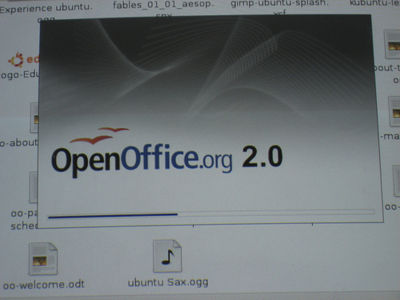Office
| OER Handbook for Educators - Compose OER | |
|---|---|
| Compose OER | Quality | Audio | Images | Learning Support Systems | Office | Web Authoring | Video | Mobile Access | Perspectives |
Open source office programs are a great example of open source programs competing well with their proprietary counterparts. Be careful when selecting a format to save in, especially when you plan on switching between a proprietary office program and an open source one. For example, Open Office saves word processing files as ODT, which cannot be opened in Word without a special plug-in.
| Program Name | Uses of Program | Compatible formats | Operating Systems |
|---|---|---|---|
| Abiword[1] | Word processor that uses little memory. Similar to Word. User Manual[2] | Rich Text Format, Plain Text, HTML | Windows®, Mac OS X®, GNU/Linux |
| Open Office[3] | One of the most well-known open source programs on the internet today. Open office is made of six different programs: a word processor, spreadsheet, math equation editor, drawing program and database application. Tutorials[4] | Depends on the program, but includes many of the popular formats | Windows®, Mac OS X® (called Neo Office) , GNU/Linux |
| Scribus[5] | Desktop publishing software meant for designing brochures and newsletters (similar to Adobe's InDesign). Scribus Tutorial[6] UNESCO Scribus tutorial. | Unknown | Windows®, Mac OS X®, GNU/Linux |
Online Office Suites
Online office suites are not open source, but many are free to use. When using an online office suite you do not have complete control over your information. Though many of these services have privacy policies which stipulate that they will not use your information, they may be incompatible with privacy laws regarding students' information. Online office suites are compatible with all operating systems, but not all web browsers.
| Program Name | Uses of Program | Compatible formats | Supported web browsers |
|---|---|---|---|
| Google Docs[7] | Word processing, spreadsheet and presentation programs. Users can share with other Google account members. Ability to publish directly to blogs. | Depends on the program, but includes many of the popular formats | Internet Explorer, Firefox, Safari (somewhat buggy) |
| Thinkfree Office Suite[8] | Word processing, spreadsheet, and presentation programs as well as HTML editor; share documents with other users | Depends on the program, but includes many of the popular formats | Internet Explorer, Firefox, possibly others |
| Zoho[9] | Online suite of office programs including word processor, spreadsheet and PowerPoint-like presentation software. Ability to use without an internet connection has been recently added | Depends on the program, but includes many of the popular formats | Internet Explorer, Firefox, Safari (planned) |