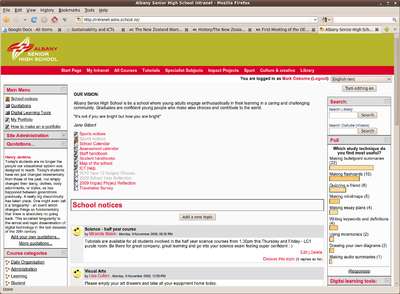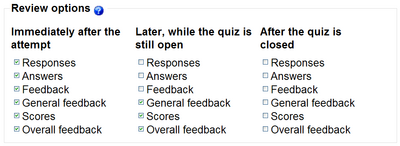Why use Moodle?
Contents
- 1 Why use Moodle?
- 1.1 All of us are potential teachers as well as learners
- 1.2 We learn particularly well from the act of creating or expressing something for others to see.
- 1.3 We learn a lot by just observing the activity of our peers.
- 1.4 By understanding the contexts of others, we can teach them better
- 1.5 A learning environment needs to be flexible and adaptable
- 2 Moodle 2.0 Update
- 3 About Moodle 2.0
- 4 FAQs
Why use Moodle?
This page is designed to showcase the strengths of the open source/free learning management system Moodle. For more information about Moodle, visit http://www.moodle.org/. Moodle, like most learning management systems, contains essential tools like discussion forums, quizzes, wikis and file sharing, but it also contains much more than this
One of the key strengths of Moodle is its flexibility. It is modular in nature and can therefore be extended to include extra features relatively easily. Want your Moodle to produce podcasts? There's a module for that. Want it to turn a quiz into a 'Who wants to be a millionaire' game? There's a module for that. In fact, there are over 600 additional modules for Moodle here. And because Moodle is open source, these modules are all free for anyone to download and use as often as they like.
| “ | When designing Moodle, I wanted a set of values that could act as a compass:
(Martin Dougiamas) |
” |
All of us are potential teachers as well as learners
In a true collaborative environment we are both. Student feedback: From within the a Hot Potato quiz, students have the option of giving teachers feedback about the task: too hard, too easy, other questions that could have been included etc. Promotes student voice, agency and evidence-informed inquiry.
- Roles. The most commonly used roles in Moodle are those of 'teacher' and 'student'. There is huge scope for flexibility in Moodle's roles; you can rename and change the permissions of any roles at the site or course level. If a teacher wants students to be able to add their own activities to a course, it is easy to do.
We learn particularly well from the act of creating or expressing something for others to see.
- Moodle has excellent support for e-portfolios, particularly Mahara.
Allows students to work towards 'completing' a course by satisfying criteria. A learning management system shouldn't simply be a way for teachers to deliver material to students. It should be a space where students can construct their own artefacts and expressions of understanding. Some of the interactions Moodle supports out of the box include:
- Glossary module allows students to create their own glossary of key terms for any course. Screencast: insert student-owned glossary
- Discussion forums allow students to ask and answer each others questions in a powerful, student-centred way. They become the experts.
We learn a lot by just observing the activity of our peers.
Moodle is a learning management system that is made up of a series of courses. Martin Dougiamas, the original developer of Moodle has said "I've always seen courses as communities first, content second" which is a good indication of how important social interaction is in Moodle. It's designed to be an interactive, collaborative space, where students construct, argue, debate and peer-review.
- Moodle is course-based which means it is easy to group together collections of resources and make them available to groups of students.
- Moodle is flexible in the way it handles student enrolments. This can be achieved in a number of ways:
- through an identity and access management arrangement whereby students are automatically enrolled in the classes they are taking, or
- by allowing students to enrol themselves in courses, or
- by allowing the teacher/tutor to manually enrol specific students into courses.
- the 'enrolment key' also allows teachers to restrict courses to only those students who know the password or 'key'.
Community Hubs: The ability to federate Moodle sites. Hubs mean:
- Teachers on registered sites can publish their full courses to Community hubs, for download
- Teachers on registered sites can also advertise their courses on Community hubs, for people to join
- Teachers on any site can search all public Community hubs and download courses as templates for their own courses
- Users on any Moodle site can also search Community hubs for courses (and communities of practice) to participate in.
By understanding the contexts of others, we can teach them better
Gaining feedback from individual students and whole classes is an important step in the process of responding to student needs:
- The Feedback module allows teachers to quickly set up questionnaires for students to answer. Screencast: insert a feedback
- The Questionnaire module is a bit more powerful.
- Choice Screencast: create choice activity
- Quizzes help educators survey understanding of concepts, identifying areas of strength and weakness across a cohort. It is possible to see who got every question correct, who got every question incorrect and which questions the whole group got wrong. This helps to inform the way that future teaching is undertaken.
- Hot potatoes . Screencasts: Insert Hot Potatoes activity, Hot Potatoes activity completion in Moodle
- Reports feature. Tracks all student interaction within courses, including completion, page views, activity reports and date/time.
Conditional activities: Allows activities to 'appear' once conditions have been fulfilled. Would allow a teacher to tailor resources to students achieving at different levels within a course. Extension readings vs. scaffolding readings etc. The alternative is to have all activities open all of the time (the default in 1.9). Worth a discussion.
A learning environment needs to be flexible and adaptable
Moodle makes it easy to share content with other educators through the backup/restore feature. It also supports re-use of portable content from open education repository:
- Wikieducator remix experiments
- The Repository API allows educators and students to bring into Moodle documents and resources from external repositories such as Google Docs, Flickr, Dropbox, Wikipedia, WikiEducator, etc.
A learning environment needs to be flexible and adaptable, so that it can quickly respond to the needs of the participants within it.
Moodle 2.0 Update
Moodle 2.0 final release version is here. (YAYY!!) The Announcement 24 Nov 2010
About Moodle 2.0
- Custom menu items. v2.0 allows administrators to add a top horizontal navigation bar from within the Theme Selector. Site Administration > Appearance Theme > Theme Settings.
- Dock. Moodle 2.0's 'dock' feature allows users to move navigation blocks to a left hand 'dock'. Blocks are activated by a mouseover when docked.
Moodle lends itself to multimedia rich activities. It is easy to link to or embed video, audio, images
- Bring courses to life with video. There are screencasts here that show you how to: embed a single Youtube video and embed a Youtube playlist
- Insert image galleries and slideshows. Screencast: inserting a Flickr gallery, the Lightbox module
- Embed web 2.0 tools and widgets. For example, look at this screencast that shows you how to embed a web 2.0 'widget' (a timeline for instance).
- Duplicate a resource a colleague has created: [1]
- Download whole courses: [2] has a wide range of sample courses that educators have contributed. Download them and install them on your Moodle.
- New blocks and filters
- Comments block - like a shoutbox, allows comments to be added to any page. Great for student feedback.
- My private files block - allows easy access to one's private file repository in Moodle (with quota support)
- Community block - keeps track of external courses one is interested in
- Course completion status block - reports on the completion status of your courses
- Dragmath equation editor installed by default (must be enabled by admin)
- Granular multimedia filters. Course admins can override the site settings.
- Repositories: Moodle now supports integration with external repositories of content, making it really simple to bring documents and media into Moodle via an AJAX interface that looks like a standard Open dialogue in desktop applications. Includes sites like Google Docs, Flickr, Box.net, Wikimedia Commons etc.
Other Improvements:
- Backup/restore improved to handle larger courses. No longer dependent on memory.
- Comments: User activity reports will include all the comments made by that user.
- Filters: granular control over filters. Turn off or on at site and course level.
- Guest access: can be set by course and password assigned.
- Messaging: more of an IM-style messaging system.
Tabitha's list of questions/todo from Auckland event
- Test Moodle 2.0 and Mahara integration
- Test Google docs in Moodle 2.0 - selected add a file and found there are display options that allow for
- Automatic - The best display option for the file type is selected automatically
- Embed - The file is displayed within the page below the navigation bar together with the file description and any blocks
- Force download - The user is prompted to download the file
- Open - Only the file is displayed in the browser window
- In pop-up - The file is displayed in a new browser window without menus or an address bar
- In frame - The file is displayed within a frame below the the navigation bar and file description
- New window - The file is displayed in a new browser window with menus and an address bar
- (these file display options don't all appear to work as expected yet)
- Test all new blog settings
- Book, game and questionnaire module are all fully compatible with v2
- Websites recommended - demo.moodle.org, mdl2.com, gnomio.com, school.demo.moodle.net
FAQs
- How many people use Moodle? 35 million, give or take.
- How can Moodle be free? Thousands of people donate their time to the project as part-time developers, while many institutions pay Moodle's full-time developers to develop features for them, thereby generating revenue. The founder of Moodle, Martin Dougiamas has said it will always be free.
- Can Moodle cope with a large number of students? The UK Open University has 180,000 students and runs Moodle.