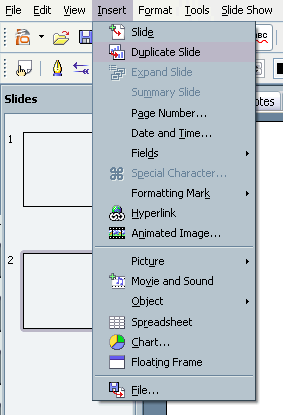Module 6: Open Office Impress/Creating Slides/Subsection 2 Duplicating Slides
From WikiEducator
Tutorial 4 - Duplicate Slides
Duplicating Slides
Duplicating a slide or copying, is another technique that you may use as you work on your slide presentation. For example, you may want to repeat a slide later in the presentation or copy a slide and make slight changes to it to make a different point. When you duplicate a slide, you make an exact copy of it.
To duplicate a slide in the presentation:
- Navigate to the slide that you would like to duplicate, either by paging through the presentation or by selecting the slide tab at the bottom of the screen.
- Choose Insert Duplicate Slide from the menu bar.
- A new slide, an exact duplicate of the copied slide, will appear on screen. Notice also that a new slide tab has been added to the bottom of the screen, immediately next to the original slide. It is called Slide 2, Slide 3, or whatever the next sequential slide number is in the presentation.