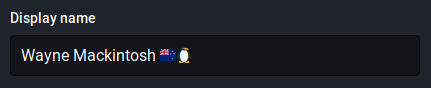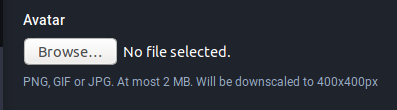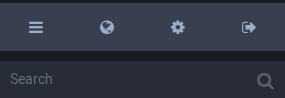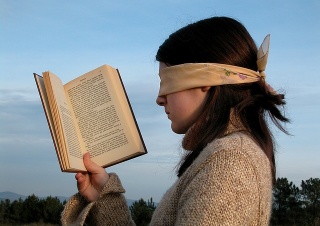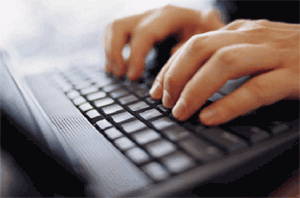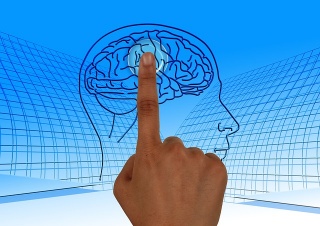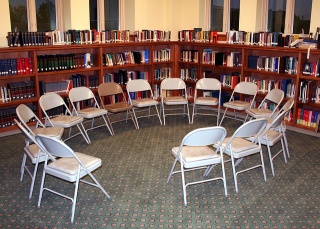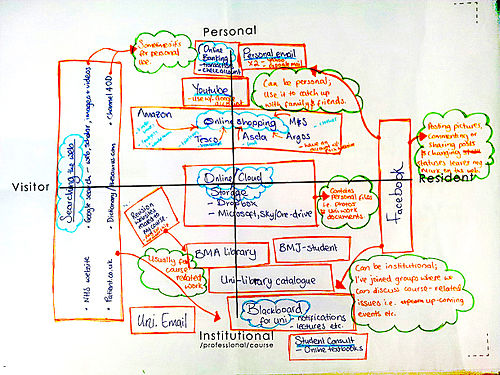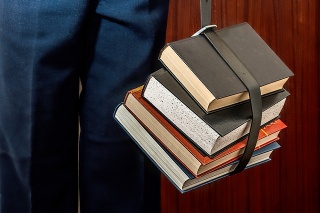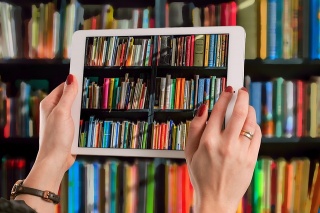Establish a personal learning environment
The primary purpose of this learning pathway is to enable you to set up your course blog, which will form the hub of your Personal Learning Environment (PLE).
Maintaining a course blog is a requirement for learners participating in Digital literacies for online learning (LiDA101) for formal academic credit. For those participating in the course purely out of self-interest, we strongly recommend that you also set up a course blog. The benefits are that blog posts are a useful way of reflecting on your learning and a means to network with your peers. It also provides our learning community with a way to see how you are getting on and to help where we can.
You can use an existing blog, or you may wish to create a dedicated course blog. If you are new to blogging, we will show you how to set one up. In addition, this learning pathway provides an opportunity for you to test that you have set up your blog correctly so that we can harvest your posts for the course feed.
Once you have worked your way successfully through the learning activities in this learning pathway, you will be able to:
- Explain the difference between an open, component-based learning environment and a traditional learning management system (LMS) / Virtual learning environment (VLE)
- Establish your Personal Learning Environment (PLE)
- Establish your own course blog
- Complete your first daily photograph challenge (this will be a recurrent theme throughout the course)
- Declare yourself to the LiDA learning community
- Apply strategies for achieving success with an open online course
Many educational institutions use a single platform for delivering online courses known as a Learning Management System (LMS) or Virtual Learning Environment (VLE). However, the OERu does not use an LMS or VLE for its courses.
An open component based learning environment
At the OERu, learning materials are published on an open website (we use
WordPress, an open source content management system). Yes, OERu materials are truly open because you do not require a password to access any of the learning resources used for our courses. Our learner interactions use component tools distributed across the Internet, rather than contained within a single application. For example:
- Forum discussions are hosted at forums.oeru.org (we use Discourse an open source community discussion platform)
- The OERu hosts a social networking platform to support learning at mastodon.oeru.org (based on Mastodon, a decentralised and open source alternative to commercial platforms).
- Online web annotations (we use the Hypothes.is service, which is an open source technology that enables users to annotate, collaborate and discuss webpages.)
- An internal microblog engine called WENotes (which stands for WikiEducator Notes) where learners are invited to share ideas and thoughts when prompted in the learning materials.
- A link sharing site hosted at bookmarks.oeru.org where you can share, describe, tag and vote for interesting resources found online in support of your learning.
These distributed interactions are harvested within the aggregated course feed. In this course on digital literacies, you will get the opportunity to develop your skills in using these technologies on your learning journey.
Personal course blogs are a key component of the OERu online learning environment which is called a Personal Learning Environment (PLE).
| “
|
If you do not change direction, you may end up where you are heading.
|
”
|
| —Lao Tzu[1]
|
A key teaching philosophy of the OERu is to embed the acquisition of new digital literacies into your learning journey. Knowledge of how to use the Internet and social media technologies will better prepare you for life in a digital world.
If this is your first OERu course, you should spend time in setting up your personal digital learning environment.
OERu courses are different from traditional online courses, because we do not use a centralised learning management system and the materials are based solely on open educational resources and open access materials distributed on the Internet. In this course, you will choose your own social media technologies to interact with fellow students. The advantage is that you will control and retain access to all the content and learning artefacts you create during this course, even after its conclusion.
Please remember that your course blog and the social media technologies you use on this course are public, and that you take full responsibility for anything you publish. Do not disclose any confidential information and respect the privacy of your employer, colleagues and friends. In short, don't say anything that you would not want to read on the Internet.
Notes
- ↑ http://www.brainyquote.com/quotes/quotes/l/laotzu121075.html#puJaHG8b4gK2BfkJ.99

Finding your way around an open online course
| “
|
See any detour as an opportunity to experience new things.
|
”
|
| —H. Jackson Brown, Jr.
|
This OERu course is a micro Open Online Course (mOOC) where you will create your own personal learning environment (PLE).
Participation in this course requires learners to establish their own PLE incorporating a number of web-based tools, for example, microblogs and blogs. You will use your PLE to document your learning and to connect with other learners taking this course.
This course also utilises a number of features associated with connectivist Massive Open Online Courses (cMOOCs), so if you are new to this kind of learning, you should spend a little time familiarising yourself with the course environment and learning approach.
This orientation provides a brief overview of PLEs and suggested learning approaches for open online courses. There are also detailed tutorials in the support section, should you need step-by-step support in setting up your PLE.
This micro Open Online Learning Course (mOOC) requires learners to establish a personal learning environment.
- Download and read "7 Things you should know about personal learning environments".
- Read Why you need a Personal Learning Network by Education Technology Solutions.
- Watch the short video, Success in a MOOC by Neal Gillis and Dave Cormier.
In this learning pathway, we will execute the first two steps recommended by Neil Gillis and Dave Cormier in the video above.
- Orient yourself: Familiarise yourself with the learning environment so you can find what you are looking for. Explore the navigation links on this site.
- Declare yourself: Set up the technologies where your thoughts and reflections will be published, and acquire the knowledge and tools to connect with fellow learners. You will declare yourself by posting an entry in your course blog, using the allocated tag for this course.

This digital scavenger hunt involves finding or creating an interesting image to play a "
Guess that image" game with your fellow learners, while practising digital literacies and learning to use different features of the OERu's
social media platform.
The images below are provided as a stimulus to generate ideas for suitable images for the Guess that image game.

- Can you guess what this image is?
- Reveal answer
- This is an antler hoe from the stone age

- Can you guess what this image is?

- Can you guess what this image is?

- Can you guess what this image is?
- Reveal answer
- Cropped image of a killer whale (orca)
Getting started: Create an account on mastodon.oeru.org
- Create an account on mastodon.oeru.org (if you don't already have one).
- Please edit your profile information (Don't forget to do this otherwise your name and image will be undefined in the course feed.).
- Set your email notification preferences - We recommend checking "Send e-mail when someone mentions you" for new account holders.
- The "Home" column displays "Toots" from people you follow. By default, new accounts are set to follow the site administrators so that your Home column is not empty when you first join.
- Click on the local timeline to see "Toots" from members of the mastodon.oeru.org instance of Mastodon.

- Find a few users you would like to follow by clicking on the username and then clicking on the "Follow" button.
- Post a toot and include the hashtag "#LiDA101" in the body of your post, sharing why you joined this course. For example:
- I joined the #LiDA101 course because ... (Note there are no spaces between the "#" and letters of the code.)
- Go to the search bar and type in "#LiDA101"and press enter to display all toots with the hashtag contained in the post. (Results are displayed in the last column on a wide screen display with the column heading: #LiDA101.)
The purpose of this scavenger hunt activity[1] is to share or create an interesting image to play a Guess that image game, using the following features of the OERu's Mastodon social media site:
- Uploading an image
- Incorporating hashtags in message notifications (Toots)
- Replying to message notifications
- Boosting message notifications
- Searching by hashtag.
Instructions
Part A: Play the scavenger hunt game
- Log in to https://mastodon.oeru.org (Create an account if you don't already have one).
- While at the https://mastodon.oeru.org social media site, go to the search box and enter "#scavengerhunt" to search for posts using this hashtag.
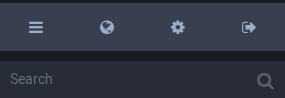
- Explore recent images posted by fellow learners using the "#scavengerhunt" tag:
- Click on the reply arrow to guess what the image is, or comment on the submission. (You must be logged into the site to do this):

- Click on the "star" icon to mark your favourite #scavengerhunt posts you think are good examples for the game.
- Monitor your submission - confirm and congratulate the first correct answer (Check your notification settings for email preferences.)
Part B: Find or create your own suitable image to join the game
Reusing images you find online
- If you are using images you find online, make sure that the image is openly licensed and that you have copyright permissions to re-post the image online.
- Make sure that you attribute the image in accordance with the license permissions. (In the text of your post, state for example: Image by Jane Doe, licensed under Creative Commons Attribution.)
- If you're not sure about the copyright permissions, we recommend that you take your own photograph, because then you will own the copyright of the image and have the authority to share online. You can learn more about copyright by taking the OERu's Open Education, Copyright and Open Licensing in a Digital World (LiDA103) micro-course. (The OERu reserves the right to delete any posts with images on our websites that are in breach of copyright).
Create your own image
Ideas for generating your own image:
- Take a photograph of an unusual object.
- Take a close-up photo of a familiar object from an unusual angle.
- Take a photo of only part of an object, or crop an image (note that copyright may apply when cropping someone else's image).
Part C: Share your image for others to guess
- Log in to https://mastodon.oeru.org (Create an account if you don't already have one).
- Upload your image by clicking on the paper clip icon:

- Post the text of your mention ("Toot") inviting others to guess what the image is, and provide a hint or comment if you like. Remember to attribute with licenses if necessary, for example: "Can you guess what this image is? You won't find this in the desert (Image by Pattymooney - CC-BY-SA). #scavengerhunt #lida101"
- Don't forget to include the following hashtags in the body text of your quote:
- #scavengerhunt - Needed to search for all images posted using this hashtag.
- #lida101 - Needed for the course site to include your post in the course feed on the course site.
- Check to see if your post appears in the Course feed. It can take up to 20 minutes before your post appears in the course feed. If it is not there, go back to your original post and check to see that you included the hashtag #lida101 within your post text. You can click on the 'more' option to "delete and redraft your post", to correct typing errors or to add the "#lida101" hashtag:

Need help?
Visit the OERu support site for additional help to:
Notes
- ↑ Activity is adapted from the Twitter Scavenger Hunts Maha Bali has used in her teaching.
| “
|
In photography there is a reality so subtle that it becomes more real than reality.[1]
|
”
|
| —Alfred Steiglizt
|
Learning is a social activity and, in LiDA, we encourage learners to share learning experiences aimed at improving skills and building confidence in using social media. Learning online can be lonely, and the photo challenge is a way to connect socially with your peers through creative expression of the concepts you encounter on this course.
The LiDA photo challenge
This is an optional activity where we invite participants to take a photo for each learning pathway illustrating your engagement with digital technology during the course, and to share a personal caption or reflection on mastodon.oeru.org or Twitter. Here are a few ideas for the photo challenge:
- Selfie of you using digital technology
- Something that made you think about learning in a digital age
- Free hand (self-drawn) image or mind map illustrating relationships among concepts you are learning
- Something you found valuable
- Something you are finding difficult
- Something you enjoyed doing
- Something new you learned
- Something old but valuable
- Something collaborative
- Something enjoyable
This is a fun way to share our perspectives of digital literacies and learning in a digital world. Creative captions will probably attract likes and boosts from your peers.
Choosing a platform to share your LiDA photos
You are free to choose your preferred platform for sharing your LiDA101 photo challenge creations. In both cases, you will need to create an account if you don't already have one. The following table summarises the key differences in helping you decide which platform to use.
| mastodon.oeru.org
|
Twitter
|
- Open source
- Hosted by OERu
- Decentralised
- Federates with other public instances
- No advertising
- 500 character restriction
- "Toots" will be automatically harvested for the course feed.
|
- Proprietary
- Hosted by Twitter.com
- Centralised
- Does not federate with other sites
- Twitter stream includes promoted advertising.
- 280 character restriction
- "Tweets" will not be harvested for the course feed.
(Note: Twitter terms of service do not provide unrestricted permissions for OERu to harvest tweets).
|
- Your LiDA photo is incorporated into the Declare yourself challenge where you will upload and share your photo in your first blog post for the course.
- For the rest of your course, you should share your daily photos by posting them on mastodon.oeru.org or Twitter. (Note, in the next learning pathway, we will show you how to use these technologies as a social media backchannel for the course.)
- You must include the following hashtag in the text of your tweet: #lida101photo
- Remember to post a personal reflection or creative caption with your photo - this will be the body text of your post.
- Show interest, gratitude and engage with fellow learners by "liking", "boosting" and/or replying to LiDA photo posts you find interesting. (See #lida101photos on mastodon.oeru.org or Twitter.)
- You retain the copyright of your images. Unless you specify otherwise, you agree to share your LiDA101 images under a Creative Commons Attribution 4.0 license
References
- ↑ http://www.brainyquote.com/quotes/quotes/a/alfredstie205388.html
As this is a course focusing on digital literacies,
blogging is a requirement for learners who wish to be assessed for formal credit. We strongly encourage learners who are participating in the course out of self interest to also establish a course blog, as this will improve your skills and enable you to network with your peers.
You can use any blog platform which has the capabilities to tag or label posts. Currently, we support Wordpress or Blogger. (We may not be able to harvest posts for the course feed using blogging platforms which do not support categories, tags or labels.) If you would like to use your existing blog, we will harvest posts which are tagged or labelled using the course code:"LiDA101". However, you may prefer to set up a new dedicated course blog.
The first learning challenge for this course will take you through the steps to set up your blog.
Overview of the steps to set up your blog
| Actions
|
Additional resources
|
| Create a blog account
|
|
| Configure your blog
|
Customise preferences (including settings for comments) and personalise the layout of your blog:
|
| Post your first blog entry and "declare" yourself
|
Learners are invited to compete the learning outcome actions for the: Declare yourself learning challenge.
|
| Register your blog url
|
Remember to register your blog url on the course site by clicking on the user icon () in the site menu and filling out the url for your course blog. Tips:
- Be sure to submit the url for the published view of your blog post and not the url used for editing.
- Remember to tag or label your post using the course tag: "#LiDA101".
|
| Summary: |
Create a new blog on WordPress or Blogger and publish your first post, introducing yourself to course participants. |
| 45 mins - 2 hours (Depending on prior knowledge and experience with online technologies) |
During this challenge, you will learn how to set up a course blog by introducing yourself and sharing your first daily photograph.
Both WordPress and Blogger host blog sites you can use for free. WordPress is open source software and is the technology we use to host this OERu course site. Blogger is proprietary software and you will need a gmail account to use this service. If you're technically inclined, you may wish to host your own blog site, but we don't provide instruction on how to do this.
Start here
Here are a few resources to help you get started in setting up your course blog. Remember, if you get stuck, use the Internet to find help. Search Google or Youtube with a query: "How to ....." (inserting what you are trying to do.). Alternatively, post your question on the LiDA101 General Forum. Help fellow participants by providing answers and support.
The purpose of this learning challenge is to:
- Create a new blog on WordPress or Blogger through a process of self-discovery supported by open access materials you find on the web.
- Personalise your blog site.
- Document and share your learning experience by posting a blog entry.
Value of this exercise
- You will gain first hand experience in using blog technology for publishing your own course site. This is a requirement for learners taking this course for academic credit.
- You will "declare" yourself to fellow participants on this course using your PLE (as an alternative to posting an introduction in a closed course forum typically used in a conventional e-Learning course).
- You will upload and share your first photograph challenge for the course.
Complete the tasks listed below. If you get stuck, review the stimulus resources or search the web for open access materials to find help on competing the task.
- Register an account and create a free blog on WordPress.com or Blogger.com.
- Determine the difference between the dashboard used for editing and the published view of your blog. (It is important to know the difference because, when you register your blog for the course feed, you must use the url for the public view of your blog).
- For WordPress, view the Dashboard video published by WP101.com
- For Blogger, view this Tour of dashboard features published by Jared Broker.
- Do you know how to open the published (public view) of your blog in a new window?
- Have you added a browser bookmark to your dashboard and public version of your blog?
- Complete your personal details for display on the "About" page of your blog.
- Can you see the updates on your "about" page in the published view of your blog?
- Review and customise your blog settings from the dashboard according to your preferences.
- We recommend that you enable categories and tags on your blog (called labels in Blogger).
- Consider whether you want to moderate all comments or, in the case of WordPress, you can also enable previously approved posters to post comments without moderation. Conduct a web search on "moderating blog comments" to find out more about the pros and cons on the flow of information when moderating comments.
- Visit the appearance option on your dashboard and personalise your blog by:
- Changing: your theme, header image, background colours and/or image
- Add at least one widget to your blog -- remember "less is more". One or two of the following are functional choices: Archives, recent posts, categories or category cloud, and blogs I follow.
- Draft a blog post, reflecting on your experience of this e-Learning activity on creating a blog. Click on "save draft" (so you can review before publishing live on the web). Your reflection could for example:
- Introduce yourself and reflect on what you would like to achieve by maintaining a blog to support your learning
- Reflect on what you thought of the activity; Was it easy or hard?
- Share links to any additional resources you found useful in completing the tasks.
- Provide tips for future learners who will be completing this activity. If you were to set up a new blog again, what would you do differently?
- Add anything your readers may find interesting or useful.
- Complete your first LiDA photograph challenge and upload this picture to your blog post.
- Take a selfie or ask someone to take a photo of you working on this blog post challenge.
- Review your draft post and, when you're happy with what you've written, click on the "Publish post" button.
- Send an email to a colleague, friend, or family member with the web address of your blog and ask them to post a comment. This will give you the opportunity to experience how comments function on your blog and to test if they are working properly.
Publish a post on your blog comprising a few paragraphs (about 200 to 300 words in total) introducing yourself and what you would like to achieve by maintaining a blog to support your learning. If you are a first-time blogger, you can also include a reflection on this e-Learning activity. Choose an original title for your post or use: "Declaring myself on LiDA101". Your blog post must include:
- At least one link to an external website (for example, a resource you found useful, or a link back to this e-Learning activity)
- Your first image from the LiDA photo challenge. (In addition to completing the photo challenge, this step will confirm your ability to upload an image to your course blog. Make sure you clear permissions with the person who took the photograph, because they would normally own the copyright of the image. Be sure to attribute the copyright holder unless it's your own selfie.)
- Optional: Record a short video introduction and embed this in your blog post.
- Add a category or tag for your post using the course tag: LiDA101.
- See how to add a tag in Wordpress or in Blogger see Change settings on your posts to add a label.
- The tag is needed for the harvester we use to identify posts for the LiDA course. If the tag is missing, we will not be able to incorporate a link to your post into the course feed. This is done automatically once you have linked your blog url to your course website account (see below).
- At least one comment (for example invite a friend or family member to comment on your blog post). This is so you can test that you have enabled comment settings properly and know how to moderate posts, if required.
- You will need to assign your blog URL to your registered account on the course.oeru.org website. We need this URL to harvest posts tagged or labelled with the course code "LiDA101" for the aggregated course feed. Please note that it may take up to an hour before your posts appear in the feed. If the post does not appear in the feed after a few hours, check that you have assigned the correct blog URL and tagged or labelled your post using the course code.

The questions which follow provide a basic knowledge test of selected concepts covered in this learning pathway:
Establish a personal learning environment.
The questions published at the end of each learning pathway are re-used for the knowledge test for learners interested in earning a digital badge or certificate of participation for the Digital skills for online learning (LiDA101) micro-course. Please consult the Certify participation page for more information.
Indicate whether the following statements are true or false:
- Twitter is an example of a blog publishing platform
- True
- No. Twitter is an example of a micro-blogging platform
- False
- A learning management system is an example of a PLE
- True
- No. Access to the institutional learning management system may form part of a PLE, but it is not an example of a PLE as intended by LiDA101
- False
- Learners can establish a PLE for free
- True
- Correct. It is possible to establish a PLE using no-cost services.
- False
- No. While a learner could include a paid service within a PLE, it is not a requirement.
- User selection of online technologies for a PLE enables learners to retain access to their content after the course is finished.
- True
- Correct. Managing your own content online will ensure your retain access after the course is finished.
- False
- No. Course discussions and learner contributions via an institutional learning management system will not typically be accessible after you have completed the course.
Multiple choice questions
- In the context of THIS LiDA101 micro-course, the abbreviation PLE refers to:
- Photoluminescence excitation
- Incorrect. In the context of this online course on digital skills, we do not cover photoluminescence excitation. However, PLE is used as the abbreviation for specific type of photoluminescence - but not the meaning of the abbreviation for the LiDA101 course.
- Prior Learning from Experience
- Incorrect. The abbreviation PLE can be used for Prior Learning from Experience, but in the context of this course it means something else.
- Personal Learning Environment
- Yes, PLE refers to “Personal Learning Environment” in the context of the LiDA101 course.
- Public Liability Excess
- Incorrect. This is a concept from the insurance industry and which falls outside of the context of the LiDA101 course.
- Which of the following statements best describes the structure of an online PLE:
- The learner in the center interacts with different online websites and software applications distributed on the Internet.
- Yes, this is the best description of a PLE from the options listed.
- Learners access a single website for all the course resources, discussions and online quizzes.
- Incorrect. A single software application does not adequately represent a distributed PLE
- The collection of software applications learners have installed on their personal computers
- Incorrect. Local software applications do not necessarily connect to the Internet and would therefore restrict the ability to establish an online environment.
- Massive open online learning (MOOC) platform.
- Incorrect. A MOOC platform may form part of a PLE, but on its own it will not constitute an online PLE.
- A “blog” is:
- A social media website used for digital messaging between individuals
- Incorrect. This is a feature of a social media platform rather than a blogging platform.
- A social media website for posting short messages restricted to 280 characters
- Incorrect. This is a description of a micro-blogging platform rather than a blogging platform.
- A website used for publishing your own content online.
- Yes, a blog is an online platform usually run by an individual or small group to regularly publish online content.
- An online question and answer website used for sharing information.
- Incorrect. This is not a typical use of a blog platform.
- Indicate which one of the following statements about a PLE is FALSE:
- Establishing a PLE can improve your digital skills for online learning.
- This statement is true. setting up a PLE can improve digital skills.
- A learning management system (virtual learning environment) platform can be incorporated into your PLE.
- This statement is true. A learning management system can be incorporated as one of the applications in a larger PLE.
- All institutions offering online learning use PLEs to deliver their courses.
- Correct. This statement is false. There are many institutions that provide online learning without the requirement for learners to establish a PLE.
- PLE’s enable learners to collaborate with each other outside of the online course platform.
- This statement is true. Learners can collaborate with each other through comments, interactions and collaborative authoring tools within a PLE.
Introduction to digital literacies
The purpose of this pathway is to define what digital literacies mean for you using digital online technologies.
In this learning pathway, you are invited to prepare your own initial definition of digital literacies, based on your online research of these concepts.
Apart from starting to unpack the meaning of digital literacies, you will also demonstrate your digital skills in social bookmarking, using online forums, earning your first badges on forums.oeru.org, annotating web pages and publishing your personal definition online.
On successful completion of this learning pathway, you will be able to:
- Conduct a search of definitions for digital literacy on the web
- Explain the differences between digital skills and digital literacies
- Share links to credible resources you find on the topic on bookmarks.oeru.org (our resource bank for the course)
- Share your personal reflections on why digital literacy matters to you via forums.oeru.org.
- Publish your personal definition of digital literacy and depict your personal learning network (PLN) online.
Notes on using WENotes
- Would you like your picture to appear next to your WENotes posts in the Course feed? Upload your own bio picture on Gravatar, using the same email address you registered for this course. Next time you post, your bio picture will be included in the feed.
- When using WENotes, you do not need to include the course tag.
- Please consult the OERu terms of service. In particular, note that:
- Information that you post becomes public information, and you should exercise caution and take responsibility when deciding to disclose any personal information.
- The OERu serves many countries, and users are encouraged to be respectful of the diverse cultures participating in OERu courses. Offensive comments, insults, personal attacks, inappropriate language, and unsolicited advertising will be deleted from OERF maintained websites. The OERF reserves the right to ban disruptive user accounts on any of the websites maintained by the Foundation to support the OERu network.

The OERu hosts its own social learning network using
mastodon.oeru.org for course specific activities and a backchannel for our learning community. A
backchannel is a networked conversation that runs alongside the primary course conversations. You will need to know how to use the course hashtag in your toots for course related posts:
#LiDA101
Toot using the course hashtag
Purpose: Confirm digital skills to post a toot using the course hashtag.
Resources
Tasks
- Create an account on mastodon.oeru.org (if you don't already have one).
- Complete or update your profile information (Don't forget to do this otherwise your name and image will be undefined in the course feed.).
- Fill out a display name (most learners use their real name)
- Upload an avatar or profile image
- Click "Save changes".
- Post a toot and include the hashtag "#LiDA101" in the body of your post, sharing a comment about your learning on this course. For example:
- I joined the #LiDA101 course because ... (Note there are no spaces between the "#" and letters of the code.)
- The most interesting thing I have learned on #LiDA101 so far is ...
- My question for fellow #LiDA101 participants is: ...
- Go to the search bar and type in "#LiDA101"and press enter to display all toots with the hashtag contained in the post. (Results are displayed in the fourth column on a wide screen display with the column heading: #LiDA101.)
- Post a reply to at least one #LiDA101 toot and "favourite" mentions you like.
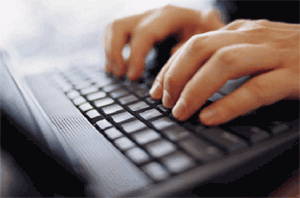
In this learning pathway, you are invited to prepare your own initial definition of
digital literacy. We will do this by:
- Conducting an initial search of definitions for digital literacy on the web
- Considering the difference between digital skills and digital literacy
- Sharing credible links you find on the topic on bookmarks.oeru.org (our resource repository for this course)
- Sharing personal reflections on why digital literacy matters to you via forums.oeru.org.
Apart from starting to unpack the meaning of digital literacy, you will also demonstrate your digital skills in social bookmarking, using online forums and earning your first badges on forums.oeru.org.
Defining digital literacy
Purpose: Search for definitions of digital literacy and digital skills on the web to identify the difference
- Read Wikipedia's definition of Digital literacy - Is this a good description?
- Scan the #diglit hashtag on Twitter - Did you find any valuable links to defining digital literacy?
- Conduct a Google search for "digital literacy." Select a few definitions you like and record the urls, for example by adding these to your browser bookmarks.
- Conduct a Google search for "digital skills." Select one or two definitions you like and record the urls.
- Conduct a Google search for "digital fluency" Select one or two definitions.
- What are the differences between digital literacies, digital fluency, and digital skills? How are these concepts related?
- Read: What is digital literacy? published by POMO - Is this a reliable source?
- How would you rate the academic quality of the definitions you found (e.g. low / high quality)?
What did you discover? Share your thoughts and experiences by posting on WENotes below, for example:
- The major difference between digital skills and literacies is ...
- I didn't realise that ...
- For me, digital literacy means ..."
Note: Your comment will be displayed in the course feed.

| “
|
Saying that any digital tool teaches us digital literacies is like saying a pen or a keyboard teaches us writing.
|
”
|
| —Maha Bali
@Bali_Maha
|
| “
|
Digital literacies are not solely about technical proficiency but about the issues, norms, and habits of mind surrounding technologies used for a particular purpose.
|
”
|
| —Doug Belshaw, Educational researcher
|
Overview
In this section, we will review an article on the difference between digital skills and digital literacies using Hypothes.is - an online social annotation technology.
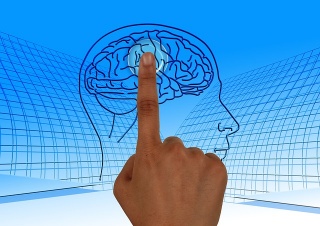
Learning in a digital age is facilitated and enabled by resources that learners can access on the Internet. This involves the ability to search, evaluate, and select resources to support your learning. A key feature of a PLE is the ability to share useful and valuable information with your peers.
In this section, you will complete your first resource bank activity, where you are invited to search for additional resources to help you refine and develop your own definition of digital literacies, and to reflect on how this differs from definitions for digital skills. The resource bank activity builds on your initial search on the previous page by inviting you to share links to valuable resources you source on the Internet. The resource bank provides the technology to share these resources with our LiDA learning community.
The OERu resource bank hosted at bookmarks.oeru.org is an open source social bookmarking application which enables users to share and annotate links to resources they find on the web. It uses a tag system to group resources according to different topics. The tag system helps users to locate links to resources on the site using the same tag.
First resource bank activity: Search, evaluate, select, annotate, tag, and share resource links
The purpose of this activity is to find and select online definitions for digital literacies and digital skills, and to record and share these links using the OERu resource bank. This activity is designed to give you the opportunity to familiarise yourself with our shared resource bank, which is hosted on the bookmarks.oeru.org site. Note the format of the resource bank activity; in particular, scroll down to the footnote area at the bottom of this activity to see the required and recommended tags.
Tasks
- Search
- Conduct a general Google search to find a few definitions for digital literacies and digital skills (narrow your search to three or four resources you find valuable for both concepts.)
- Select
- Select the best resource link for each concept - think about why you chose these links.
- Create an account on bookmarks
- Record, annotate and tag your bookmarks
- Log in to bookmarks.oeru.org and click on the "Add" link to record your best resource link describing digital literacies, and your best resource link for describing digital skills.
- Remember to add the required tags and suggested tags (see below in the footnote area).
- Notes about tags: Tags should be lowercase without spaces. When adding more than one tag, these should be separated using commas. The lida101a2-1 refers to the first activity of the second learning pathway of the lida101 course.
- Important: Remember to make your bookmark public (this is located next to the privacy section in the edit window when adding a bookmark).
- Include a short description summarising the link, including why you recommend the resource.
- Explore the bookmark tags for digital literacy and digital skills
- Click on the "Tags" link located at the top of the page at bookmarks.oeru.org.
- Search for resources tagged: digital literacy, or with the activity number: lida101a2-1 (Note, remember to select "all bookmarks" so that your search is not restricted to your own bookmarks.)
- Explore a few bookmarks which have been submitted by fellow learners. If you find a resource you like, vote for the resource by clicking on the "thumbs-up" graphic. Click on the "copy" link to add useful bookmarks to your personal bookmark account on bookmarks.oeru.org
- Search for resources tagged: digital skills (Remember to select "all bookmarks").
- Explore a few bookmarks which have been submitted by fellow learners, and vote for those that you find useful.
The resource bank is hosted at bookmarks.oeru.org. The system uses tags to search for related resources. Log in and vote for resources you find useful. Please use the following tags for this activity:
Required tags: : lida101, lida101a2-1
Suggested tags: : digital literacy, digital skills (or other descriptive tag(s))
Quicklink: : lida101a2-1
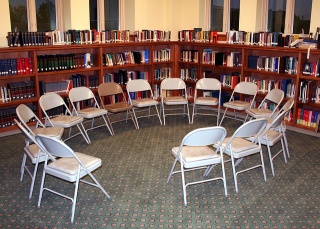
A key component of digital literacy and networked learning relates to the ability to engage meaningfully in online learning communities.
The learning activity which follows will provide you with the opportunity to familiarise yourself with the open discussion technology platform we use at OERu to support community learning discussions.
Mini challenge - First forum activity
Purpose of discussion activity:
To reflect on the reasons why digital literacy matters to you, and to demonstrate your digital skills using an open forum to earn your first badges on forums.oeru.org.
The OERu uses forums.oeru.org as the main discussion platform for all our courses. This is a community managed platform using the open source Discourse software. The system awards badges for a range of activities. Authentic activity increases the user's trust levels which will enable more software features for participants as your trust levels increase over time. Therefore it's a good time to get started in earning your first badges and improving your trust levels early in the course.
Watch the following video and jot down the reasons why digital literacy matters to you, then complete the steps which follow.
Steps
- Log in to forums.oeru.org (Sign up to register a new account if your don't already have one.)
- Complete your profile page (Click on your user icon on the top right-hand side of your screen and select the settings cog ().)
- Spend a few minutes to explore the badges you can earn on the discourse platform. (Click on the badge for details.) By the end of this learning pathway you should have attained the following badges:
- Post a contribution to the discussion on digital literacies and why they are important for you
- Remember to post one or two replies to interesting contributions (You should also "like" good contributions, use @username when replying, and if appropriate quote a reply when responding.)

Digital literacies for academic learning involves more than Facebook, Snapchat or Twitter and the associated technical skills in using these technologies.
As you explore the concept, you will find online resources which confuse digital skills with digital literacies. The activities which follow aim to provide an initial introduction to the wide range of digital literacies associated with academic learning. We will explore the concept of digital literacies in greater depth as we progress with the course. When exploring these online resources, we encourage you to differentiate between skills and literacies and to develop a critical disposition. Digtial literacies involve issues, norms, and habits of mind surrounding technologies used for a particular purpose. However, these literacies are closely related to technical proficiency in using a range of digital applications.
Seven elements of digital literacies
Purpose: To consider the scope of digital literacies and associated technology tools.
Digital literacies encompasses a wide range of capabilities which extend beyond the digital skills associated with different technologies.
- Study the graphic depicting the Seven elements of digital literacies (scroll down the page to view the graphic).
- Jot down one or more technologies or tools you would recommend for each of the seven elements in the graphic and assess your competence in using each particular technology/tool (eg below average, average, above average and excellent).
Self-assessment of digital literacies
Purpose: Discover the range and scope of digital literacies (Don't spend more than 15 to 20 minutes on the self-assessment activity).
- Conduct a Google search using: "digital literacy self-assessment"
- Choose a link to conduct a self-assessment of your digital literacy.
- Alternatively, you can:
- Try the iTest developed by the University of Exeter or
- Explore the What is digital literacy? page of the Digital Literacies Toolkit developed by the University of Southampton.
Questions to consider
- Did the self-assessment you chose focus on digital skills or digital literacies?
- What did you learn from this exercise?
Share your thoughts by posting on WENotes:
Note: Your comment will be displayed in the course feed.
| Summary: |
Publish a blog post including your personal definition of digital literacies and complete the digital visitor / digital resident personal learning network (PLN) mapping exercise |
| 2 hours |
| Assessment, Task 2 |
Start here
- Read the Digital Visitor and Resident article on Wikipedia
- Watch David White's video on visitors and resident mapping
- Explore the visitors and residents map below (click on the image for a larger view).
The purpose of this learning challenge is to:
- Publish a personal definition of digital literacies and what they mean to you
- Reflect on the range of digital tools and how you use them in personal and institutional contexts.
- Prepare an action plan for improving your digital literacies for online learning.
Review one or two examples of the following digital visitor and resident maps created by learners. (Click on the image for a larger view and image attributions. Remember that your "back button" will take you back to this page or you can open the image links a new tab or window.)
- Create your own Personal Learning Network (PLN) map. You can generate your PLN map using your preferred graphics software, slideshow software, or draw your map free hand and then take a photograph for posting on your blog. Institutional quadrants in this context refers to your professional environment and/or engagement in formal learning contexts. (Note that the final assessment requires your PLN map to be generated using digital tools, but for the purposes of this post you can use a hand drawn graphic as a draft before finalising this post for assessment.)
- Revisit your original definition of digital literacy and think about how you would like to refine and improve your first attempt.
- Prepare a revised definition of digital literacy and what digital literacy means for you.
- Complete today's LiDA photo challenge and share your reflection and image on mastodon.oeru.org or Twitter. Remember to include the following two hashtags in the text of your tweet: #LiDA101 and #lida101photo
- Consider the digital literacies you would like personally to improve on this course based on the seven elements of digital literacies
Publish a blog post responding to four requirements:
- Your personal definition of digital literacies justified from your reading of the literature (about 100 to 150 words)
- Describe what digital literacies mean for you in a sentence.
- Upload an image of your PLN map in your blog post.
- Summarise an action plan for improving your digital literacies. Identify the literacies you plan to improve including the reasons why and how you aim to achieve this.
- Ensure that your references are cited appropriately.
- Scan the course feed for blog posts and post a comment on two posts from your peers.
Notes
- Remember to tag or label your post using the course code: LiDA101. (If you omit this step, we will not be able to harvest your post for the course feed.)

The LiDA learning pathway photo challenge is an optional activity aimed at improving skills and building confidence in using social media to support your learning. It is a way to connect socially with your peers through creative expression of the concepts you encountered during this learning pathway.
Your participation helps to build and support the OERu learning community.
.
Learning pathway photo challenge
- Take a photo illustrating your engagement with digital technology profiling concepts covered in this learning pathway.
- Share a personal caption or reflection on mastodon.oeru.org or Twitter. Here are a few ideas for the photo challenge:
- Selfie of you using digital technology
- Something that made you think about learning in a digital age
- Free hand (self drawn) image or mind map illustrating relationships among concepts you are learning
- Something you found valuable
- Something you are finding difficult
- Something you enjoyed doing
- Something new you learned
- Something old but valuable
- Something collaborative
- Something enjoyable
- Other creative idea
- You must include the following hashtags in the text of your toot: #LiDA101 and #lida101photo
- Include a personal reflection or creative caption with your photo - this will be the body text of your post.
- Share your creativity!
Notes:
- For more detailed instructions, see the LiDA101 photo challenge.
- Show interest, gratitude and engage with fellow learners by "liking", "boosting" and/or replying to LiDA photo posts you find interesting.
- You retain the copyright of your images. Unless you specify otherwise, you agree to share your LiDA101 images under a Creative Commons Attribution 4.0 license

The questions which follow provide a basic knowledge test of selected concepts covered in this learning pathway:
Introduction to digital literacies.
The questions published at the end of each learning pathway are re-used for the knowledge test for learners interested in earning a digital badge or certificate of participation for the Digital skills for online learning (LiDA101) micro-course. Please consult the Certify participation page for more information.
Indicate whether the following statements are true or false:
- Mastodon is an open source software alternative to Twitter.
- True
- Correct. Mastodon is a federated open source social media platform similar to Twitter
- False
- A hashtag is a word preceded by the pound sign (“#”) used for searching social media posts containing the hashtag.
- True
- Correct. A hashtag is preceded with the pound sign and posted within the body text of the message and can be used to search for posts containing the tag, for example: #lida101.
- False
- Digital literacy replaces traditional forms of literacy.
- True
- No. Traditional forms of literacy including the integration of listening, speaking, reading, writing and critical thinking are still important today and not replaced by digital literacy.
- False
- Digital fluency has a broader meaning than being “digitally literate”.
- True
- False
- Incorrect. In the context of LiDA101, the concept of digital fluency has a broader meaning the being digitally literate.
Multiple choice questions
- Indicate which ONE of the following statements about Hypothes.is is TRUE:
- A website used for discussing the results of scientific experiments.
- No, Hypothes.is which contains a full stop (“.”) in the word refers to a software tool.
- An online tool used to annotate web pages.
- Yes, Hypothes.is is an open source service used to annotate and discuss web pages.
- A social media site dedicated to the topic of digital skills and digital literacies.
- No, this statement is false.
- An explanation for something that is based on known facts but has not yet been proved.
- No, this is the definition used for the word “hypothesis” without the full stop in-between.
- Indicate which ONE of the following statements about the concept of digital literacies is FALSE:
- Digital literacies refer primarily to the technical skills for using digital tools.
- Correct, this statement is false. Digital literacy is generally understood to be more than technical proficiency.
- Digital literacies incorporate issues, norms and habits of mind surrounding technologies used for a particular purpose.
- This statement is true. Digital literacies incorporate societal norms and habits.
- Knowing how to deal with abuse (for example, racism) in an online environment is a digital literacy.
- This statement is true. Digital literacies also incorporate the ability to deal with inappropriate online behaviour.
- Digital literacy includes the ability to find, evaluate, create and communicate information using information and communication technologies.
- This statement is true. Digital literacies encompass the full range of activities from searching to creation of digital artefacts.
- Which ONE of the following best describes “Information literacy” (one of the seven elements of digital literacies described by JISC):
- Critically read and produce communications in a range of different media.
- No, this refers to media literacy
- Adopt and use digital devices, applications and services.
- No, this refers to ICT literacy
- The ability to learn effectively in technology rich environments.
- No, this refers to learning skills.
- Find, interpret, evaluate, manage and share information.
- Yes, this describes the components of information literacy.
- The participation in digital networks for learning refers to the following element of JISC’s seven elements of digital literacy:
- Digital scholarship
- No, this element refers to the participation in academic and professional research practices dependant on digital systems.
- Career and identity management
- No, this refers to managing your digital reputation and online identity.
- Communications and collaboration.
- Yes, this is the element referring to participation in digital networks to support learning and research.
- Media literacy
- No, this refers to the ability to critically evaluate and creatively produce communications in a range of different digital media.
Find and select open resources
To avoid looking for the proverbial needle in a haystack, developing skills to use advanced search methods will save you time and help you find what you're looking for.
This learning pathway focuses on using online search strategies to find, evaluate and select OER and Open Access resources to support your learning. Learners taking LiDA101 for academic credit will first need to choose a topic for study, an area of personal interest, to research in preparation for writing the analytical essay that you will submit as the assignment for this course.
On successful completion of this learning pathway, you will be able to:
- Discuss your proposed topic of research interest.
- Apply advanced search skills for more productive online searches.
- Implement advanced database searches on a number of open repositories to source OER and open access research publications.
- Evaluate the reliability and credibility of resources you find online for academic purposes.
- Adopt and use citation management software to support your academic work.
- Publish an annotated bibliography online using the APA reference format with the help of your citation management tool.
Your assignment for this course is to prepare an analytical essay demonstrating your digital literacies, including advanced search strategies to identify and select relevant open access resources to research, analyse, produce and present information for tertiary education purposes.
You have the option of choosing a topic that interests you for this assignment. The mini learning challenge which follows will guide you in selecting a suitable topic.
| Summary: |
Choose a research topic suitable for tertiary academic study to guide your search and selection of online resources in this learning pathway. |
| Approximately 1 hour |
| Course assignment |
Start here
Selecting a research topic
Analytical essay
The purpose of this mini challenge is to select a topic that is well suited for academic writing. Academic writing is based on research outputs from credible resources rather than unjustified personal opinion.
In this course, you will demonstrate the application of digital literacies in preparing and writing an analytical essay.
Tasks
- Familiarise yourself with the purpose, format and structure of an analytical essay and how this differs from other types of essay. Remember, the purpose of an analytic essay is not to persuade the reader that your ideas are right while those of others are wrong. Instead, your goal is to provide critical interpretation using credible sources in support of your analysis of the topic.
- Choose a disciplinary area of focus; for example: Education, Business, Health, Agriculture, Computer Science, Economics, Law, Psychology, Biology, Chemistry, Engineering, Law etc.
- If you are taking this course as an elective within a designated qualification (for example, a Diploma in Tertiary Education), you may be required to select a topic in teaching and learning for this course. Consult with your education provider for acceptable topics.
- You may be taking this course to support your learning and preparation for a designated research assignment in another course which will influence your choice of topic.
- If you're taking this course out of pure self interest, feel free to choose your disciplinary area.
- Conduct a general Internet search for "Topical issues in Business" or "Topical issues in Higher Education" and scan whether any of these issues are of personal interest. Select your topic.
- State your topic in the form of a question. For example:
- How will robotics impact on the future of work?
- What can businesses do to run successful loyalty programmes?
- How can technology prepare learners for a future that is increasingly defined within the context of globalization and technology?
- How will mobile technology impact on diagnosis and health care?
- Review your draft research question taking into account:
- Personal interest: Does the research question interest you?
- Suitability for academic investigation: Some questions are not possible to answer through academic enquiry, for example "How beautiful is the colour orange?" Identify a few keywords related to your proposed research question and conduct a general search to determine if there is published and accessible research outputs related to your question.
- Attainability: Make sure that your question can be answered taking the amount of time you have. For example, "How do we solve global disease?" is too broad. Whereas, "What is my neighbour's favourite colour" is too narrow. You will be looking to target between 8 to 15 scholarly references to prepare an annotated bibliography, including books, journal articles and reputable web site references in support of your analytical essay.
Outputs
Choosing a research question is an iterative process. Your research question will evolve as you learn more about the topic. Sharing your initial ideas on the forum provides the opportunity to formulate the question in writing and to possibly get feedback from your fellow learners.
- Share your draft research question on forums.oeru.org (remember to tag your post with the course code: LiDA101).
- Tell us why you chose this topic.
- Justify why you think this is a good question for academic research.
Feel free to reply to posts and offer support and/or advice to your peers.
Improving search skills will save you time and result in more productive searches. The Google search engine provides a number of features to improve your searches in finding open access resources.
Mini learning challenge summary
| Summary: |
Advanced searching |
| 30 - 45 minutes |
Start here
To identify and share two open resources using the Google advanced search operators in support of your research topic.
Tasks
- Read the Google advanced search operators cheat sheet and try a few searches using the operators.
- Use the Google search operators (you enter these directly into the search text area) to:
- Identify at least ten pdf documents which have Open Educational Resources in their titles. (Are they all accessible for download?)
- Find a pdf version of the editorial entitled: Scholarship and literacies in a digital age (Who are the authors?).
- Find the article with the following citation in text: the term digital literacies is contested with differing uses of the term revealing competing and even contradictory theoretical perspectives (Who is the author?)
- Visit the Google Advanced Search web interface:
- Conduct a search for digital literacies and scan the results
- Go back to the Google Advanced Search web interface and remove words from the search, for example "skills" or "school" and compare the results.
- Click on tools and find results for the date range 1 May 2016 to 1 May 2017
- Click on images and find versions which are licensed for reuse with modification (useful when sourcing images for your course blog with the necessary legal permissions for reuse).
Outputs
Purpose
To find, summarise and share two open resources in support of your research project.
Tasks
- Identify keywords from your draft research question or topic area. (See Identify Keywords published by the University of California Santa Cruz, University Library.)
- Use your knowledge of Google advanced search operators to identify possible online resources in support of your research topic.
- Select the two best resources, log in to bookmarks.oeru.org and click on "Add" link.
- Complete the form adding the link, a short description and the recommended tags below for each resource. Be sure to mark your resource "Public".
- If you have any questions, remember you can post these in the general course forum. If you know the answer to any questions, please help your fellow learners by posting advice and suggestions.
Searching using Google Scholar
Google Scholar (scholar.google.com) is a good search engine to find scholarly publications. The downside is that Google Scholar does not distinguish between closed and open resources. However, search results which show a pdf next to the listing will probably provide access to a full text version.
Unpaywall
Unpaywall is a free and legal way to identify authored-uploaded pdfs. There are extensions for the Chrome and Firefox open source browsers. Read the frequently asked questions for more information.
The resource bank is hosted at bookmarks.oeru.org. The system uses tags to search for related resources. Log in and vote for resources you find useful. Please use the following tags for this activity:
Required tags: : lida101, lida101a3-1
Suggested tags: : Use appropriate keywords (lowercase preferred) (or other descriptive tag(s))
Quicklink: : lida101

This section focuses on searching database repositories.
Most databases provide advanced search features, however there are differences in how each database site implements search functionality. At the OERu, we focus on repositories that provide access to OER and open access resources so that you do not need to incur cost in sourcing online resources.
| Summary: |
Database search |
| 30 - 45 minutes |
Start here
To identify and share two open resources using database search techniques in support of your research topic.
Tasks
- Using your keywords and synonyms generated for your research question, search for journal articles using the DOAJ search engine and/or the BASE Advanced Search.
- As appropriate, adapt your search by narrowing or expanding. Remember to be flexible, if one term doesn't work, try different one's.
- Select a minimum of two resources, more if you like to save time later in the course. You can use bookmarks.oeru.org to keep a record of the additional url links you find for later use. (There is an option for "Private" links for those you are not ready to share publicly, for example until you have had time to complete the resource description.)
- Based on the resources you find, think about whether you need to modify your research question.
Outputs
Purpose
To find, summarise and share two open resources in support of your research project.
Tasks
- Select your two best resources, log in to bookmarks.oeru.org and click on "Add" link.
- Complete the form adding the link, a short description and the recommended tags below for each resource. Be sure to mark your resource "Public".
- If you have any questions, remember you can post these in the general course forum. If you know the answer to any questions, please help your fellow learners by posting advice and suggestions.
The resource bank is hosted at bookmarks.oeru.org. The system uses tags to search for related resources. Log in and vote for resources you find useful. Please use the following tags for this activity:
Required tags: : lida101, lida101a3-2
Suggested tags: : Use appropriate keywords (lowercase preferred) (or other descriptive tag(s))
Quicklink: : lida101
How did progress with this activity? Feel free to share thoughts, tips and experiences by posting a comment on WENotes. For example:
- Finding resources for my topic was ...
- I found .... helpful.
- Database search tip: When ...
Note: Your comment will be displayed in the course feed.
There is a great deal of information available on the Internet. Some of it is very credible and useful. However, there is a lot of misinformation and poorly researched information online too. As you become more skilled at academic online searching and locating materials you will become quicker at determining what information is useful and credible. In the meantime, consider the following frameworks.
The CARS Checklist for Online Source Evaluation
The CARS Checklist for Online Source Evaluation (Harris 2010[1]) is an appropriate means of determining what you need to look for when assessing the credibility of the information coming up in your online searches.
| Credibility
|
Trustworthy source, author’s credentials, evidence of quality control, known or respected authority, organisational support. Goal: an authoritative source, a source that supplies some good evidence that allows you to trust it.
|
| Accuracy
|
Up to date, factual, detailed, exact, comprehensive, audience and purpose reflect intentions of completeness and accuracy. Goal: a source that is correct today (not yesterday), a source that gives the whole truth.
|
| Reasonableness
|
Fair, balanced, objective, reasoned, no conflict of interest, absence of fallacies or slanted tone. Goal: a source that engages the subject thoughtfully and reasonably, concerned with the truth.
|
| Support
|
Listed sources, contact information, available corroboration, claims supported, documentation supplied. Goal: a source that provides convincing evidence for the claims made, a source you can triangulate (find at least two other sources that support it).
|
- (Source: Harris, Robert 2010, ‘Evaluating Internet Research Sources’.VirtualSalt. Accessed 17 October 2001
Note that when searching online, you may discover alternate frameworks for evaluating the quality of online information, for example this summary published by the University of Wollongong using the CRAAP framework (Currency, Relevancy, Authority, Accuracy, Purpose). After evaluating the source, feel free to use a framework that works for you.
- Read Evaluating Internet Research Sources.
- Log in to Hypothes.is and post comments and annotations as appropriate (Remember to include the course tag: LiDA101 in your post.)
- If there are a large number of public posts, click on the search icon () and enter the course code (LiDA101) to filter posts for this course from the public feed.
- Try to find one example online to illustrate the point sharing the link in an annotation or comment. Replies and comments are encouraged.
Did you find this resource valuable? Feel free to share your thoughts by posting a WENotes comment, for example:
- When evaluating resources, I didn't realise that ...
- Evaluating online resources is harder because ...
- Evaluating online resources is easier because ...
Note: Your comment will be displayed in the course feed.
References
- ↑ Harris, Robert 2010, ‘Evaluating Internet Research Sources’. VirtualSalt. Accessed 17 October 2017.
Wikipedia is the free online encyclopedia created through collaborative effort of contributors from around the globe. Wikipedia is one of the most popular websites in the world. When conducting general Internet searches, Wikipedia articles will frequently be listed in the top results.
Anyone registered on the Wikipedia site can create a new article page. Anyone can edit a Wikipedia article, and registration is not required to edit existing articles.
There have been a number of studies examining the accuracy of Wikipedia articles. Notwithstanding the outcomes of these studies, many educational institutions will not accept the use of Wikipedia as a credible source for academic writing and research. In this section we invite learners to evaluate whether Wikipedia is a trustworthy resource and to form a justified opinion on its use as a reliable resource for academic writing.
We commence with an opinion poll on the reliability of Wikipedia and then invite you to annotate and comment on a few online articles on the topic. Finally, you will be invited to apply your knowledge on evaluating online resources to inform your use of Wikipedia for academic purposes.
Consider the following statement:
- Wikipedia is a reliable source for academic study
Log in to forums.oeru.org and indicate the extent that you agree with this statement.
Instructions:
- Log in to Hypothes.is and post annotations and replies as appropriate to the suggested readings below. (Remember to include the course tag: LiDA101 in your post.)
- If there are a large number of public posts, click on the search icon () and enter the course code (LiDA101) to filter posts for this course from the public feed.
Readings for annotation
Optional reading annotations
Conduct a search for credible and reliable resources on the topic of the reliability and credibility of Wikipedia articles. Annotate and comment on the resource(s) you have found. (Remember to include the course tag: LiDA101 in your post, so that it can be shared via the course feed.)
Drawing on your study of the reliability and credibility of online resources share your advice to fellow learners on this course regarding use of Wikipedia for academic purposes by posting a comment on WENotes. For example:
- You can use Wikipedia for ... because ...
- You should not use Wikipedia for ... because ...
Note: Your comment will be displayed in the course feed.
Now that you have selected four online resources for your research question, you need to evaluate the quality of these resources for the purposes of academic study.
Normally, you would carry out the evaluation of resources during the search and select process, but for the purposes of this introduction to finding and selecting online resources we have presented these activities separately.
Evaluate an online source
- Choose one of the online sources you found during this learning pathway
- Prepare a blog post of about 200 words documenting your evaluation of this resource
- Provide a reference and link to the resource you are evaluating.
- Use the CARS Checklist for Online Source Evaluation (Harris 2010[1])
- Comment on the extent that your resource meets each of the four criteria.
Notes
- Remember to tag or label your post using the course code: LiDA101. (If you omit this step, we will not be able to harvest your post for the course feed.)
Reference
- ↑ Harris, Robert 2010, ‘Evaluating Internet Research Sources’. VirtualSalt. Accessed 17 October 2001.
In this section, we introduce digital tools to assist you with citation management.
Citation management software or reference management software is software used for recording and utilising bibliographic citations for scholarly writing.
There are two components:
- The citation which is a verbatim quotation published between quotation marks and / or a reference to a book or journal article. The citation appears in the body text.
- The reference list which is a list of all the sources used for citations in the body text. The reference list is usually inserted at the end of the written work.
In both cases, the format for citations and reference lists are determined by the required citation style, for example: The American Psychological Association (APA) or the Oxford Citation style. For more information on citation styles, consult the OERu micro-course on Making your arguments more credible. Citation management software will assist in organising in text citations and generating reference lists within your word processor.
Choose or use the recommended tool
Selecting a software application is an important digital literacy, particularly when considering the adage "if you're using it for free, you are the product." Teaching the skills associated with software selection falls outside the scope of this micro-course. However, should you want to explore the process of selecting a software tool you can complete the optional activity below.
For learners pressed for time:
- If you are already using a citation management tool, feel free to use this for the course.
- If you don't have a citation management tool, use Zotero which is an outstanding open source product suitable for this course.
Help resources for Zotero
Overview of citation management tools
Select a reference management tool (Optional)
Purpose
The purpose of this activity is to select a reference management tool appropriate to your needs and to refine your skills in choosing software.
The OERu does not endorse any particular products as we respect freedom of software choice. There are a wide variety of citation management tools, both proprietary and open source. There are both online cloud services with browser plugins and software options you can download for working locally on your desktop. Some proprietary tools offer free versions, but as a proprietary service there is no guarantee that these will remain free in perpetuity. However, Zotero is a widely used open source tool available for Mac, Windows and Linux, with browser plugins for Chrome, Safari and Firefox.
Steps
- Review the tutorial "Selecting a reference management tool", published by The Open University. (click on the next arrow on the top of the screen to sequence through the four pages of the tutorial).
- Scan the comparison of reference management software published by Wikipedia.
- Make a shortlist and study the features published on the websites of the reference management tools
- Select a tool taking the following into account:
- Your preferences for accessing the tool
- We recommend choosing a tool which provides integration with your preferred word processor.
- Check whether there are online help resources published for your preferred tool on the source website or availability of video tutorials on Youtube.
- Many citation management tools provide an option to maintain an online copy of your library with the ability to synchronise your local database with the online version for access using multiple devices. Check the terms and conditions for using the online cloud service from your provider. Many providers offer a free tier online service with restrictions, for example, limited storage space or feature set. Most of the free services would be more than adequate for the purposes of this course but you need to check the ability to export your library in the event that you want to change your citation management tool in the future.
What tool did you choose? Let us know by sharing a comment on WENotes, for example:
- I chose EndNote basic because ...
- I selected Zotero because ...
- I like Mendeley because ...
- I prefer <insert tool> because ...
Note: Your comment will be displayed in the course feed.
| Summary: |
Practical exercise using the citation management tool your selected. |
| 1 hour |
This is a learn-by-doing challenge where you are directed to produce and share an output demonstrating your knowledge in using your preferred citation management tool.
Start here
- Zoterobib online bibliography tool.
- APA online style resource published by the University of Canterbury
- APA general concepts published by Thomas Nelson library.
- Search for online help resources for the citation management tool you chose. The official website for your tool and Youtube are good places to start. The following videos provide a general overview of the functionality that most reference management tools support, but you will need to source help resource online for the specific tool you selected.
The following video is intended to provide an overview how citation management tools work rather than endorsing a particular product. You are free to use the citation management tool of your choice.
The purpose of this mini challenge is to use your preferred citation management tool to:
- Add items to your library (both manually and automatically for websites that support the browser extensions for your preferred tool).
- Review and edit bibliographic information for items in your library.
- Organise your library using tags and folders.
- Use your citation management tool to generate in-text citations and bibliographic reference list using the APA style.
Tasks
- Select your citation management tool (see previous page).
- Download and install the software for your citation management tool (i.e. for learners who have selected a tool that provides a local database)
- Activate your online account and authorise your local version to synchronise with the cloud service assuming this feature is supported by your preferred tool.
- Download and activate your extension or bookmarklet for supported browsers. This feature can be used to populate your library with information derived from website pages located during your online searches. Consult the website of your selected tool to determine if your browser is supported. Remember, you may be able to install an open source browser if your current browser is not supported.
- Populate your library with the following resources to support your research topic.
- Manual entry for a published book
- Manual entry for a chapter within an edited book (note that the library record for a book section or chapter should must have separate fields for the author(s) and editor(s))
- Automatic harvesting of bibliographic information for a journal article (if supported by a browser extension or bookmarklet by your preferred citation management tool).
- Automatic harvesting of bibliographic information for a newspaper article (if supported by a browser extension or bookmarklet by your preferred citation management tool).
- Automatic harvesting of a useful resource from the resource bank (Tip: Link through to the source website before harvesting the bibliographic information.)
- In each case, review that all relevant fields required for the bibliography have been completed correctly. Don't rely on the accuracy of the automatic features as this is dependant on the metadata and adherence to open standards on the source website. Pay particular attention to punctuation and consistent use of capitalisation.
- If supported by your citation management tool, add descriptive tags. This will enhance searching of your library database.
- If appropriate, organise your resources using folders.
If you have any questions relating to citation management software, please post these on the forum. (Before posting a question, search the forum to see if your question has already been answered.)
As an open learning community, please help your peers by posting answers to any support questions.
Outputs
- Read How to write a good paragraph published by Ashford University.
- Draft a paragraph using your word processor on an issue relating to your research topic.
- You paragraph must contain:
- A verbatim quotation extract from one of your sources
- A paraphrased fact from one of your sources
- Use the features of your citation management software to integrate
- the in-text reference for your quotation
- the in-text reference for the paraphrased fact
- the automatically generated reference list using the APA style.
- Consult the Quick APA guide to review your formatting.
- Generate a pdf version of your paragraph.
- Prepare a short blog post of about 150 words sharing your experiences in using citation management software. For example: What worked well?, Did you struggle with any of the instructions? Did you learn any new skills?
- Upload a copy of your pdf file to your blog site and create a hyperlink from your blog post to this file as evidence of this activity.
- Remember to add a category or tag for your post using the course code: LiDA101 (this is needed for harvesting the post of registered course blogs for the course feed.)
| Summary: |
Publish and share an annotated bibliography |
| 1 - 1.5 hours |
Start here
Evaluating online sources
Preparing an annotated bibliography
Example
The purpose of this learning challenge is:
- To publish selected references on your blog according to the requirements of the APA citation style.
- To prepare an annotated bibliography for the two items in the format required by this course.
You will benefit from this challenge by refining your skills in reading and summarising published literature for academic purposes taking the requirements for credibility of the resources into account.
- Read the stimulus resources. The time you will need for this challenge will depend on your prior knowledge of the APA citation style and familiarity with annotated bibliographies.
- The format required for the annotated bibliography in this course is as follows:
- The reference written in the required APA style format, followed by
- a description section which provides a summary of the content of the source and key findings, and
- an evaluation section which may include reference to strengths or weaknesses of the source, a statement about the overall reliability of the source and why the resource is useful to your topic of research.
- The scope for the annotated text in this course is 150 - 300 words maximum.
- You are required to publish an annotated bibliography for two sources in support of your research topic.
- You must use your citation management software for keeping a record of your annotation.
- Prepare a blog post where you publish an annotated bibliography for two sources which must include a journal article and a book chapter from an edited collection of chapters from multiple authors.
- You can select resources already saved in your library or search for new ones in support of your research topic.
- Use the note or comment feature of your citation management software to record a copy of your annotation.
- Publish a blog post with an annotated bibliography for two sources in support of your research topic (see below for an example)
- You must use your citation management software to generate the reference using the APA format.
- Remember to add a category or tag for your post using the course code: LiDA101 (this is needed for harvesting the post of registered course blogs for the course feed.)
|
Example of annoted bibliography to meet requirements of this course[1]
Kirkey, S. (2001, December 27). Jury's still out on Ritalin. The Gazette.
- Description: This newspaper article focuses on a study published in the Canadian Medical Association Journal about the short and long-term effects of using Ritalin. Evaluation: The information comes from a reputable source (use the CARS framework to justify your evaluation). This article was useful for my research as it helped support my idea that Ritalin may not be the answer for treating children with ADD.
|
Reference
- ↑ Example adapted for APA citation style from How to prepare a bibliography, Concordia University
The LiDA learning pathway photo challenge is an optional activity aimed at improving skills and building confidence in using social media to support your learning. It is a way to connect socially with your peers through creative expression of the concepts you encountered during this learning pathway.
Your participation helps to build and support the OERu learning community.
.
Learning pathway photo challenge
- Take a photo illustrating your engagement with digital technology profiling concepts covered in this learning pathway.
- Share a personal caption or reflection on mastodon.oeru.org or Twitter. Here are a few ideas for the photo challenge:
- Selfie of you using digital technology
- Something that made you think about learning in a digital age
- Free hand (self drawn) image or mind map illustrating relationships among concepts you are learning
- Something you found valuable
- Something you are finding difficult
- Something you enjoyed doing
- Something new you learned
- Something old but valuable
- Something collaborative
- Something enjoyable
- Other creative idea
- You must include the following hashtags in the text of your toot: #LiDA101 and #lida101photo
- Include a personal reflection or creative caption with your photo - this will be the body text of your post.
- Share your creativity!
Notes:
- For more detailed instructions, see the LiDA101 photo challenge.
- Show interest, gratitude and engage with fellow learners by "liking", "boosting" and/or replying to LiDA photo posts you find interesting.
- You retain the copyright of your images. Unless you specify otherwise, you agree to share your LiDA101 images under a Creative Commons Attribution 4.0 license

The questions which follow provide a basic knowledge test of selected concepts covered in this learning pathway:
Find and select open resources.
The questions published at the end of each learning pathway are re-used for the knowledge test for learners interested in earning a digital badge or certificate of participation for the Digital skills for online learning (LiDA101) micro-course. Please consult the Certify participation page for more information.
Indicate whether the following statements are true or false:
- Text within quotes executes an online search for the exact phrase contained within the quotation marks.
- True
- False
- Incorrect. To search for an exact phrase, use quotation marks.
- You can’t restrict a Google search to return results for specific file types, eg PDF.
- True
- No. It is possible to restrict Google searches to particular file types.
- False
- Correct. This statement is false.
- “AND”, “OR”, or “NOT” are examples of Boolean operators.
- True
- Correct. These are called Boolean operators.
- False
- No. Try again. Boolean operators define the relationship between two search terms.
- An online database search will typically not return results from the world wide web for resources not indexed in the database.
- True
- False
- No. Most databases restrict searches to the data within the database.
- A general internet search will list the most credible and accurate resources at the top of the search results.
- True
- Incorrect. The search algorithm does not necessarily rank results based on credibility.
- False
Multiple choice questions
- The CARS checklist for evaluating resources stands for:
- Credibility, accessibility, reasonableness, support
- Nearly right, but not quite. Accessibility is not included in the original checklist - however, it is important - you want all readers to be able to access your sources.
- Clarity, accountability, ratings, simplicity
- Credibility, accuracy, reasonableness, support
- Clarity, accountability, readability, significance
- No - these are good qualities, but not part of the checklist. Please try again.
- Citation management software is a tool that:
- Helps a researcher organise citations and generate a reference list
- Yes, these are the main functions of citation management software.
- Searches for relevant quotations on the internet
- No, the user must locate the quotations themselves before entering them into the software.
- Identifies plagiarism
- No, it is the researcher’s responsibility to ensure that they have cited all their sources correctly.
- Is used for authoring academic essays and reports
- No, word-processing packages are typically used for authoring. However, most citation management tools provide integration with your preferred word-processing package.
- Which ONE of the following best describes an annotated bibliography?
- A reference list for a particular piece of research, in an approved referencing style.
- No. This is partially correct, but there is more to it than that.
- A recommended reading list for a research project.
- No, an annotated bibliography is more than just recommendations.
- A list of quotations used in a particular piece of research, with brief notes on each quotation.
- No, the quotations themselves are not included in an annotated bibliography
- A list of sources used for a particular piece of research, with brief notes on each source.
- Which ONE of the following statements is true about Wikipedia?
- Wikipedia authors have to prove knowledge of their subject before their contribution is published.
- No, Wikipedia authors do not have to prove knowledge of their subject - but errors can be corrected by other editors.
- Wikipedia editors have to obtain the original author’s permission before changing an entry.
- No, anyone can change an existing article without getting the author’s permission.
- The ability to use information sources such as Wikipedia appropriately and critically is one aspect of digital literacy.
- Yes, being able to evaluate digital sources of information is part of digital literacy.
- Most universities now accept direct citation of Wikipedia articles in their students’ essays.
- No - while it is recognised that many students use Wikipedia as one of their sources of information, most academic institutions prefer citations from primary research sourcesin academic work.
Learning in a digital age
| “
|
The future lies in personal learning networks and paths, learning that blends experiential and digital approaches, and free and open-source educational models.
|
”
|
| —Anya Kamenetz
DIY U: Edupunks, Edupreneurs, and the Coming Transformation of Higher Education
|
In this pathway our focus shifts to learning in particular the digital, academic and study skills required for success in higher education in a digital age.
On successful completion of this learning pathway, you will be able to:
- Use an online note-taking tool to summarise video and/or audio presentations for academic purposes.
- Summarise an academic publication to support your research.
- Identify the range of academic and study skills for learning success in higher education and share support resources for improving these skills.
- Discuss the future of higher education in a digital age with particular emphasis on the implications for academic and study skills.
- Prepare a learning reflection.
- Improve skills and build confidence in using social media to support learning on the Internet.
In this section we will listen and take notes from watching a video recording. The advantage of online video is that you can pause playback, or even increase the playback speed if you like.
Some learners prefer taking notes with pen and paper, but in this activity you will be required to use a note-taking application. You can, always use pen and paper to prepare your first draft before recording a digital text version of your notes. Most citation management tools provide note taking capabilities which you can associate with items stored in your library, however for the purposes of this activity you will directed to use Simplenote (an open source tool) because we will be using features of this tool for other course activities.
| Summary: |
Watch a video or listen to an audio lecture, and record and share notes digitally. |
| 45 mins |
| Simplenote (Available for iOS, Android, Mac, Windows, Linux and the web.) |
Start here
The purpose of this mini challenge is to demonstrate your digital note-taking skills by sharing your notes using Simplenote and mastodon.oeru.org.
Tasks
- Download and install a local copy of Simplenote for your desktop. We also recommend downloading the app for your mobile device.
- Create an online account for synchronising notes across your devices.
- Search for a video lecture or audio lecture (see below).
- Using Simplenote, record your notes from the lecture.
- The first line is used for the title of the note.
- Remember to include a link to the source of the information.
- Use tags
- If you decide to continue using Simplenote (rather than using the note-taking features of your citation management tool), remember to backup your notes regularly by exporting them.
Outputs
The purpose of sharing your outputs is to demonstrate your success in using the digital tools, and to develop your skills and confidence in using social media to support your learning online. While this sharing activity is optional, it is important for building our learning community. Your notes may be valuable for your peers.
- Share your notes by publishing via Simplenote
- Copy the share link
- Post this share link on mastodon.oeru.org, provide a caption summarising your experience of this activity and remember to include the hashtag: #LiDA101 and #lida101notes. You should also include subject specific hashtags, to help readers to identify the topic of your notes, for example: #marketing, #onlinelearning, #history etc.
- View a few notes from your fellow learners by searching for the lida101notes tag. Don't be shy in complementing a good post by "favouriting" or replying to a toot. It is also a good idea to "follow" learners with similar interests.
| Summary: |
The future of higher education in a digital world and the phenomenon of "free" online learning. |
| 1 - 1.5 hours |
Start here
The purpose of this mini challenge is to:
- Reflect on the future of higher education in a digital world in the context of rising costs of study and access to educational opportunities around the world.
- Consider the impact and relevance of "free" online learning opportunities and alternative credentialing models for future employment.
- Identify the implications of the changing landscape in higher education with regards to academic and study skills.
- Share your views by participating in an online discussion on these issues.
Tasks
- Find out what the gross enrolment ratio for tertiary (or post secondary) education means and scan this ratio for a few countries you know.
- Visit the UNESCO Institute for Statistics website and:
- Establish the gross enrolment ratio for tertiary education for your own country
- Identify two low income countries from the developing regions of the world and note their gross enrolment ratio for tertiary education
- Identify two two high income countries from highly industrialised regions of the world and note their gross enrolment ratio for tertiary education
- How do these rates compare to your own country?
- Consult your notes from watching Anya Kamenetz's TEDxAtlanta talk. Note, this presentation was recorded in 2010 and provides the opportunity to reflect on the probability of Anya's predictions taking into account developments since the recording was made.
- Explore the phenomenon of "free" online learning by consulting a few of the stimulus resources above.
- Consider the impact of alternate credentialing in higher education.
Z-degree annotation activity
Read one or both of the following articles published by the William and Flora Hewlett Foundation, a major funder behind the OER movement:
Actions
- Log in to Hypothes.is and post annotations or replies.
- Remember to tag your annotations or replies using the course code: LiDA101 (The course tag is required to harvest posts for the course feed.)
Outputs
Future of higher education in a digital age
Purpose
The purpose of this activity is to have an open discussion on the future of higher education in a digital age taking into account the rising costs of education and lack of access in many parts of the world.
Instructions
Post your thoughts on this topic on the forums.oeru.org site. You are encouraged to "like" compelling posts and to reply to contributions from your peers. Issues to consider and share on the forum include:
- What are your thoughts on Anya Kamenetz's TEDxAtlanta talk on the DIY U? Published in 2010, what is the probability of these predictions becoming reality taking the advantage of hindsight into account? Do you disagree with any of Anya's assertions?
- Will the phenomenon of "free learning" succeed in addressing the challenges of rising costs and lack of access to higher education? Think about advantages and disadvantages.
- Will alternate credentialing increase your prospects for future employment?
- What are the implications of this changing landscape in higher education for your own academic skills and those of future learners?
- Other?

In this section, you will demonstrate your note-taking skills based on reading an academic publication.
The challenge which follows also incorporates digital skills associated with semantic content markup using the Markdown markup language. Semantic markup is an important digital skill which separates formatting (e.g. headings, bold, italics, lists etc.) from the content using designated characters without the use of rich text editors. This provides the capability to use plain text files that can be converted to formatted text online. Markdown is one of many markup protocols, and is used here to demonstrate the principles of semantic markup.
| Summary: |
Summarise research article using semantic markup. |
| 45 mins |
Start here
Note-taking from readings
Markdown syntax
Example of required output
The purpose of this mini challenge is to demonstrate your skills in:
- Reading and summarising an academic article in support of your research topic
- Applying Markdown syntax to format and publish your summary using Simplenote.
Tasks
- Search for a peer reviewed journal article in support of your research topic.
- Remember to add the source to your citation management tool.
- Prepare a summary of the journal article based on this example.
- Activate Markdown formatting in Simplenote if using the Windows, iOS, Android or Linux application. Alternatively, you can use the online web version to apply Markdown syntax. Your summary must at a minimum demonstrate the following text formats:
- Headings and subheadings
- Bold and italics
- Numbered or unordered list
- Labelled link
- Horizontal rule
- Block quote for one or more citations from the article
- Copy your summary prepared in Simplenote and paste this text summary into in your citation management tool using the notes feature so that you have a copy for your personal library as backup.
Outputs
- Publish a copy of your Simplenote summary online. Copy the public share link.
- Post this share link on mastodon.oeru.org, provide a creative caption and remember to include the hashtags: #LiDA101 and #lida101notes
- View notes from your fellow learners by searching for the lida101notes tag
| Summary: |
Read and annotate a research article on academic and study skills |
| 1 hour |
Start here
The purpose of this mini challenge is to:
- Revisit database search techniques
- Follow online instructions in using a new technology or application
- Review a research study on academic skills
- Annotate and share comments and reflections online
Tasks
- Locate, download and save a local pdf copy of the following article via the Directory of Open Access Journals:
- Goldingay, S., Hitch, D., Ryan, J., Farrugia, D., Hosken, N., Lamaro, G., Nihill, C., & Macfarlane, S. (2014). "The university didn't actually tell us this is what you have to do": Social inclusion through embedding of academic skills in first year professional courses. The International Journal Of The First Year In Higher Education, 5(1), 43-53. doi:10.5204/intjfyhe.v5i1.194
- Read the instructions on how to annotate a local pdf file using hypothes.is
- Create an account on hypothes.is (if you don't have one yet) and log in to post annotations.
- Open the local pdf file in your browser. Note: You must use the Chrome browser for this challenge and install the hypothes.is extension for Chrome. (Search for instructions online to find out how to install Chrome and the relevant extension.)
- Read the research article and add one or two annotations to your local pdf file. (Your hypothes.is extension must be "active" - that is you must be logged in to hypothes.is.)
- Remember to tag your annotation on the local pdf file using the course code: LiDA101 (The course tag is required to harvest posts for the course feed.)
Outputs
- Visit an online version of the same article hosted on WikiEducator.
- Activate your hypothes.is extension in your browser. (Assuming you have carried out the instructions correctly, your annotations and those of your fellow learners should be "synchronised" with the comments you made via the local pdf version of the file.
- Post a reply to an annotation or comment via hypothes.is.
- Consider the most important implications of this research study for your own learning.
- Share a comment on WEnotes based on your experience of this mini challenge, for example:
- The most important implication of the Goldingay et al article is ...
Note: Your comment will be displayed in the course feed.
Academic skills for learning success in higher education covers a wide range of skills, for example: reading for meaning, note taking, academic-writing, problem-solving, critical thinking and communication skills. Fortunately there are extensive resources and tutorials you can source online to support and improve your learning to ensure success with your studies.
| Summary: |
Create a mind map summarising academic and study skills, highlighting areas for self-improvement and corresponding support resources. |
| 1 - 1.5 hours |
Start here
Academic study skills
Mindmapping
The purpose of this mini challenge is to apply the technique of mindmapping to help you:
- Identify academic skills and study skills important for learning success in higher education
- Reflect on areas for self-improvement
- Identify and share online resources to support and improve your skills for academic success.
Tasks
- Conduct a Google search for "academic skills" and "study skills" to identify skills relevant for higher education.
- Compile a list of the skills you identify.
- Identify categories or groups of associated skills.
- Conduct a Google search for "How to create a mindmap" and select one or two resources to assist you in generating a mindmap for "academic and study skills of higher education".
- On a piece of paper, prepare an initial draft of a mindmap using "academic and study skills" as the central concept. The branches of your mindmap should depict the classification or grouping you identified above, and relationships among skills and groupings.
- Review the list of skills and highlight those (for example, using a different colour) of those you need to improve.
- Prepare a final version of your mindmap on academic and study skills for higher education. You can:
- Photograph or scan a hand-drawn graphic on an A4 page using colour to highlight the different components and relationships.
- Use graphic software to produce your mindmap
- Use mindmap software like the open source Freemind package to generate your graphic.
- Identify the skills you would like to improve.
- Generate an image of your mindmap (eg photograph of your hand-drawn mindmap, or save as an image format (e.g. .jpg or .png).
- Upload a copy of this image on mastodon.oeru.org, provide a caption summarising your experience of this experience, for example "The most important thing I learned with my mindmap activity was ...
- Include the hashtags: #LiDA101 and lida101mindmap.
Outputs
Purpose
To find, summarise and share a support resource to improve an academic or study skill.
Tasks
- Choose an academic or study skill you would most like to improve from your mind map.
- Conduct a online search for a tutorials or resources to develop and improve the skill you identified .
- Select the best resource, log in to bookmarks.oeru.org and click on "Add" link.
- Complete the form adding the link, a short description and the recommended tags below for each resource. Be sure to mark your resource "Public".
- Review a few resources submitted by your peers and vote for those you find valuable.
The resource bank is hosted at bookmarks.oeru.org. The system uses tags to search for related resources. Log in and vote for resources you find useful. Please use the following tags for this activity:
Required tags: : lida101, lida101a4-1
Suggested tags: : Use appropriate keywords (lowercase preferred) (or other descriptive tag(s))
Quicklink: : lida101a4-1
An important part of university study is self-reflection. You are required to prepare a learning reflection for the final course assignment and this learning challenge will give you the opportunity to practice and refine your skills in preparing a learning reflection.
Start here
Support resources on reflective writing
The purpose of this learning reflection challenge is to:
- provide evidence of your learning by clarifying the connections between your experience (what you already know) and what you have learned during this learning pathway.
- become a reflective practitioner.
The following actions will help you in preparing your written learning reflection.
- Consult the stimulus resources on reflective writing.
- Think about the topics covered during this learning pathway in relation to the objectives and stated purposes of the learning challenges.
- Generate a bullet list of your prior experience and knowledge of the topic before attempting the learning pathway.
- List WHAT you have learned but also HOW you learned it.
- Think about your response or reaction to the new knowledge and insights derived from the literature you have studied.
- Prepare and publish a blog post of about 500 - 600 words reflecting on your learning in this learning pathway.
- You post should cover the following aspects:
- Description: Provide your reader with specifically what happened?
- Evaluation: What was "good" and "bad" about the experience?
- Analysis: What did you learn from it? How do you feel about it now? Did it change you? How?
- Conclusion: What alternatives did you have at the time or what else could you have done?
- Plan: What new knowledge or skills do you have and how will your experience inform future learning?
- Remember to include the course tag for harvesting your blog post for the course feed.
- Post a comment on one or two blog contributions.

The LiDA learning pathway photo challenge is an optional activity aimed at improving skills and building confidence in using social media to support your learning. It is a way to connect socially with your peers through creative expression of the concepts you encountered during this learning pathway.
Your participation helps to build and support the OERu learning community.
.
Learning pathway photo challenge
- Take a photo illustrating your engagement with digital technology profiling concepts covered in this learning pathway.
- Share a personal caption or reflection on mastodon.oeru.org or Twitter. Here are a few ideas for the photo challenge:
- Selfie of you using digital technology
- Something that made you think about learning in a digital age
- Free hand (self drawn) image or mind map illustrating relationships among concepts you are learning
- Something you found valuable
- Something you are finding difficult
- Something you enjoyed doing
- Something new you learned
- Something old but valuable
- Something collaborative
- Something enjoyable
- Other creative idea
- You must include the following hashtags in the text of your toot: #LiDA101 and #lida101photo
- Include a personal reflection or creative caption with your photo - this will be the body text of your post.
- Share your creativity!
Notes:
- For more detailed instructions, see the LiDA101 photo challenge.
- Show interest, gratitude and engage with fellow learners by "liking", "boosting" and/or replying to LiDA photo posts you find interesting.
- You retain the copyright of your images. Unless you specify otherwise, you agree to share your LiDA101 images under a Creative Commons Attribution 4.0 license

The questions which follow provide a basic knowledge test of selected concepts covered in this learning pathway:
Learning in a digital age.
The questions published at the end of each learning pathway are re-used for the knowledge test for learners interested in earning a digital badge or certificate of participation for the Digital skills for online learning (LiDA101) micro-course. Please consult the Certify participation page for more information.
Indicate whether the following statements are true or false:
- Simplenote is an open source note-taking application.
- True
- False
- Incorrect. Review the learning materials in the Learning in a digital age learning pathway.
- Semantic markup is a way of typing up text that uses designated characters to indicate formatting such as headings, bold, italic, lists etc.
- True
- Yes, that's right. Text-based semantic mark-up enables users to use text-editors for authoring formatted content.
- False
- Incorrect. Review the learning materials in the Learning in a digital age learning pathway.
- `Reflective writing’ means writing essays that reflect the views of others.
- True
- No, in the context of LiDA101, reflective writing refers to your own responses, thoughts and ideas to achieve better understanding of what you are learning.
- False
- Reading an academic paper effectively is just like reading a novel or a magazine article.
- True
- No. Reading for academic purposes requires strategies that are different from reading a novel cover to cover.
- False
Multiple choice questions
- Which ONE of the following is the best definition of ‘gross enrolment ratio’ in tertiary education?
- The total number of students enrolled in tertiary education
- No - it is a ratio, not a total number.
- The total number of students enrolled in tertiary education who are in the five-year age group following on from secondary school leaving, expressed as a percentage of the total population of that age group.
- No, this measure includes all students enrolled in tertiary education, not just those in a specific age group.
- The total number of students enrolled in tertiary education, expressed as a percentage of the total population.
- No, the ratio only compares tertiary enrolments with the number of people in the total population who are in five-year age group following on from secondary school leaving.
- The total number of students enrolled in tertiary education, regardless of age, expressed as a percentage of the total population of the five-year age group following on from secondary school leaving.
- Digital badges, certificates and micro-credentials are examples of:
- Free online courses
- No. While some free online courses offer the opportunity to earn some sort of certificate or other recognition of study, not all do.
- Alternative credentials
- Qualifications for people who haven’t done a degree
- No. They are also relevant to people who already have a degree, e.g. for learning a new skill for their current job or for changing career.
- Fake degrees
- No, they are alternatives to degrees, that are offered by many reputable organisations, including traditional universities.
- Note-taking during a lecture or video is most effective if you:
- Try to write down everything the speaker says
- No. You need to listen for the main points and give yourself time to think about relationships between ideas.
- Write out all words and sentences in full
- No. Using abbreviations and short phrases gives you more time to think while you listen.
- Engage in active listening
- Yes, it is important to think about the information and ideas the speaker is talking about.
- Type your notes on a computer
- Not necessarily - some advice suggests that taking notes on paper can be better because it is more flexible.
- Open educational resources (OER):
- are only used for online courses
- No - some colleges and universities use OER for their on-campus programmes, to reduce the costs of textbooks for students
- cannot be used to study towards a degree-level programme
- That’s not true. There are many degree programmes based entirely on OER, for example at some community colleges in the USA.
- are intended to make higher education more widely accessible by providing free learning resources
- are only available in the USA
- No, they are online resources that can be created anywhere and are freely available to anyone with an internet connection.