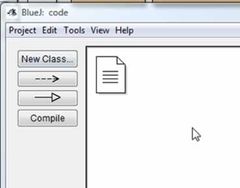JavaHome
| Work in progress, expect frequent changes. Help and feedback is welcome. See discussion page. |
Contents
Introduction to Object Oriented Programming (OOP)
This project is being authored by User:Richardnz. Please contact me via email if you have comments or contributions to make.
Using Java and BlueJ
Getting the software
Java is a freely available programing language available from Sun Microsystems. BlueJ is an open source IDE. Therefore, these tools are ideally suited to a WikiEducator project. These pages show you how to obtain and install these products on your computer:
We will use the BlueJ Integrated Development Environment in this course. You do not absolutely have to use this, but things will be easier if you do. You will certainly need the JDK (Java Development Kit) as detailed below.
Using the software
Normally, BlueJ will ask you to confirm which version of Java it is planning to use, you may want to browse for a newer version if you have just installed the latest JDK. Normally you can just accept the default.
When you get to the main screen you will see this window:
You can click the New Class… button or right click (control click) in the window to get a popup menu of choices.
Select a new Class and enter the name Person, then click OK. You see a yellow box appear with the name Person in it.
Double click the box labelled Person to see the code in the editor.
- This is scary.
- Don't panic.