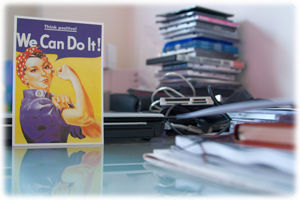Foundational Computer Skills
From WikiEducator
This learning module is composed of three sub-modules
- Attitude
- Getting started with computers
- Creating and Managing Files
Attitude
Your attitude towards computers will be very important in this course, and will affect your learning experience. Consider the following pointers on attitude and computer based-learning.
- You can do it. Generally the biggest difficulty people encounter when learning how to use computer-based technology is their mind telling them they can't do it. Most computer applications these days are fairly straightforward to use; it just takes a bit of time getting used to them.
- You have plenty of time over this course to become a fairly competent computer user. Give yourself some time to develop the skills you need, and don't be so hard on yourself.
- When something doesn't work, don't freak out about it. Computers errors happen. It's probably not your fault. No you haven't broken the computer (It's actually pretty hard to do this).
- Try to think it through yourself, and if you can't figure it out
- Send an email to a contact in your course OR
- Get in touch with your lecturer OR
- Ring help-desk OR
- Ask a friend
- I've clicked on the link & nothing's happening - Don't worry, you probably just need to wait - sometimes good things take time ;-) . If you've got something else to do, open another window & work in that until the page you're trying to load gets there. If your browser window shows "Done" in the bottom left corner, then the current webpage should be loaded. If this is the case, and the window's not showing what you are expecting it to, try clicking File - View - Reload/Refresh on the file menu at the top of your browser.
- The link doesn't work, or doesn't take me to where it should. From time to time this may happen. Let everyone know through the course email group so that your lecturer can sort out the problem.
Getting Started with Computers
IMPORTANT TIP: When opening a link to another webpage (blue text), click on the link with the right mouse button ("right-click") then select open in new tab (or open in new window in an older internet browser). When you've finished working your way through the module, close the window & you should come back to this page.
- The BBC has an excellent online tutorial called The Absolute Beginners Guide to using your computer. This tutorial covers how to use a mouse, what the parts of the computer do, ergonomics, using the keyboard, scrolling, using windows. Once you've finished with the tutorial, close the window by clicking on the red X in the top right hand corner. You should come back to this page. If you don't, then try to find the page again. If you're having trouble then you should consider visiting one of Otago Polytechnic's Community Learning Centres, asking for help through the course email group, or contacting your lecturer.
- Click here if you don't understand how to navigate within the windows environment. Icons, start menu, task bar, working with windows (opening, closing, moving, resizing), it's all here.
- REMEMBER to right click on the link and "open in new tab/window". Then close the window when you're finished.
- Have you tried resizing this window yet?. Try taking it off full screen-size and making it take up half of the screen. Then if you feel like multi-tasking you can fit another window there if you need it - MSN Messenger, Word Document, Media Player, Streaming video or audio.
Creating and Managing Files
To find out about creating and managing files, work you way through this page.
- REMEMBER to right click on the link and "open in new tab/window". Then close the window when you're finished.